How to Disable StartUp Setting for New Kawasaki Robots?
Problem
For some Kawasaki robots newly delivered to specific regions, when the robot program is initiated, the StartUp Screen setting will automatically appear on the teach pendant. After you select the Set later option, the program still cannot start and run.
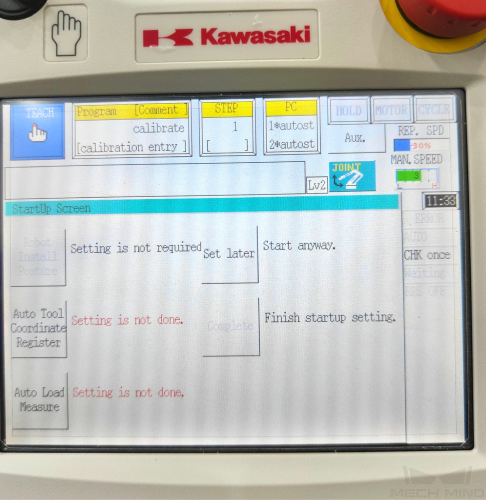
Solution
Perform the following operations to skip the SartUp Screen setting.
-
Press the R button on the teach pendant and input 9894 in the R code text field to switch to Lv3 mode.
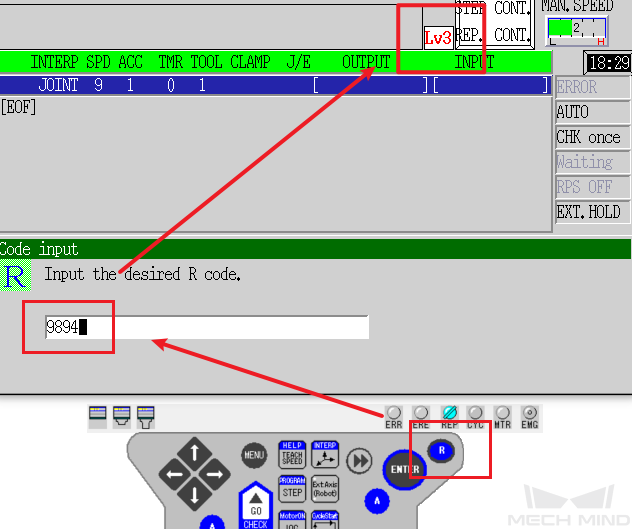
-
In the Aux. interface, select 20. Model,System Setting.
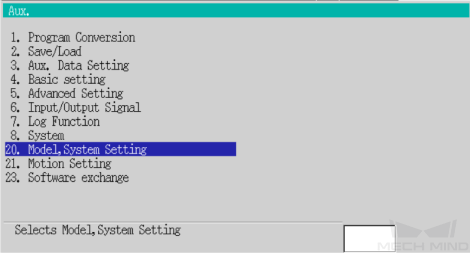
-
In the following interface, select 22. StartUp Setting.
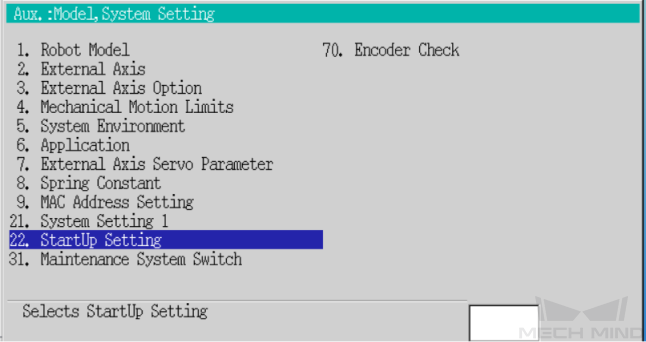
-
In the Aux.:Model, System Setting:StartUp Setting interface, select Robot Installation Posture, select the three Not Required options on the right, and then press ENTER to skip the StartUp Screen setting.
