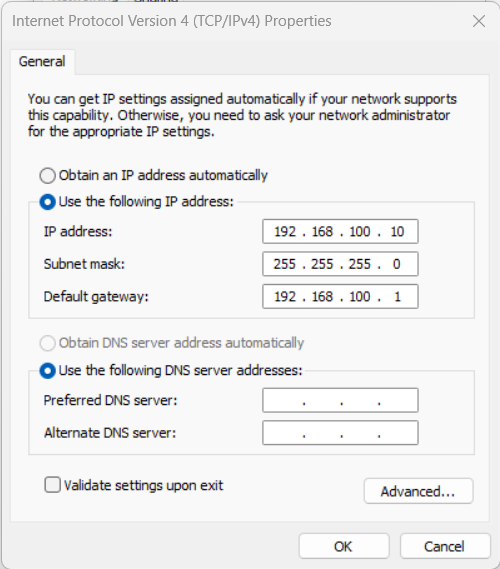How to Set the IP Address of an IPC?
You can perform the following operations to set the IP address of an IPC.
-
In the IPC, select . The Network Connections page will be displayed.
-
Right-click the network device you want to manage, and then select Properties to enter the Ethernet Properties page.
-
Select the Internet Protocol Version 4 (TCP/IPv4) checkbox, and then click the Properties button to enter the Internet Protocol Version 4 (TCP/IPv4) Properties page.
-
Select Use the following IP address, set IP address, Subnet mask, and Default gateway based on the actual situation, and then click OK. The following figure shows a set of sample IP address settings.