FANUC CRX Interface Commands
Mech-System SocketInit
This command is used to set the IP address of the IPC, port number of the IPC, and wait time for TCP/IP communication.
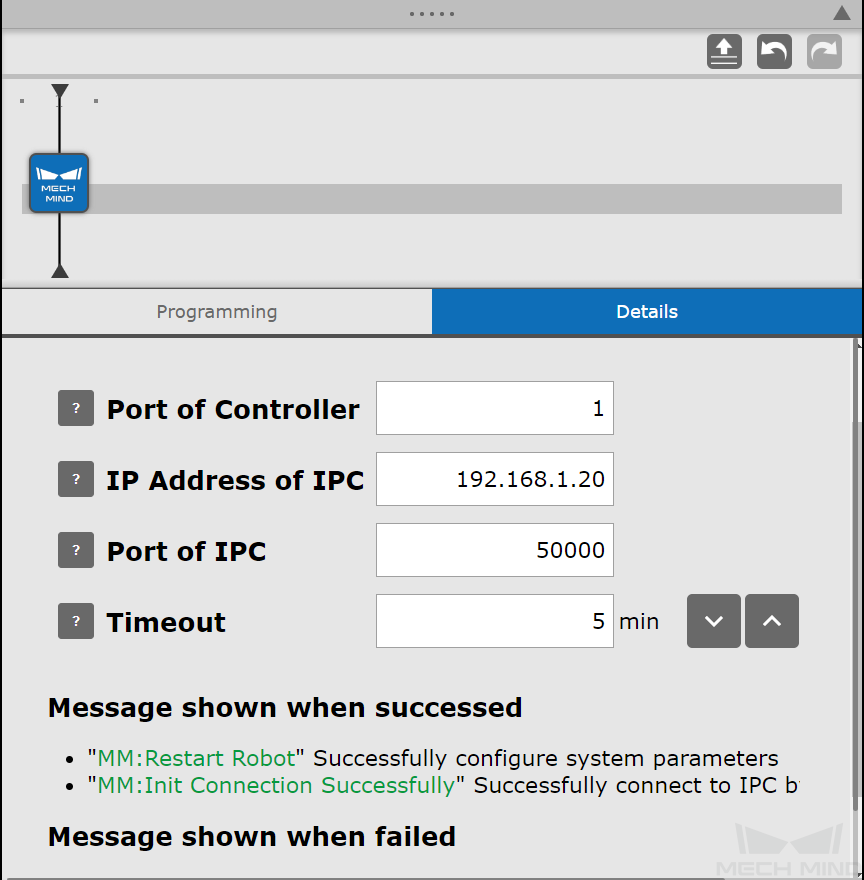
Parameters
| Parameter | Description |
|---|---|
Port of Controller |
The ID of the Ethernet port of the controller used to communicate with the IPC |
IP Address of IPC |
The IP address of the IPC |
Port of IPC |
The port number of the IPC configured in Mech-Vision |
Timeout |
Wait time in minutes before stopping the connection attempt |
| You only need to configure the communication settings once if the network environment and IP addresses on both sides remain unchanged. |
Mech-Eye Calibration
This command is used for camera extrinsic parameter calibration. It automates the calibration process in conjunction with the Camera Calibration function in Mech-Vision.
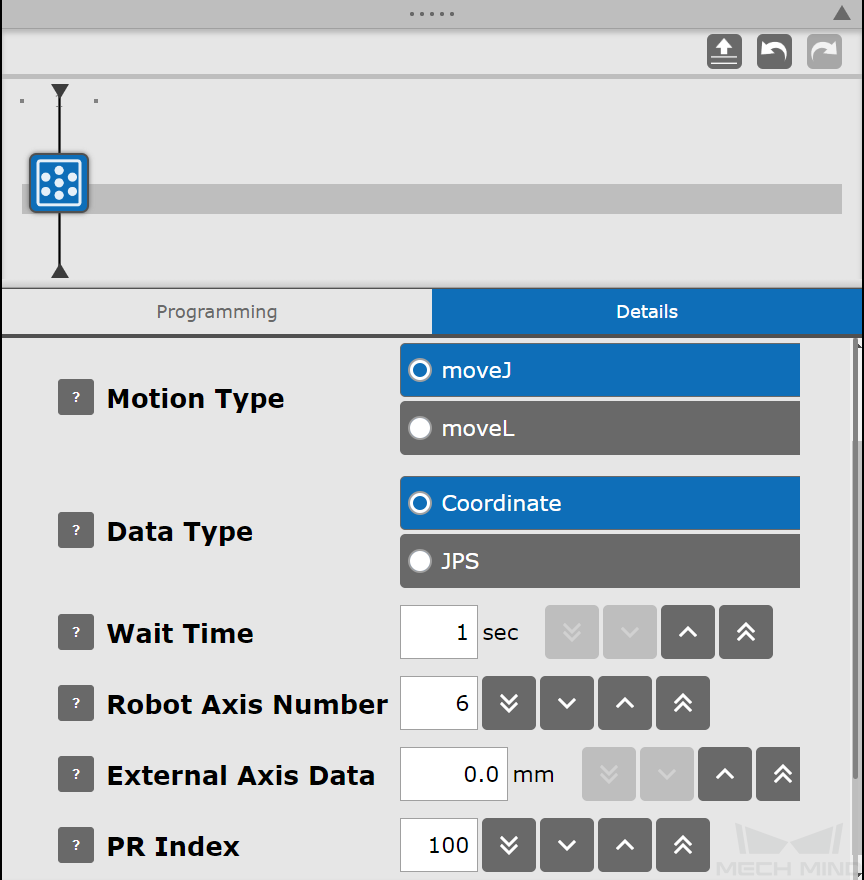
Parameters
| Parameter | Description |
|---|---|
Motion Type |
The robot’s motion type (MoveJ or MoveL) during the automatic calibration process |
Data Type |
The pose type (Coordinate or JPS) sent by the robot |
Wait Time |
The time the robot waits to avoid shaking after it moves to the calibration point; the recommended value is 1–5 (s) |
Robot Axis Number |
The axis number of the robot; the default value is 6; set the value to 7 if there is an external 7th axis |
External Axis Data |
Position data of the external 7th axis during calibration (Optional; input 0 when there is no external axis) |
PR Index |
The index of the Position Register where the start point of the calibration is stored |
Mech-Vision Trigger
This command triggers the Mech-Vision project to run.
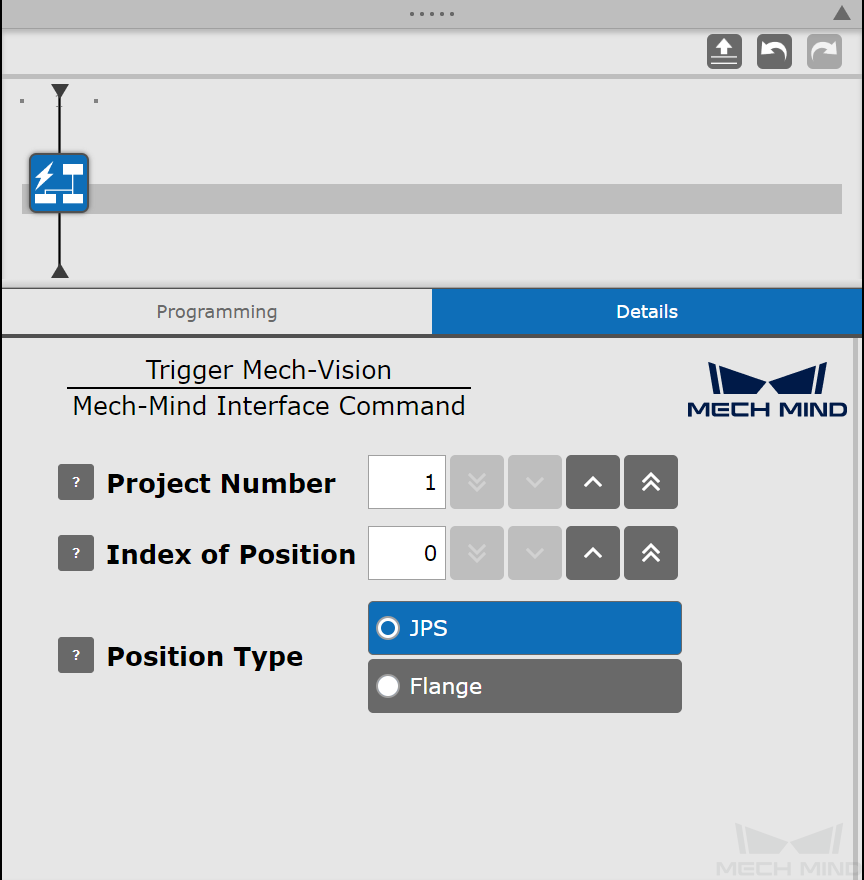
Parameters
| Parameter | Description | ||
|---|---|---|---|
Project Number |
The Project ID of the Mech-Vision project to be triggered; you can check the project ID before the project name in the Project List panel in Mech-Vision |
||
Index of Position |
The number of vision points that you expect Mech-Vision to output. 0: Sends all vision points, up to 20 vision points.
|
||
Position Type |
JPS: Sends the current joint positions of the robot to Mech-Vision.
|
Mech-Vision GetData
This command is used to obtain the vision result from the corresponding Mech-Vision project. It should be used after Mech-Vision Trigger.
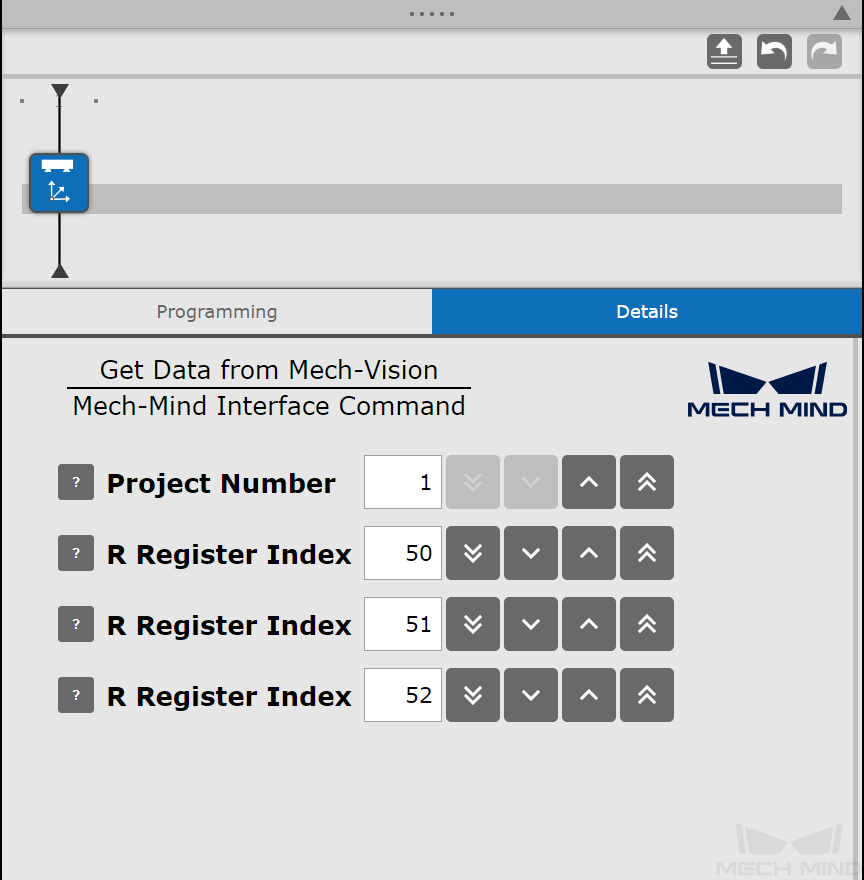
Parameters
| Parameter | Description |
|---|---|
Project ID |
The Project ID of the Mech-Vision project to be triggered; you can check the project ID before the project name in the Project List panel in Mech-Vision |
R Register 1 |
1: All waypoints have been sent
|
R Register 2 |
Data Register for storing the number of vision points |
R Register 3 |
Data Register for storing status code |
Mech-Vision SwitchConfig
This command is used to switch the parameter recipe used in the Mech-Vision project. If you need to switch the parameter recipe for the Mech-Vision project, configure and save the parameter recipe in Mech-Vision in advance, and connect this command before Mech-Vision Trigger.
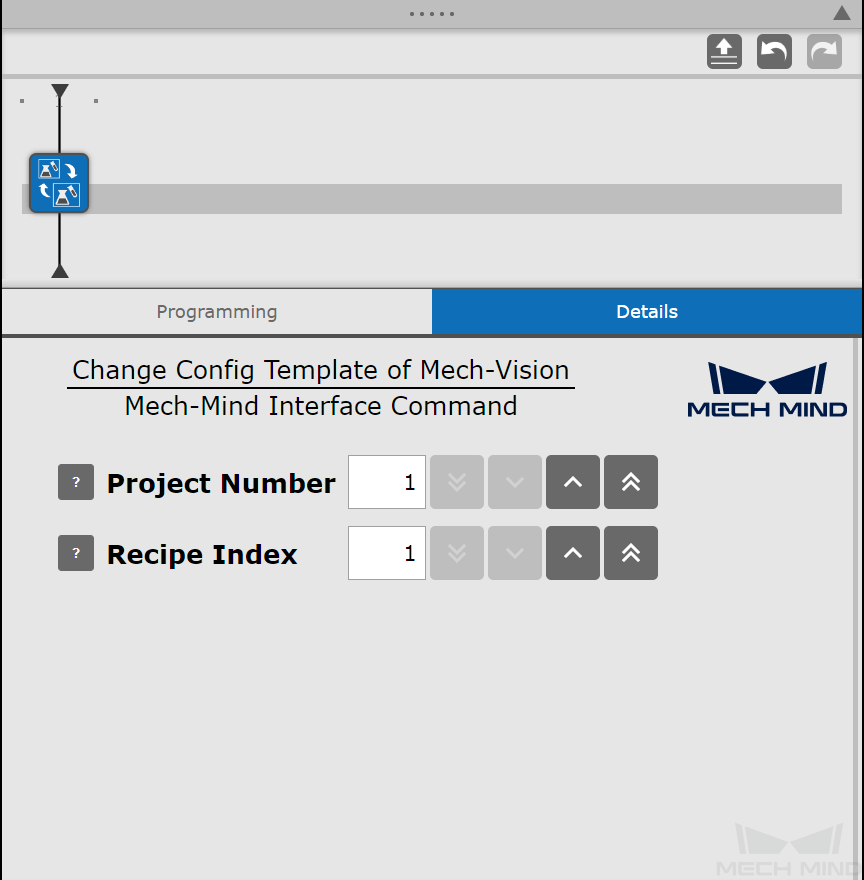
Parameters
| Parameter | Description |
|---|---|
Project ID |
The Project ID of the Mech-Vision project to be triggered; you can check the project ID before the project name in the Project List panel in Mech-Vision |
Recipe ID |
The ID of a parameter recipe in the Mech-Vision project |
Mech-Vision SetBoxSize
This command is used to input object dimensions to the Read Object Dimensions Step in the Mech-Vision project.
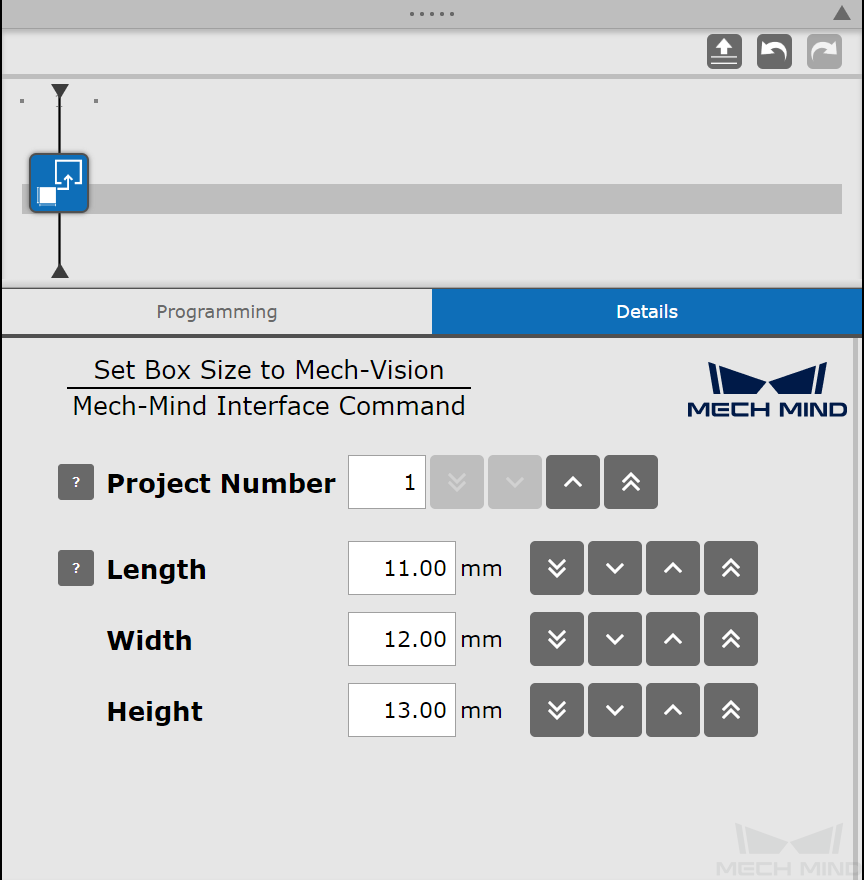
Parameters
| Parameter | Description |
|---|---|
Project ID |
The Project ID of the Mech-Vision project to be triggered; you can check the project ID before the project name in the Project List panel in Mech-Vision |
Length |
Length of object in mm |
Width |
Width of object in mm |
Height |
Height of object in mm |
Mech-Viz Trigger
This command triggers the Mech-Viz project to run.
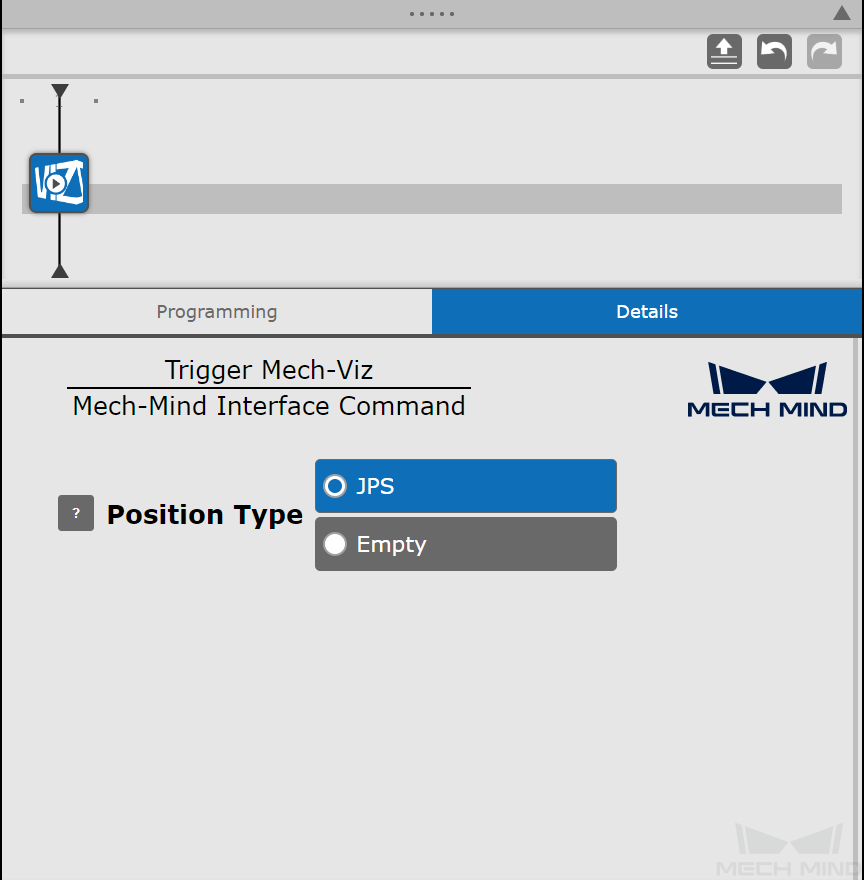
Parameters
| Parameter | Description |
|---|---|
Position Type |
JPS: Sends the current joint positions of the robot to Mech-Viz to synchronize the robot motion
|
Mech-Viz GetData
This command obtains the planned path from Mech-Viz. It should be used after Mech-Viz Trigger.
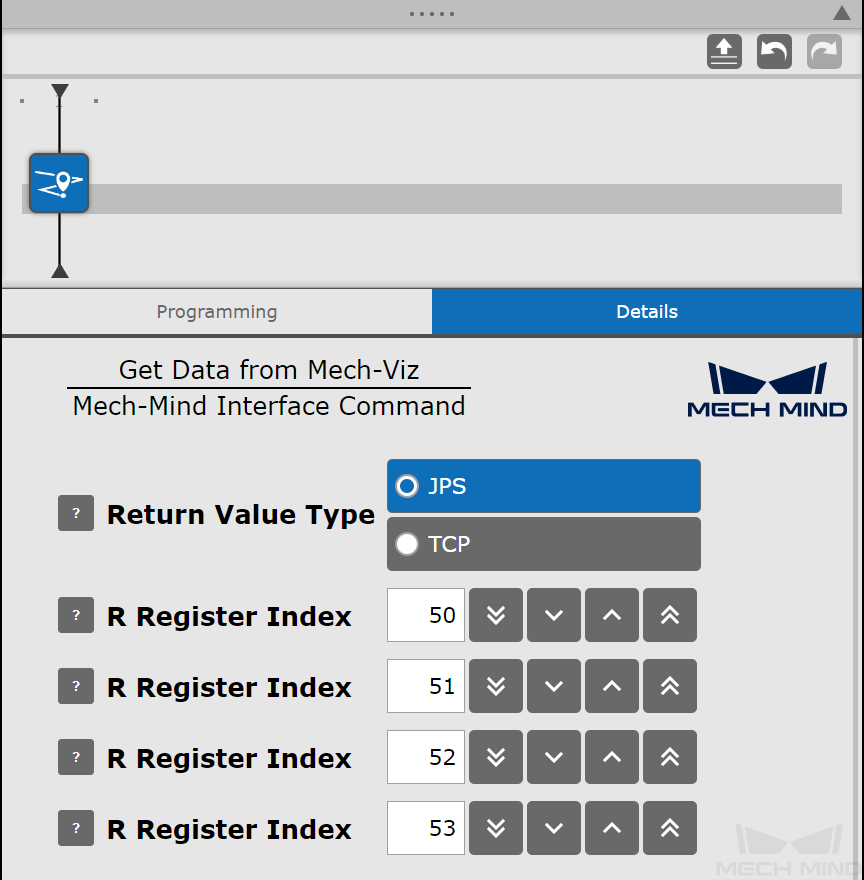
Parameters
| Parameter | Description | ||
|---|---|---|---|
Return Value Type |
1: Sends joint positions
|
||
R Register 1 |
1: All waypoints have been sent
|
||
R Register 2 |
Data Register for storing the number of received waypoints
|
||
R Register 3 |
Data Register for storing the sequence number of the picking waypoint in the path |
||
R Register 4 |
Data Register for storing status code |
Mech-Viz SetBranch
This command is used to select the branch along which the Mech-Viz project should proceed.
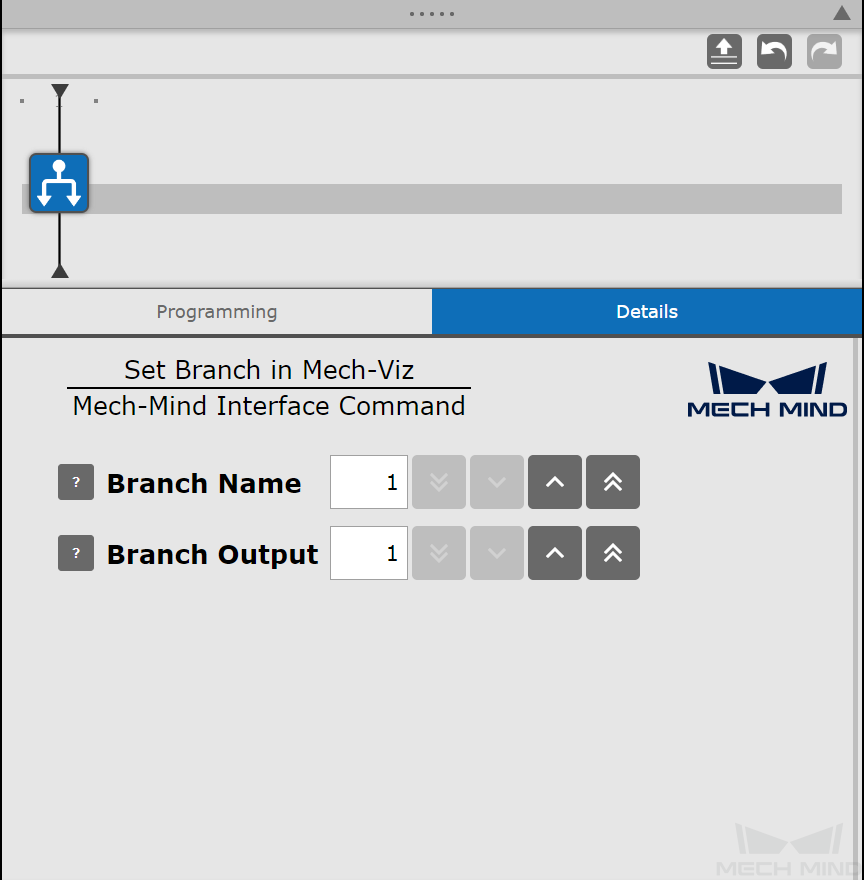
Parameters
| Parameter | Description |
|---|---|
Branch Name |
Step ID of the “Branch by Msg” Step in |
Branch Output |
The number of the exit port to take + 1, from 1 to 99 |
Mech-Viz SetIndex
This command sets the value for the Current Index parameter of a Mech-Viz Step. Steps that have this parameter include Move by List, Move by Grid, Custom Pallet Pattern, and Predefined Pallet Pattern.
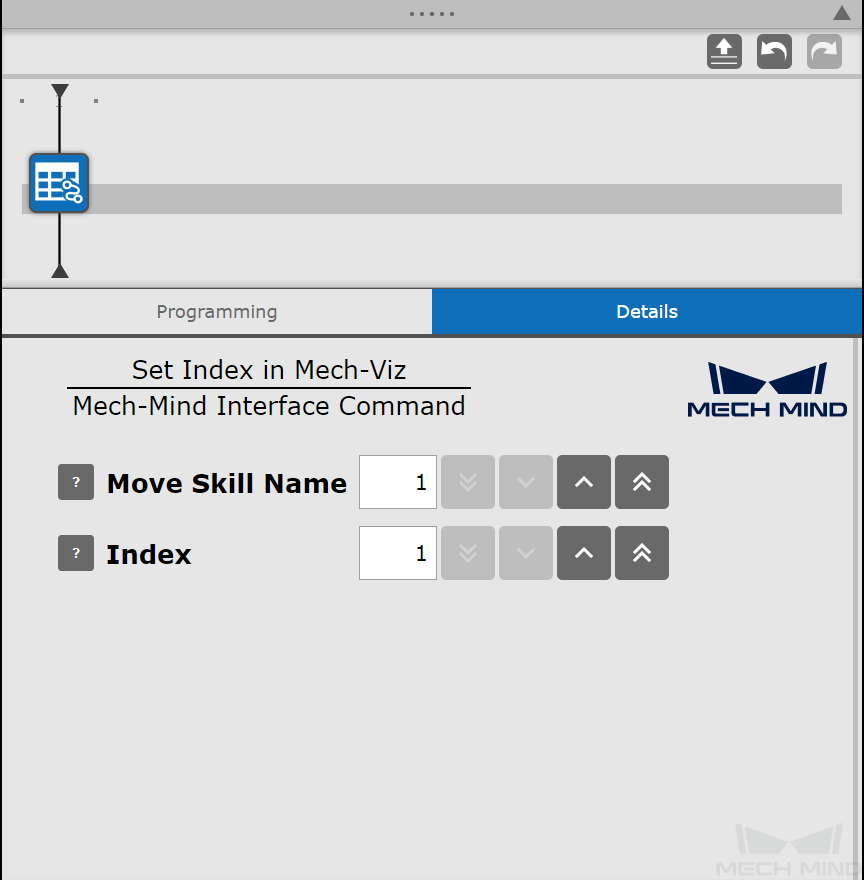
Parameters
| Parameter | Description |
|---|---|
Move Skill Name |
Step ID of the Step with the index parameter |
Index |
The index parameter of the specified Step will be set to this value, and the parameter’s value should be the current index value in Mech-Viz plus 1 |
Mech-System GetPose
This command stores a vision point returned by Mech-Vision or a waypoint (such as a TCP) in the path returned by Mech-Viz in the specified Position Register. If you want to get multiple vision points or waypoints, you can use this command several times and modify their Position Index respectively.
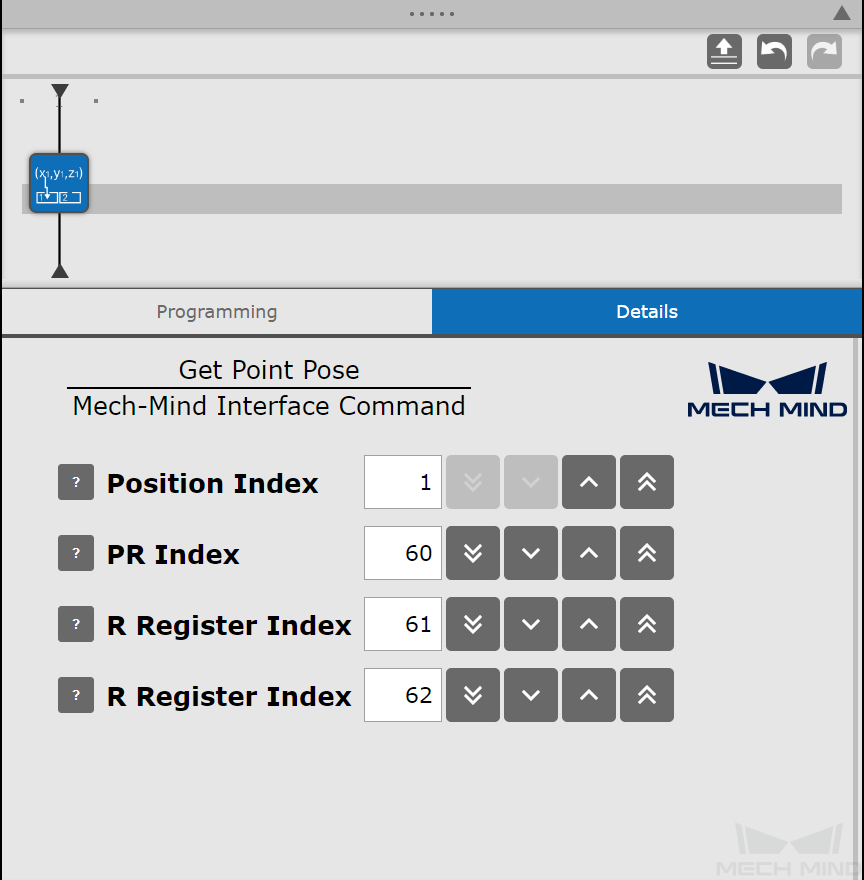
Parameters
| Parameter | Description |
|---|---|
Position Index |
Specify the index of the pose to be stored |
PR Index |
Position Register for storing the specified pose |
R Register 1 |
Data Register for storing the label corresponding to the specified pose |
R Register 2 |
Data Register for storing the velocity corresponding to the specified pose; the value remains 0 |
Mech-System GetPoseJPS
This command stores a set of joint positions returned by Mech-Viz in the specified Position Registers. If you want to get multiple sets of joint positions of the waypoint, you can use this command several times and modify their Position Index respectively.
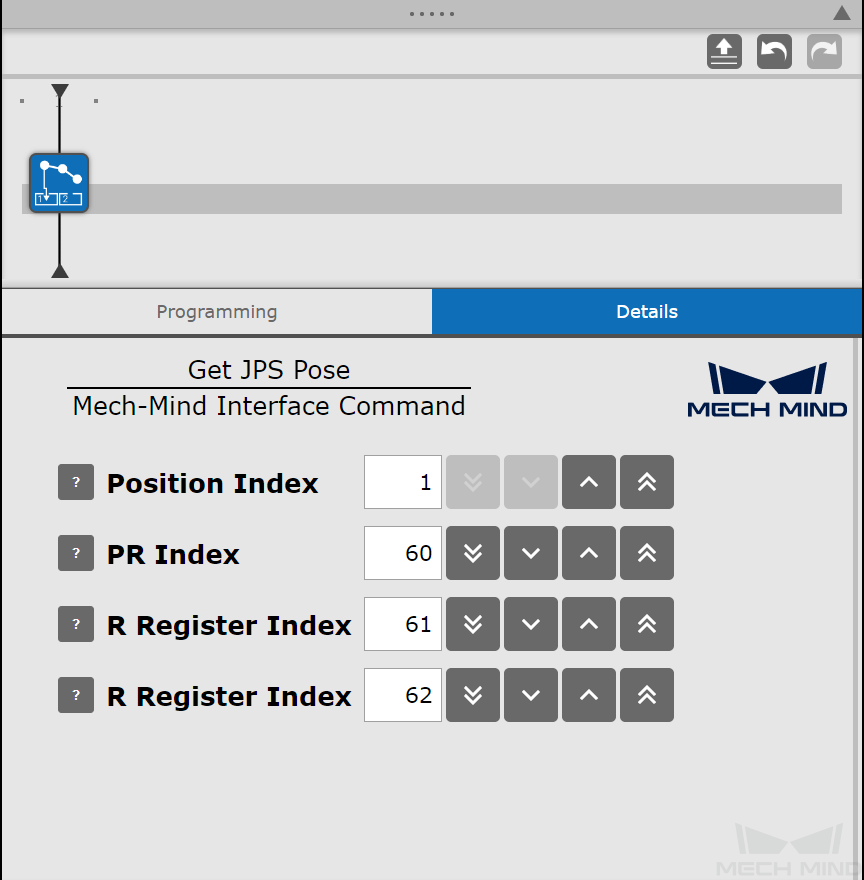
Parameters
| Parameter | Description |
|---|---|
Position Index |
Specify the index of the set of joint positions to be stored |
PR Index |
Position Register for storing the specified set of joint positions |
R Register 1 |
Data Register for storing the label corresponding to the specified set of joint positions |
R Register 2 |
Data Register for storing the velocity corresponding to the specified set of joint positions |