JAKA Standard Interface Commands
Command Overview
Commands related to Mech-Vision |
Commands related to Mech-Viz |
|
Obtain Mech-Vision Planned Path |
Initialize Communication
This command is used to set the IP address and port number of the host for TCP/IP Socket communication.
-
Command

-
Parameters
Name Description IP
The IP address of the host.
PORT
The port number for TCP/IP Socket communication.
Run Mech-Vision Project
This command is intended for applications that use Mech-Vision but do not use Mech-Viz. This command starts the Mech-Vision project that executes image capturing and performs vision recognition.
-
Command

-
Parameters
Name Description projectId
Mech-Vision project ID, which can be viewed before the project name in the Project List panel in Mech-Vision.
expected points
The expected number of vision points for Mech-Vision to send. Value range: 0 to 20, in which 0 indicates that all vision points will be sent.
pose type
The type of the robot pose to be sent to Mech-Vision. Value range: 0 to 3.
-
0: No robot poses need to be sent to the vision system. If the camera is mounted in eye to hand mode, the image capturing process is independent of the robot pose. Therefore, the robot pose is not needed for the Mech-Vision project. -
1: The robot pose in the current joint positions together with the current flange pose will be sent to the vision system. It is recommended to set this value when the camera is mounted in the Eye In Hand mode. When this parameter is set to this value, the “Path Planning” Step in the Mech-Vision project will use the joint positions sent by the robot. If the flange pose data are all 0, the vision system ignores the flange pose data. -
2: The robot pose in the current flange pose will be sent to the vision system. It is recommended to set this value when the camera is mounted in the Eye In Hand mode or in other scenarios where only the flange pose data is available (such as truss robots). -
3: The robot pose in the joint positions defined by the user will be sent to the vision system. It is recommended to set this value when the camera is mounted in the Eye To Hand mode. When this parameter is set to this value, the “Path Planning” Step in the Mech-Vision project will use the joint positions sent by the robot as the initial pose.
-
Get Vision Result
This command obtains vision result, namely, a series of vision points.
-
Command

-
Parameters
Name Description projectId
Mech-Vision project ID, which can be viewed before the project name in the Project List panel in Mech-Vision.
Run Mech-Viz Project
This command is used to start the Mech-Viz project and the corresponding Mech-Vision project, and sets the initial joint positions of the simulated robot in Mech-Viz.
-
Command

-
Parameters
Name Description pose type
Robot pose type. Value range: 0 to 2.
-
0: The robot pose does not need to be sent to Mech-Viz. The simulated robot in Mech-Viz will move from the set home position to the first waypoint. -
1: The current joint positions and flange pose of the real robot need to be sent to Mech-Viz. The simulated robot in Mech-Viz will start from the current joint positions of the real robot and move to the first waypoint. -
2: The predefined joint positions of the robot need to be sent to Mech-Viz. The simulated robot in Mech-Viz will start from the predefined joint positions and move to the first waypoint.
-
Obtain Mech-Viz Planned Path
This command obtains the path planned by the Mech-Viz project as a series of waypoints.
-
Command

-
Parameters
Name Description pose type
Whether waypoint poses are sent as joint positions or TCPs. The value is 1 or 2.
1: Waypoints are sent as joint positions.
2: Waypoints are sent as TCP.
Switch Mech-Vision Parameter Recipe
This command is used to switch the parameter recipe used in the Mech-Vision project. If you need to switch the parameter recipe for the project, configure and save the parameter recipe in Mech-Vision in advance.
|
This command should be called before Run Mech-Vision Project. |
-
Command

-
Parameters
Name Description projectId
Mech-Vision project ID, which can be viewed before the project name in the Project List panel in Mech-Vision.
recipeId
The ID of the parameter recipe in the Mech-Vision project. Value range: 1 to 99.
Set the Exit Port for the Branch by Msg Step in Mech-Viz
This command is used to select the branch along which the Mech-Viz project should proceed.
-
Command

-
Parameters
Name Description branchId
Step ID of the “Branch by Msg” Step. Its value is an integer. The Step ID is displayed in the parameters of the Step.
branch out port
The number of the exit port to take + 1. For example, to select exit port 0 in Mech-Viz, set the value of this parameter to 1. Value range: 1 to 99.
Set Current Index in Mech-Viz
This command sets the value for the Current Index parameter of a Step. Steps that have this parameter include Move by List, Move by Grid, Custom Pallet Pattern, and Predefined Pallet Pattern.
-
Command

-
Parameters
Name Description IndexId
Step ID of the Step with the index parameter.
index out port
When this command is sent, the current index value in Mech-Viz will become the parameter value minus 1.
Move Robot to Vision Target
This command moves the robot to a vision point output by Mech-Vision.
-
Command

-
Parameters
Name Description No.
The ID of the vision point to which the robot should move. If the Mech-Vision project outputs only one vision project, then the number should be set to 1.
vel
The velocity of the robot, in mm/s.
acc
The acceleration of the robot, in mm/s^2.
tol
End point error. If the value is 0, the robot moves precisely to the point. If it is a positive value, the motion between points is smoothed out.
Move Robot to Waypoint
This command moves the robot to a waypoint output by Mech-Viz.
-
Command

-
Parameters
Name Description No.
The ID of the waypoint to which the robot should move.
vel
The velocity of the robot, in mm/s.
acc
The acceleration of the robot, in mm/s^2.
tol
End point error. If the value is 0, the robot moves precisely to the point. If it is a positive value, the motion between points is smoothed out.
Obtain Mech-Vision Planned Path
After the Mech-Vision project is started, this command obtains the collision-free path planned by the “Path Planning” Step from the corresponding Mech-Vision project as a series of waypoints.
The Port Type parameter of the “Output” Step in the Mech-Vision project must be set to “Predefined (robot path)”.
-
Command

-
Parameters
Name Description projectId
Mech-Vision project ID, which can be viewed before the project name in the Project List panel in Mech-Vision.
pose type
The pose type of waypoints returned by the “Path Planning” Step.
1: Waypoints in joint positions will be returned.
2: Waypoints in TCPs will be returned.
Get Vision Points or Waypoints
This command obtains the poses, labels, and tool IDs of the vision points or waypoints.
-
Command
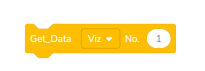
-
Parameters
Name Description NO.
This parameter specifies the index of the vision point or waypoint. The TCP, label, and tool ID of the vision point or waypoint that corresponds to the index are stored in the variables. Indexes start from 1.
5502 to 5507
This parameter stores the TCP of the vision point or waypoint that corresponds to the index.
5508
This parameter stores the label of the vision point or waypoint that corresponds to the index.
5509
This parameter stores the tool ID of the vision point or waypoint that corresponds to the index.