样例程序14:MM_S14_Vis_GetUserData
程序简介
功能说明 |
机器人在获取视觉结果时,同时获取Mech-Vision工程输出的自定义数据。 |
||
文件路径 |
Mech-Vision和Mech-Viz软件安装目录下
|
||
所需工程 |
Mech-Vision工程(输出步骤需添加自定义端口) |
||
使用前提 |
|
| 此样例程序仅是示例程序。用户需根据实际情况在此基础上进行修改,请勿直接使用该程序。 |
程序解读
以下为MM_S14_Vis_GetUserData样例程序的代码及相关解释说明。
| 与MM_S1_Vis_Basic样例相比,本样例仅修改了如下加粗部分的代码。因此,下文不再重复解释与MM_S1_Vis_Basic样例相同部分的代码(详情请参考MM_S1_Vis_Basic样例说明)。 |
MODULE MM_S14_Vis_GetUserData
!----------------------------------------------------------
! FUNCTION: trigger Mech-Vision project and get vision result
! and custom data using command 110
! Mech-Mind, 2023-12-25
!----------------------------------------------------------
!define local num variables
LOCAL VAR num pose_num:=0;
LOCAL VAR num status:=0;
LOCAL VAR num label:=0;
LOCAL VAR num offset_x:=0;
LOCAL VAR num offset_y:=0;
LOCAL VAR num offset_z:=0;
!define local joint&pose variables
LOCAL CONST jointtarget home:=[[0,0,0,0,90,0],[9E+9,9E+9,9E+9,9E+9,9E+9,9E+9]];
LOCAL CONST jointtarget snap_jps:=[[0,0,0,0,90,0],[9E+9,9E+9,9E+9,9E+9,9E+9,9E+9]];
LOCAL PERS robtarget camera_capture:=[[302.00,0.00,558.00],[0,0,-1,0],[0,0,0,0],[9E+9,9E+9,9E+9,9E+9,9E+9,9E+9]];
LOCAL PERS robtarget pick_waypoint:=[[302.00,0.00,558.00],[0,0,-1,0],[0,0,0,0],[9E+9,9E+9,9E+9,9E+9,9E+9,9E+9]];
LOCAL PERS robtarget pickpoint:=[[500,100,300],[0.00226227,-0.99991,-0.00439596,0.0124994],[0,0,0,0],[9E+9,9E+9,9E+9,9E+9,9E+9,9E+9]];
LOCAL PERS robtarget drop_waypoint:=[[302.00,0.00,558.00],[0,0,-1,0],[0,0,0,0],[9E+9,9E+9,9E+9,9E+9,9E+9,9E+9]];
LOCAL PERS robtarget drop:=[[302.00,0.00,558.00],[0,0,-1,0],[0,0,0,0],[9E+9,9E+9,9E+9,9E+9,9E+9,9E+9]];
!define local tooldata variables
LOCAL PERS tooldata gripper1:=[TRUE,[[0,0,0],[1,0,0,0]],[0.001,[0,0,0.001],[1,0,0,0],0,0,0]];
PROC Sample_14()
!set the acceleration parameters
AccSet 50, 50;
!set the velocity parameters
VelSet 50, 1000;
!move to robot home position
MoveAbsJ home\NoEOffs,v3000,fine,gripper1;
!initialize communication parameters (initialization is required only once)
MM_Init_Socket "127.0.0.1",50000,300;
!move to image-capturing position
MoveL camera_capture,v1000,fine,gripper1;
!open socket connection
MM_Open_Socket;
!trigger NO.1 Mech-Vision project
MM_Start_Vis 1,0,2,snap_jps;
!get vision result from NO.1 Mech-Vision project
MM_Get_DyData 1,pose_num,status;
!check whether vision result has been got from Mech-Vision successfully
IF status<>1100 THEN
!add error handling logic here according to different error codes
!e.g.: status=1003 means no point cloud in ROI
!e.g.: status=1002 means no vision result
Stop;
ENDIF
!close socket connection
MM_Close_Socket;
!save first vision point data to local variables
MM_Get_DyPose 1,pickpoint,label;
!save received custom data
offset_x:=MM_UserData{1};
offset_y:=MM_UserData{2};
offset_z:=MM_UserData{3};
!move to intermediate waypoint of picking
MoveJ pick_waypoint,v1000,z50,gripper1;
!move to approach waypoint of picking
MoveL RelTool(pickpoint,0,0,-100),v1000,fine,gripper1;
!move to picking waypoint
MoveL pickpoint,v300,fine,gripper1;
!add object grasping logic here, such as "setdo DO_1, 1;"
Stop;
!move to departure waypoint of picking
MoveL RelTool(pickpoint,0,0,-100),v1000,fine,gripper1;
!move to intermediate waypoint of placing
MoveJ drop_waypoint,v1000,z50,gripper1;
!move to approach waypoint of placing
MoveL RelTool(drop,0,0,-100),v1000,fine,gripper1;
!move to placing waypoint
MoveL drop,v300,fine,gripper1;
!add object releasing logic here, such as "setdo DO_1, 0;"
Stop;
!move to departure waypoint of placing
MoveL RelTool(drop,0,0,-100),v1000,fine,gripper1;
!move back to robot home position
MoveAbsJ home\NoEOffs,v3000,fine,gripper1;
ENDPROC
ENDMODULE上述样例程序代码对应的流程如下图所示。
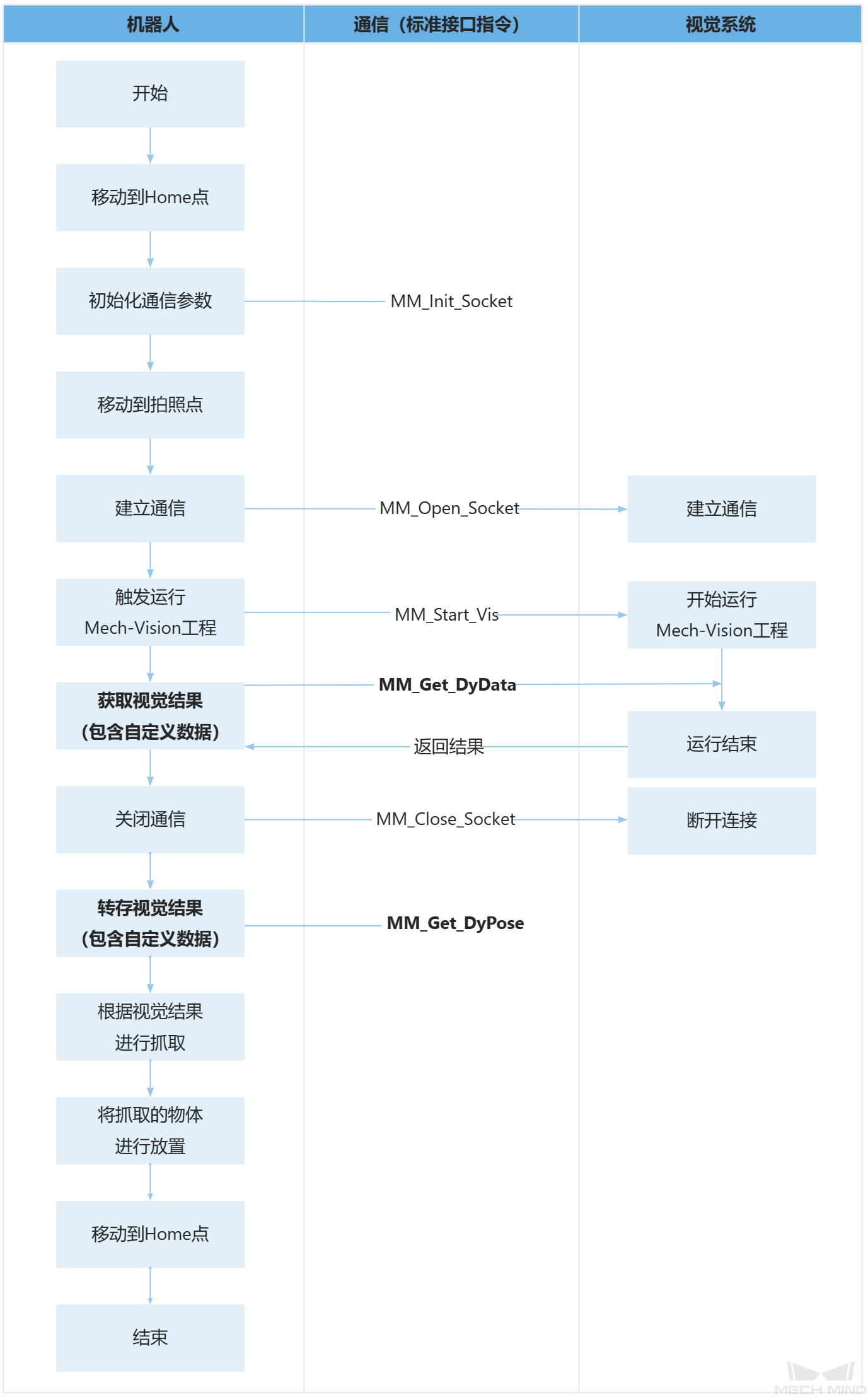
下表是对加粗代码的逻辑解读。用户单击指令名称的超链接便可查看该指令的详细说明。
| 流程 | 代码及说明 | ||||
|---|---|---|---|---|---|
获取视觉结果(包含自定义数据) |
因此,整条指令表示机器人获取Mech-Vision工程1返回的视觉结果(其中包含自定义数据)。
|
||||
转存视觉结果(包含自定义数据) |
因此,整条指令表示将第一个视觉点的工具位姿、标签和自定义数据分别转存至指定变量。 上述代码表示,将视觉点(抓取点)的三个自定义数据MM_UserData{1}、MM_UserData{2}和MM_UserData{3}分别赋值给offset_x、offset_y和offset_z。
|