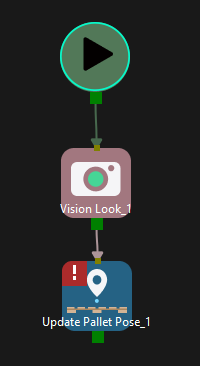Update Pallet Pose
Usage Scenario
After a palletizing task is completed, a new pallet will be in place, and the pallet pose should be updated. This Step updates the pallet pose in the specified palletizing Steps via the vision service.
Parameter Description
Save Pallet Pose
Unselected by default, i.e., do not save the updated pallet pose. Select to save the updated pallet pose. You can click ![]() next to the File Path to Save Pallet Pose to specify a path to save the pallet pose file.
next to the File Path to Save Pallet Pose to specify a path to save the pallet pose file.
Usage Example
After the robot completes a palletizing task, a new pallet will be used, and then the pallet pose should be updated. This Step should be used in conjunction with Vision Look.