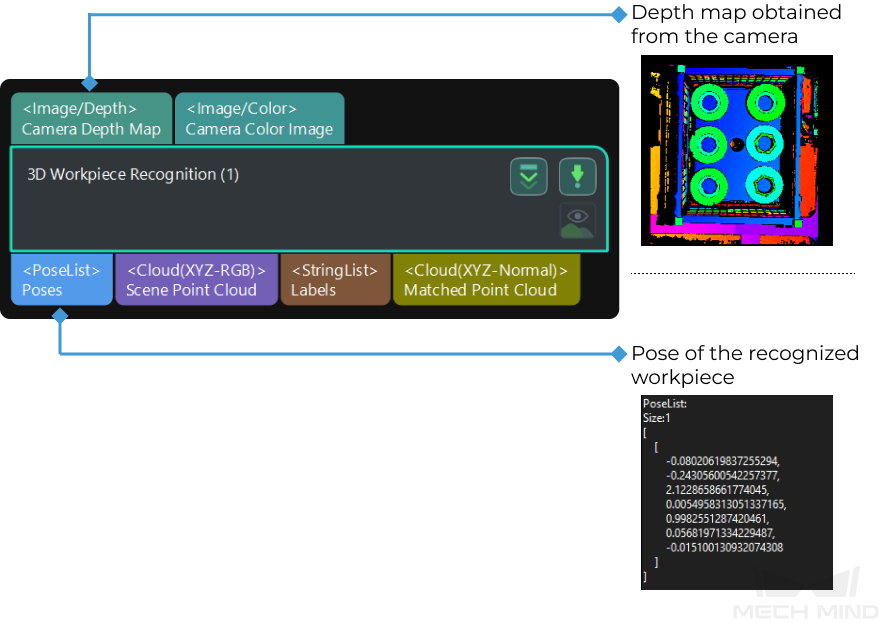3D Workpiece Recognition
Function
This Step has integrated vision processing functions such as point cloud pre-processing, 3D model matching, and removing overlapped objects, which facilitate quick workpiece recognition.
Usage Scenario
This Step is applicable to metal workpiece loading scenarios and recognize objects with various shapes and objects placed in different ways, such as objects that are placed individually, neatly arranged on a single layer, neatly arranged on multiple layers, and randomly stacked. This Step usually follows the Capture Images from Camera Step, and the communication is established through Standard Interface or Adapter.
Parameter Description
- Open the editor
-
Description: Click the Open the editor button to launch the 3D Workpiece Recognition Visualization Configurator.
Tuning Recommendation: Please refer to 3D Workpiece Recognition Visualized Configurator for detailed instructions.
You can also click the Step and then click the Open the editor button displayed on the Step to launch the configurator.
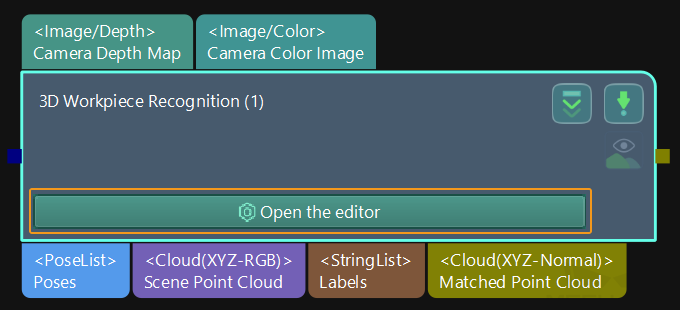
- Select workpiece
-
Description: This parameter is used to select a workpiece to recognize in the drop-down list. The workpiece should be defined in the Configurator beforehand.