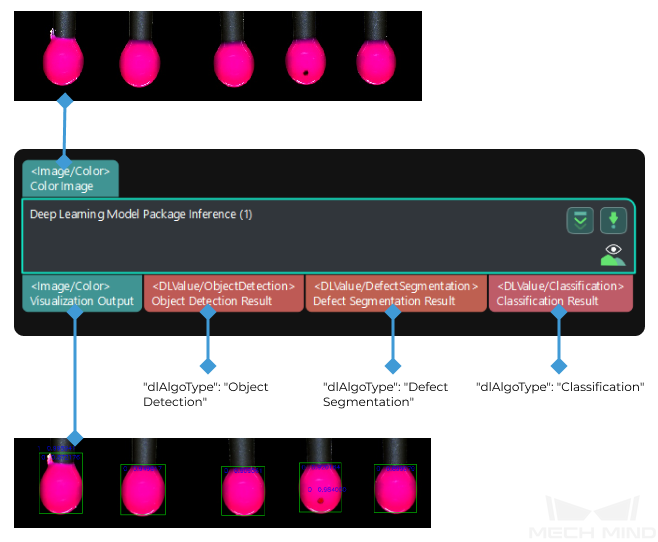Deep Learning Result Parser
Function
This Step can parse the cascaded model package’s inference result exported from the Deep Learning Model Package Inference Step.
Usage Scenario
When the Deep Learning Model Package Inference Step is used for the inference with a cascaded model package, this Step follows the Deep Learning Model Package Inference Step.
When multiple images are input for a simultaneous inference, and you want to check the parsing result of every image, it is recommended to add an Unpack Data Step between the Deep Learning Model Package Inference and “Deep Learning Result Parser Steps.
System Requirements
The following system requirements need to be met when using this Step.
-
CPU: needs to support the AVX2 instruction set and meets any of the following conditions:
-
IPC or PC without any discrete graphics card: Intel i5-12400 or higher.
-
IPC or PC with a discrete graphics card: Intel i7-6700 or higher, with the graphics card not lower than GTX 1660.
This Step has been thoroughly tested on Intel CPUs but has not been tested on AMD CPUs yet. Therefore, Intel CPUs are recommended.
-
-
GPU: NVIDIA GTX 1660 or above (if with a discrete graphics card).
Usage Instructions
Directly follows the Deep Learning Model Package Inference Step
When this Step follows the Deep Learning Model Package Inference Step, this Step can display different parameters according to different Deep Learning Value Type.
For example, if this Step is followed by the Object Detection Result output port of the Deep Learning Model Package Inference Step, then this Step will display the parameters related to the object detection. A parameter description for each scene can be found in Deep Learning Model Package Inference.
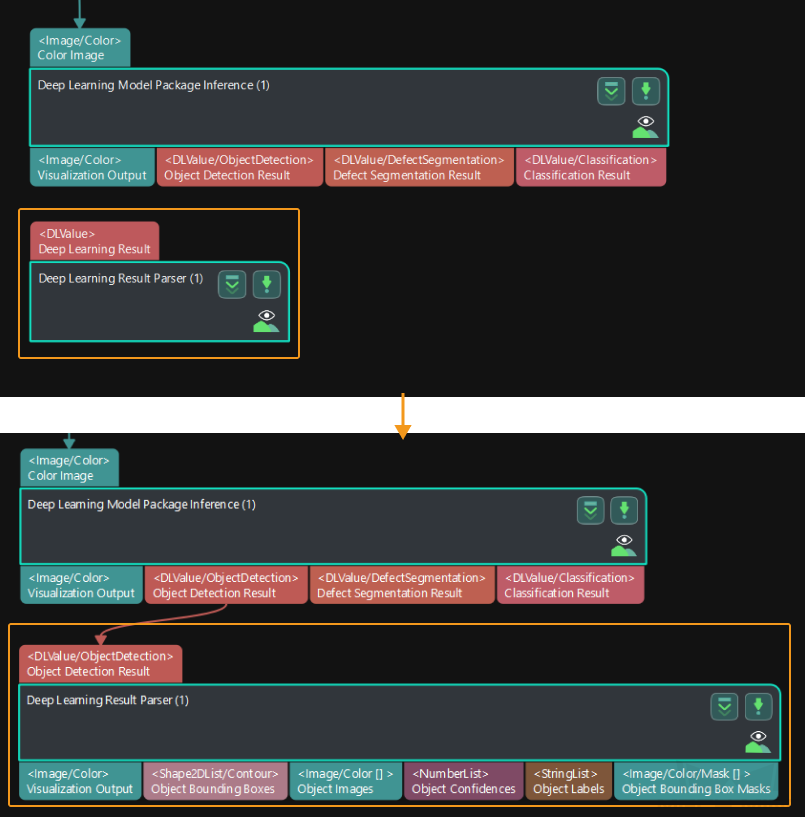
Use with an Unpack Data Step
The Unpack Data Step is added between the Deep Learning Model Package Inference and Deep Learning Result Parser Steps as shown below.
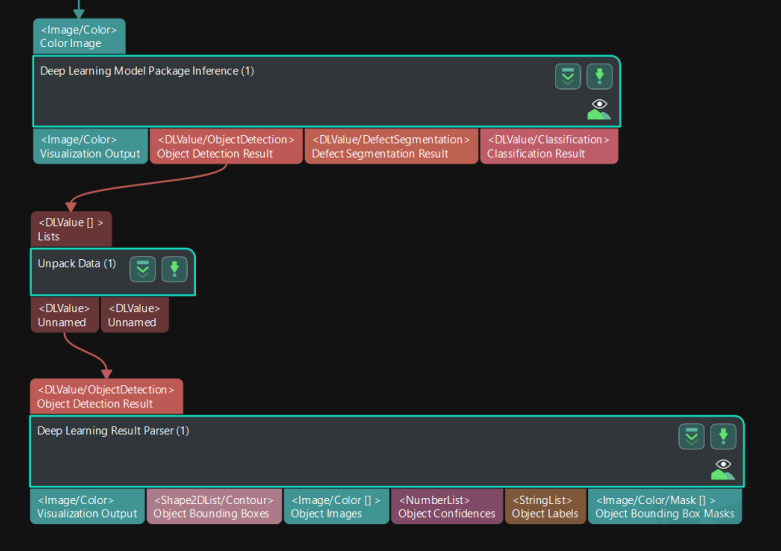
-
The Output Size in the Unpack Data Step is the same as the input image size.
-
After data unpacking, the Deep Learning Result Parser Step may not automatically determine the scenario of the model due to missing subtype data. Thus, the output port of the Deep Learning Result Parser Step will not be generated. You will need to set the Deep Learning Value Type in this Step.
|
Once the Deep Learning Value Type is selected, it cannot be changed. If you want to change the Deep Learning Value Type, please delete and re-add the Deep Learning Result Parser Step. |