User Interface Introduction
The interface of the pose adjustment tool is shown below.
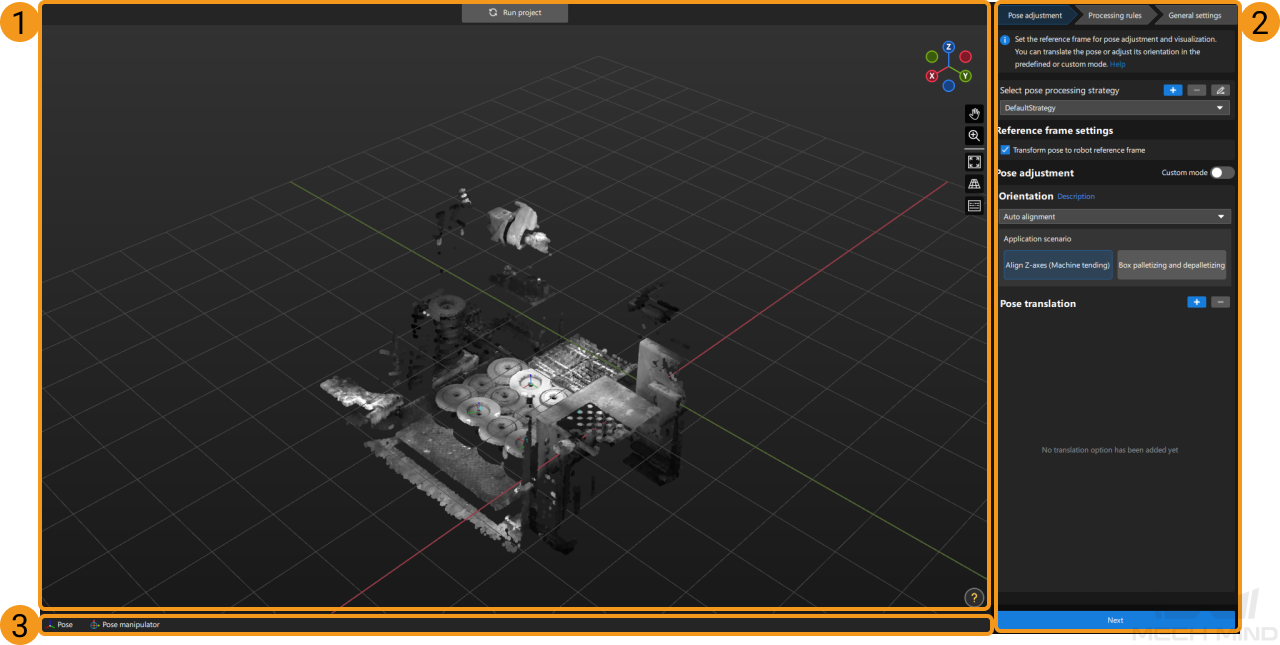
The following table describes the functions of each area in the figure above.
No. |
Area |
Description |
1 |
Visualizing space |
Displays of the processed poses. |
2 |
Parameter adjustment area |
Displays parameters related to pose adjustment, sorting, and filtering. |
3 |
Reference information area |
Displays reference information such as view operation instructions. |