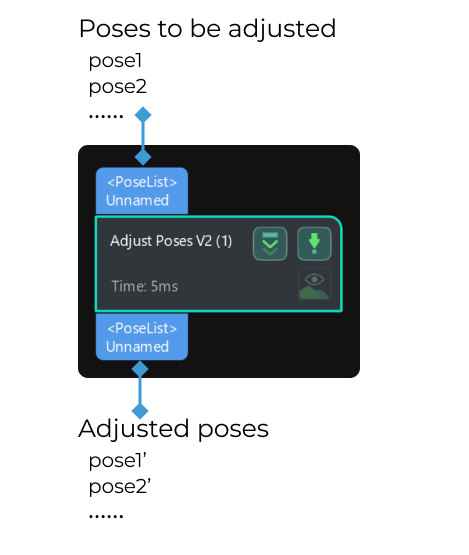Adjust Poses V2
Function
This Step allows you to manipulate poses, including transforming them into the robot reference frame, as well as performing translation, rotation, and sorting operations.
Parameter Description
- Open the editor
-
Description: This parameter is the entry for the new pose adjustment tool.
Tuning recommendation: Click Open the editor to open the new pose adjustment tool. Refer to User Interface Introduction for the introduction to the user interface and features. Refer to Pose Adjustment Tool for detailed instructions.
- Select Pose Processing Strategy
-
Description: This parameter specifies the pose processing strategy.
Note: If you need to switch the pose processing strategy when the pose adjustment tool is opened, switch it in the tool, or close the tool and retry.