Guidelines for Mounting Camera Cables
Installation Specifications for Camera Cable Terminals
To facilitate the installation and removal of the cable terminal, when installing the camera, the distance in the following two directions should meet these two requirements: H ≥ 70 mm; L ≥ 65 mm.
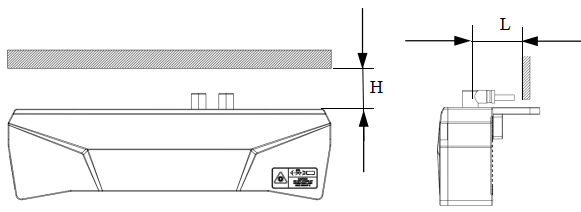
NANO series cameras have side cable outlets. L and H are shown below in the real design:
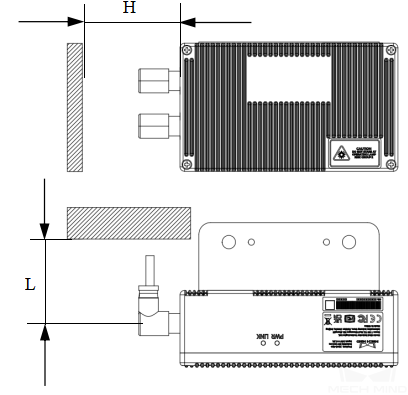
When mounting the camera using the eye in hand (EIH) mode, there are many cables at the end of the robot. In this case, the terminals should be protected from additional external force.

The following bracket can be used to secure camera cables onsite.

Technical Specifications for Cabling
When cabling, the camera cables should not be stretched tight but should have an appropriate amount of slack; the cabling should be laid out in a straight and neat manner, avoiding any crossing or entanglement; at the points where the cables make turns, they should be securely tied with appropriate tension.
When wiring and routing, observe whether there are sharp edges or corners on various workpieces and components. Avoid these areas when routing to prevent damaging the cables.
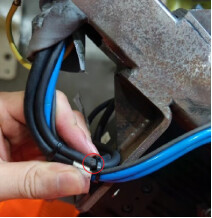
When changing the direction of the cables, try to make the bending radius (R) as large as possible and leave adequate slack, as shown in the figure below. Avoid excessive bending of the cables to prevent any impact on the quality and functionality of the cables. The recommended value of R is more than 7.5 times the outer diameter of the cable.
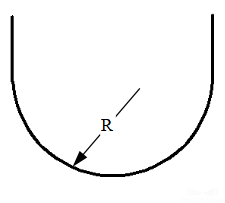
When securing the cables, avoid sharp bends as shown in the right figure. Please refer to the left figure for installation.

Routing Requirements for Cables inside Dresspack or Drag Chain
Do not secure the cables inside the drag chain or dresspack. Otherwise, the cables may not be able to disperse, move, and bend. Secure the cables at the entrance of the dresspack or drag chain to prevent friction between cables. Please refer to the figure below for specific securing methods.

The general requirement is that at least 3 to 4 sections of the drag chain do not move with the camera.

When routing cables inside the drag chain,do not subject the cables to additional tension. That is, the cables should not be pulled too tightly (as shown in the left figure) or left too loose (as shown in the right figure). Otherwise, friction inside the drag chain can lead to wear of the cable’s insulation layer.

When routing cables through corrugated pipe, it is important to ensure that the cables inside the pipe do not become tangled or entwined with each other.