Select Robot Model
This section introduces how to select the robot model.
-
In the Select robot step, the following interface will be displayed.
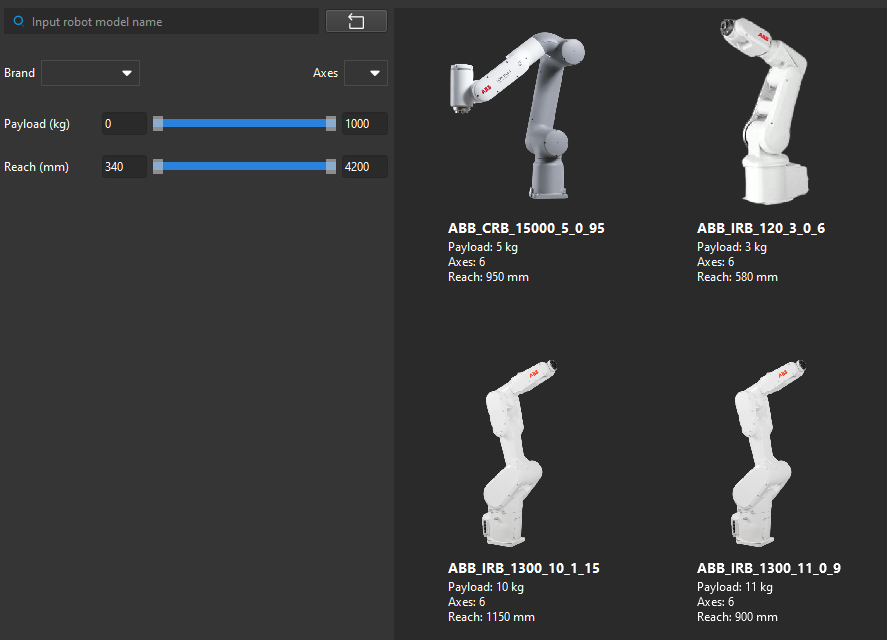
-
In the Brand drop-down box, select the robot brand. All robot models of this brand will be displayed on the right panel.
-
Specify the Axes, Payload, and Reach parameters to narrow down the scope of robot models.
-
In the search box, enter the robot brand and model to filter the robot. Click the
 button to clear the text in the search box.
button to clear the text in the search box.
If you fail to find the required robot model in the robot model library, close this window. Please import the robot model first and then perform this step again.
-
-
Hover the cursor over the robot model to select, and click the Select button when the frame turns grey-white to close the window.