样例程序18:MM_S18_Viz_GetUserData
程序解读
以下为MM_S18_Viz_GetUserData样例程序的代码及相关解释说明。
| 与MM_S15_Viz_GetDoList样例相比,本样例仅修改了如下加粗部分的代码。因此,下文不再重复解释与MM_S15_Viz_GetDoList样例相同部分的代码(详情请参考MM_S15_Viz_GetDoList样例说明)。 |
NOP
'--------------------------------
'FUNCTION: trigger Mech-Viz
'project, then get planned path
'and get custom data from
'Mech-Vision using command 210
'Mech-Mind, 2023-12-25
'--------------------------------
'clear I50 to I69
CLEAR I050 20
'initialize p variables
SUB P071 P071
SUB P072 P072
SUB P073 P073
'move to robot home position
MOVJ C00000 VJ=50.00
'initialize communication
'parameters (initialization is
'required only once)
CALL JOB:MM_INIT_SOCKET ARGF"192.168.170.22;50000;1"
'move to image-capturing position
MOVJ C00001 VJ=50.00 PL=0
'open socket connection
CALL JOB:MM_OPEN_SOCKET
'trigger Mech-Viz project
CALL JOB:MM_START_VIZ ARGF"2;30"
'get planned path
CALL JOB:MM_GET_PLANDATA ARGF"0;3;51;52;53"
'check whether planned path has
'been got from Mech-Viz
'successfully
IFTHENEXP I053<>2100
'add error handling logic here
'according to different error
'codes
'e.g.: I053=2038 means no
'point cloud in ROI
PAUSE
ENDIF
'get gripper control signal list
CALL JOB:MM_GET_DOLIST ARGF"0;0"
'close socket connection
CALL JOB:MM_CLOSE_SOCKET
'save waypoints of the planned
'path to local variables one
'by one
CALL JOB:MM_GET_PLANPOSE ARGF"1;71;61;31"
CALL JOB:MM_GET_PLANPOSE ARGF"2;72;71;31"
CALL JOB:MM_GET_PLANPOSE ARGF"3;73;81;31"
'received custom data is saved
'from R052
'R052 = offset_x;
'R053 = offset_y;
'R054 = offset_z;
SET R010 R052
SET R011 R053
SET R012 R054
'follow the planned path to pick
'move to approach waypoint of
'picking
MOVJ P071 VJ=50.00 PL=0
'move to picking waypoint
MOVJ P072 VJ=10.00 PL=0
'set gripper control signal when
'current waypoint is picking
'waypoint
CALL JOB:MM_SET_DOLIST ARGF"0"
PAUSE
'move to departure waypoint of
'picking
MOVJ P073 VJ=50.00 PL=0
'move to intermediate waypoint of
'placing
MOVJ C00002 VJ=50.00
'move to approach waypoint of
'placing
MOVL C00003 V=166.6 PL=0
'move to placing waypoint
MOVL C00004 V=50.0 PL=0
'add object releasing logic here,
'such as DOUT OT#(1) OFF
PAUSE
'move to departure waypoint of
'placing
MOVL C00005 V=166.6 PL=0
'move back to robot home position
MOVJ C00006 VJ=50.00
END上述样例程序代码对应的流程如下图所示。
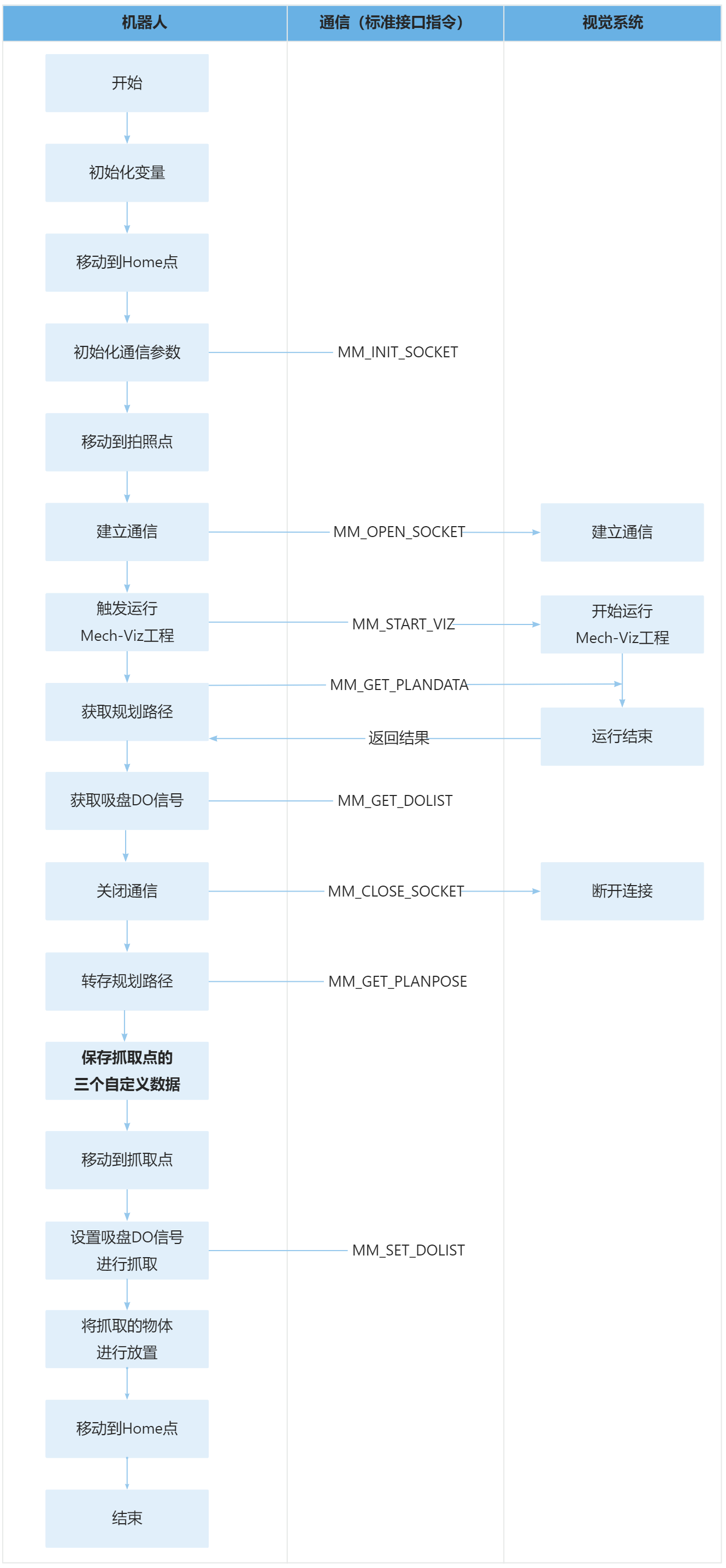
下表为新增代码的逻辑解读。用户单击指令名称的超链接便可查看该指令的详细说明。
| 流程 | 代码及说明 | ||||
|---|---|---|---|---|---|
保存路径点的自定义数据 |
机器人通过MM_GET_PLANDATA指令获取路径点的视觉移动规划数据和自定义数据,然后再通过MM_GET_PLANPOSE指令将路径点的视觉移动规划数据依次保存至R031~R051,将自定义数据依次保存至编号从52开始的R变量中。 上述代码表示,将视觉移动路径点(抓取点)的三个自定义数据R052、R053和R054分别赋值给R010、R011和R012。
|