Project Migration Guide
2.0.0 Project Migration Guide
Mech-Vision Solution Upgrading Guide
Mech-Vision 2.0.0 has several compatibility issues with previous versions of the software. If you use Mech-Vision 2.0.0 to open a project created with a previous version, you will not be able to use the target object editor, production interface, robot communication configuration, and other features. In this case, you need to upgrade the solution of the previous version. For detailed instructions, please refer to Upgrade Solution.
|
For more post-upgrade notes, please refer to Mech-Vision 2.0.0 Upgrade Notes. |
Mech-Viz Project Upgrading Guide
The solution was introduced in Mech-Viz 2.0.0, and the Mech-Viz project must be in the same solution as the Mech-Vision project used in conjunction. Therefore, all projects created with Mech-Viz earlier than version 2.0.0 must be upgraded before use.
After updating the software to version 2.0.0, please upgrade the projects according to this document.
Upgrade from 1.8.X Project to 2.0.0 Project
Before the upgrade, please ensure that:
-
The network connection is stable. If the network connection is unstable, the upgrade may fail.
-
The project to be upgraded has been backed up. If the upgraded project is opened in the software of previous versions, the previous configuration information will not take effect.
Once confirmed, please click Upgrade to solution in the 3D simulation area’s alert message. Follow the prompts in the Upgrade Solution window to check the relevant confirmation items, and select the solution directory where the associated Mech-Vision project is located to upgrade the project to the solution.
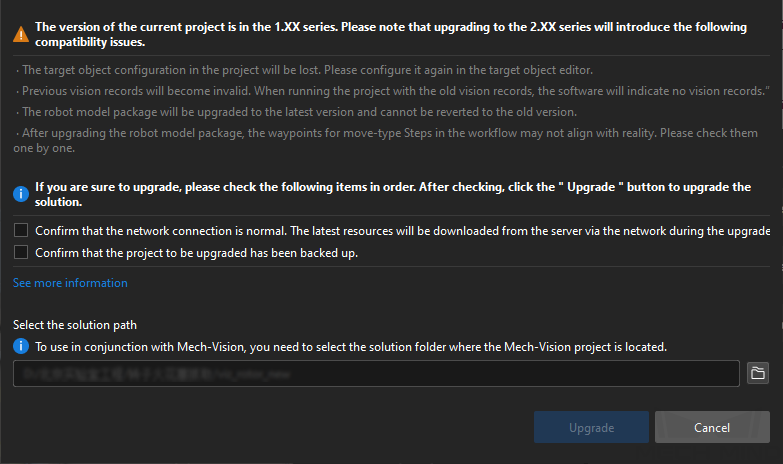
| Besides clicking Upgrade to solution in the alert message, any operation that saves the project will also upgrade the project to the solution, including Save, Save As, Save as JSON, and Export to Solution. For detailed instructions, please refer to Project and Solution. |
For more post-upgrade notes, please refer to 2.0.0 Upgrade Notes.
Upgrade from 1.7.X Project to 2.0.0 Project
It is recommended to upgrade the 1.7.X project to the 1.8.X project first. For a more detailed description, please refer to 1.8.0 Project Migration Guide.
Then, upgrade the 1.8.X project to the 2.0.0 project. For a more detailed description, please refer to Upgrade from 1.8.X Project to 2.0.0 Project.