Open the Solution Library
This section introduces how to open the Solution Library.
Open from the Welcome Interface
After you open Mech-Vision, click Create from solution library in the Welcome interface to open the Solution Library.
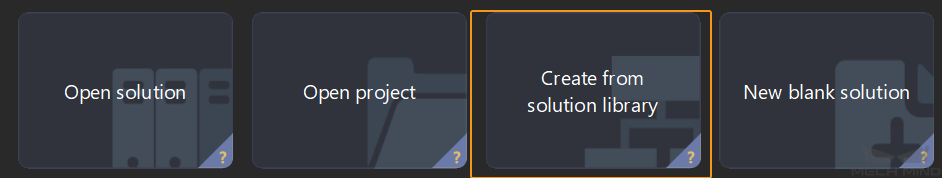
There are some built-in resources in the Solution Library. If you want to view more solutions, click More at the bottom of the interface. Click Yes in the pop-up window to start loading.
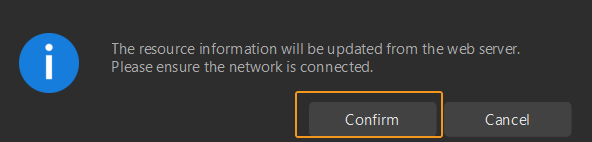
After the resources are loaded, you can see more solutions in the Solution Library, as shown below.
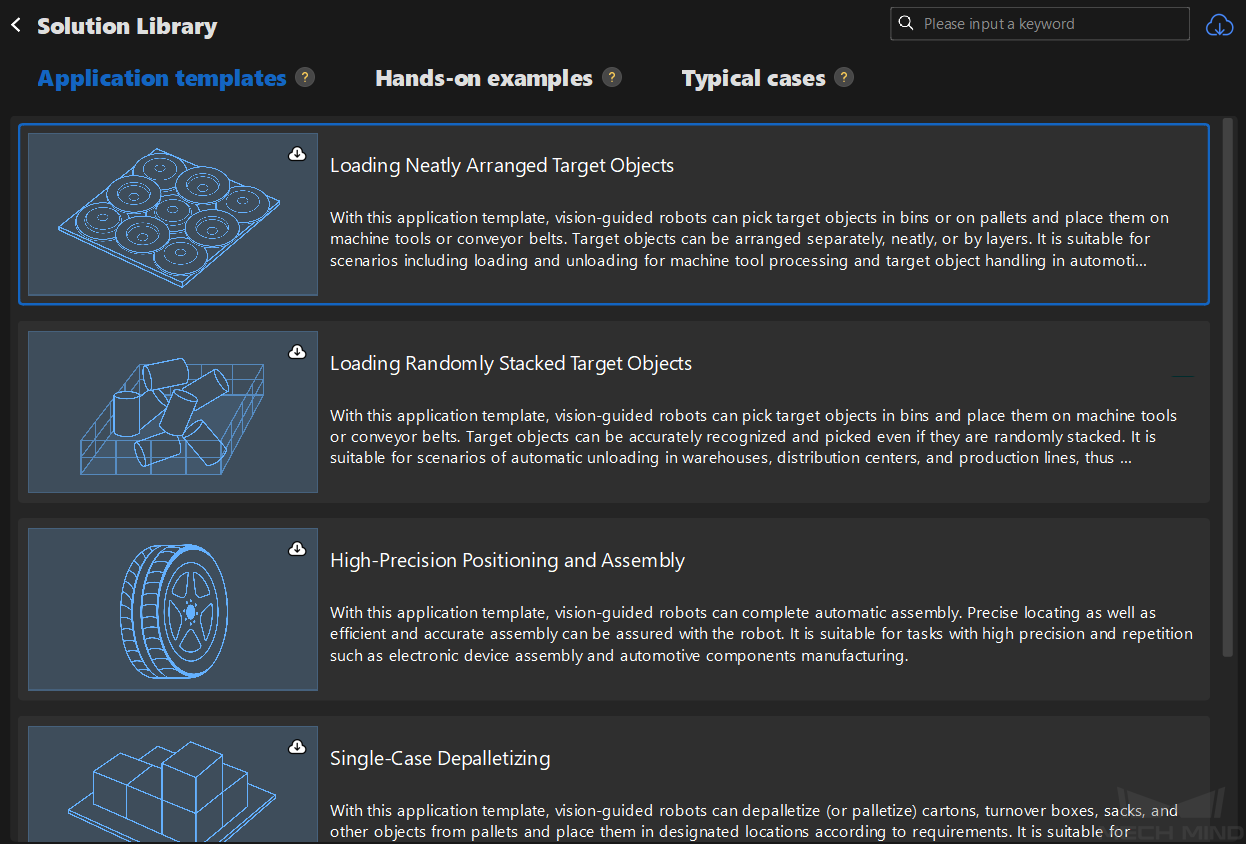
Open from the Main Interface
If you have already entered the main interface, you can open the Solution Library in either of the following ways.
-
Click Create from Solution Library in the toolbar.
-
Select in the menu bar.