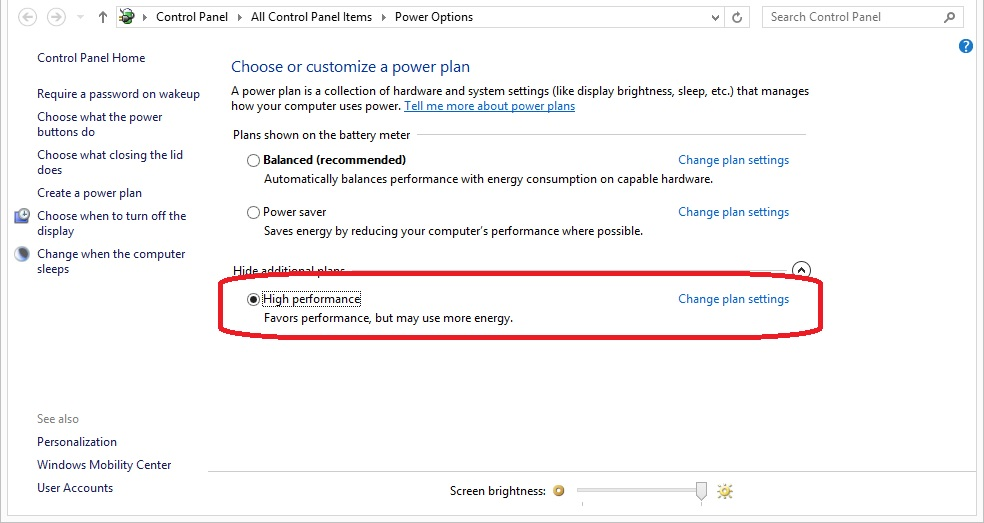The Runtime of “3D Matching” Relevant Steps Have Increased Occasionally
Symptom:
After minimizing Mech-Vision to the taskbar, the runtime of “3D Matching” relevant Steps had increased occasionally.
Affected Software Versions:
All Mech-Vision versions that contain “3D Matching” relevant Steps.
Possible Causes:
The Step was run with a heterogeneously designed 12th Gen Intel Core processor with a hybrid architectural design of performance and energy efficiency cores. After minimizing Mech-Vision to the taskbar, the runtime of “3D Matching” relevant Steps had increased occasionally as the heterogeneous design of the processor only called the performance cores.
Solution:
For a faster vision cycle time, upgrade your computer to Win11, and set the Power mode in your computer’s power options to High Performance.