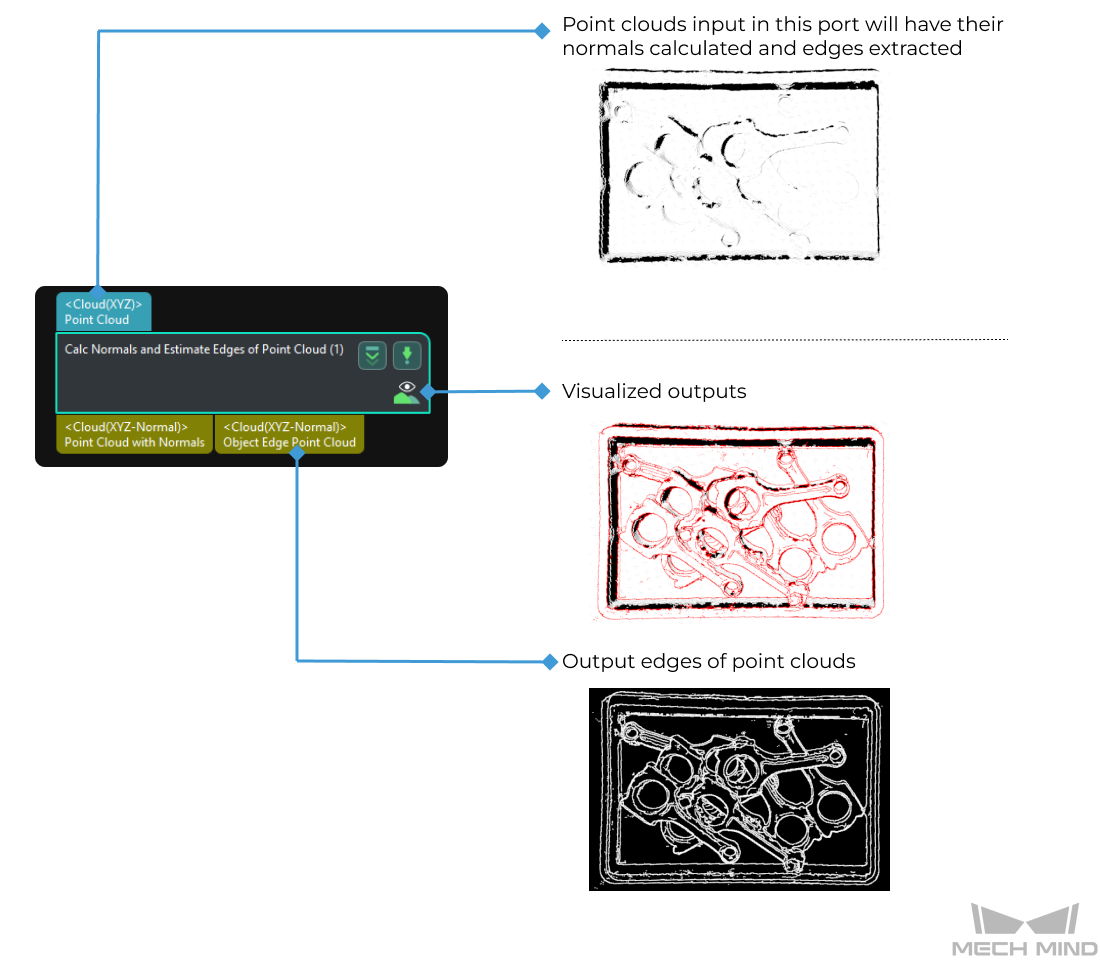Calc Normals and Estimate Edges of Point Cloud
Function
This Step is used to calculate normals of the point cloud and output the edge point cloud based on the estimated edge of the object point cloud.
The Step will convert the input point cloud to the depth map first, and then determine which points are edge points according to the normals of the point cloud and the depth information.
Usage Scenario
This Step is usually used to detect the edge features in measurement scenarios for further edge matching.
Parameter Description
- Process Unorganized Point Cloud
-
Parameter description: This parameter is used to determine whether to process the unorganized point cloud.
Default value: Unselected (Applicable to most cases).
Tuning recommendation: If the input point cloud is an organized point cloud, you do not need to select this option; if the input point cloud is an unorganized point cloud, please select this option. Once this option is selected, you will need to set Depth Map Resolution, while Search Radius and Half Kernel Size no longer need to be set.
Normal Calculation Settings
- Min Valid Depth for Points
-
Parameter description: This parameter specifies the minimum value (unit: mm) of the Z coordinate for calculating the normals. When the Z coordinate of the point is less than the parameter value, the point will be filtered out.
Default value: 100 mm
- Search Radius
-
Parameter description: For point cloud processing, points within a circle whose radius is the value of the Search Radius parameter will be used to calculate the normals. The unit is millimeters.
Default value: 10 mm
- Half Kernel Size
-
Parameter description: For depth map processing, points within a square with a side length of twice the value of the Half Kernel Size will be used to calculate the normals. The unit is pixels.
Default value: 2 px
Edge Computation Settings
This phase provides three ways to estimate the edge points:
-
Estimate edge points based on normal variation threshold.
-
Estimate edge points based on depth difference threshold.
-
Estimate edge points based on the maximum angle between normal and Z axis.
In the process of determining the edge point, the Step will determine non-edge points according to the Max Angle between Normal and Z Axis parameter first and use the Normal Variation Threshold and Depth Difference Threshold parameters to determine the edge points in the rest points. An edge point should meet both the criteria of the Normal Variation Threshold and Depth Difference Threshold parameters.
- Normal Variation Threshold
-
Parameter description: This parameter is used to specify the normal variation threshold used to determine the edge point, and the unit is degrees (°). A point is an edge point if the normal variation of its neighbors is above this threshold. The normal variation is a comprehensive value considering the normal variation of the adjacent points.
Default value: 10°
- Depth Difference Threshold
-
Parameter description: This parameter is used to specify the upper limit of the depth difference (unit: mm) when determining the edge point. A point is an edge point if the maximum depth difference between the point and its eight adjacent points is greater than this threshold.
Default value: 5 mm
- Max Angle between Normal and Z Axis
-
Parameter description: This parameter is used to specify the maximum angle (°) between the point’s Z-axis and the normal. When the angle between the point’s Z-axis and the normal is greater than this value, the point will not be considered an edge point.
Default value: 70° (applicable to most cases).
Edge Filtering Settings
- Tolerance Gap Width
-
Parameter description: If there is a gap in the point cloud, this parameter is used to determine whether the ends of the gap are edges. The unit is pixels (px). If the gap width is smaller than this value and the height difference between the two ends of the gap is smaller than the Depth Difference Threshold, the two ends of the gap will not be considered edges.
Default value: 2 px
- Min Edge Point Count
-
Parameter description: This parameter is used to specify the minimum number of points in the output edge point cloud. Edge point cloud part with fewer points than the set value will be ignored.
Default value: 10