Filter
Function
Generic filtering for any array-like variant. It takes a Boolean array of True/False as criteria and outputs the values corresponding to True values in the Boolean array as a new array.
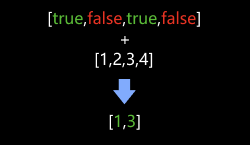
Usage Scenario
This Step filters a data array on the basis of a Boolean list. It usually follows Steps that output Boolean lists, including Dichotomize Values by Threshold, Validate Labels and Output Flags, Validate Poses by Included Angles to Reference Direction, and Validate Point Clouds.
Parameter Description
Ports Settings
- Port Number (1–15)
-
Default setting: 1
Range: 1–15
Description: Customize the number of the ports.
- Operation Layer
-
Default setting: 0
Range: 0–14
Description: If the operation layer is set to 0, the operation will be performed on every element in the list.
Reverse Bool List
Default setting: Unselected.
Description:
-
Unselected: Elements with a value of “False” in the input Boolean list will be filtered.
-
Selected: Elements with a value of “True” in the input Boolean list will be filtered.
Examples:
The input data is shown below.


When Reverse Bool List is unselected, elements with a value of “False” have been filtered, as shown below.

When Reverse Bool List is selected, elements with a value of “True” have been filtered, as shown below.

