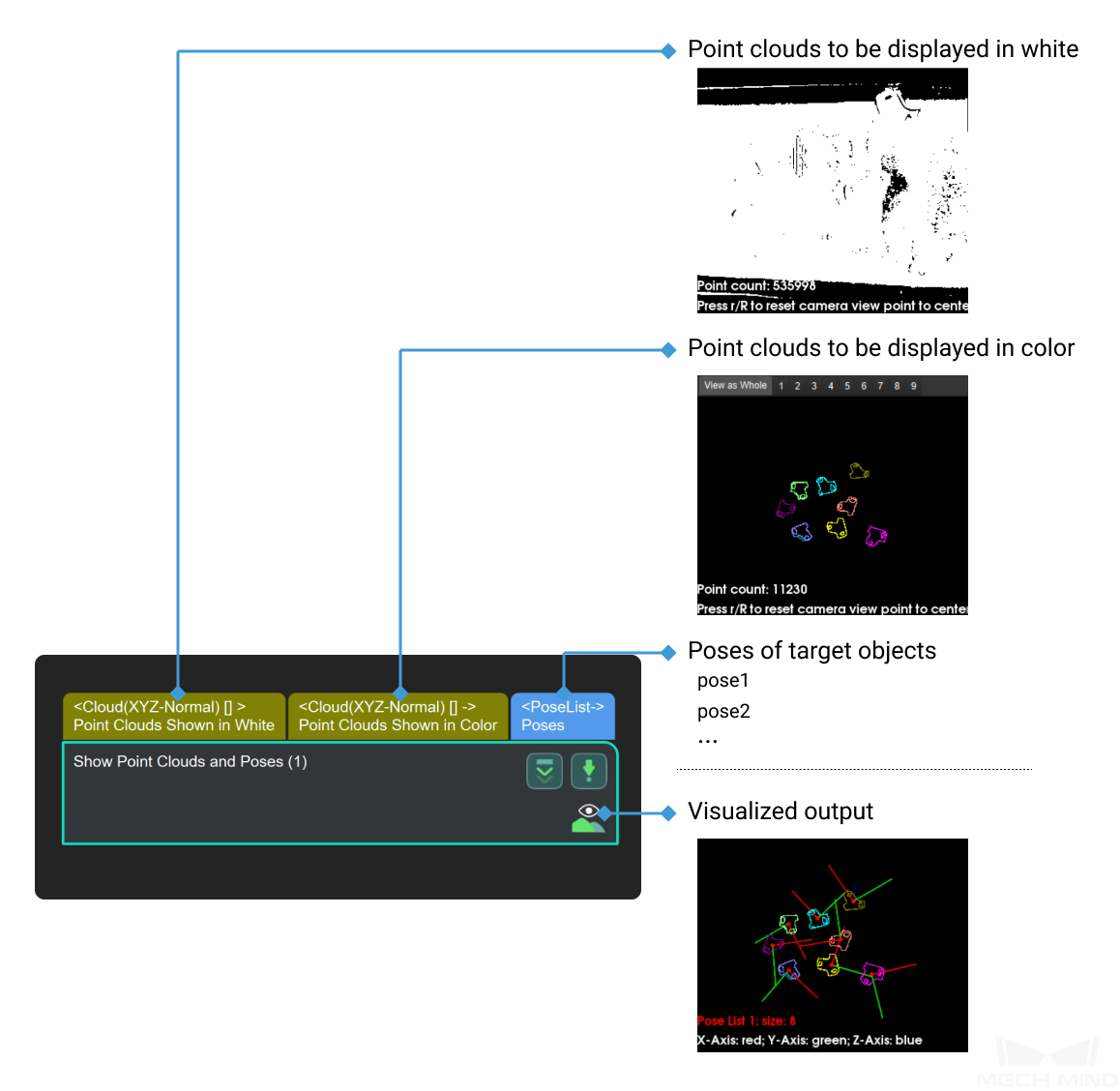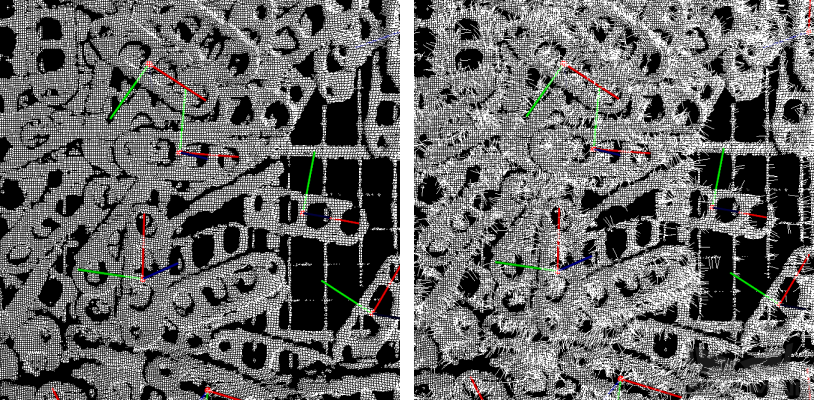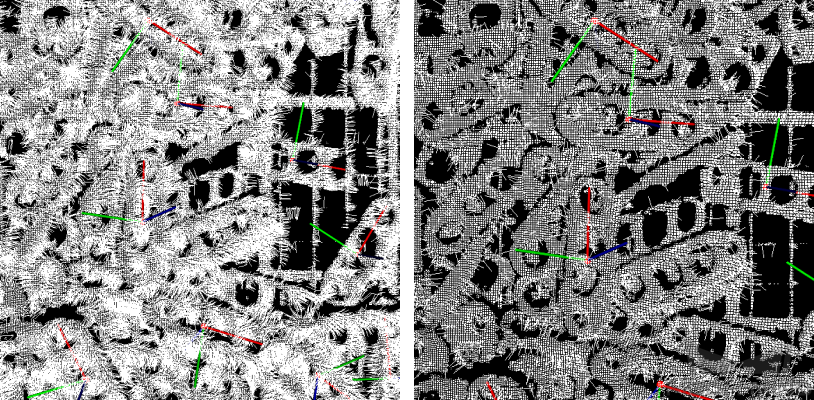Show Point Clouds and Poses
Function
Display Point Clouds and Poses.
|
Comparison of Similar Steps The Step Show Point Clouds and Poses is used to show point clouds and poses while the Step Show Images is used to show color images and masks. |
Usage Scenario
This Step can display the relative position between the point cloud(s) and pose(s). For example, in a picking application, it can be used to check if the poses are correct. It is usually used in debugging phase.
Parameter Description
Normal Vector Visualization Settings
- Show Normals
-
Description: Select to show normals of the point cloud.
Default setting: unselected.
Instruction: Once this parameter is selected, the normals of the point cloud will be shown in the visualized result. Please refer to the tuning example for the corresponding result.
- Display Interval of Normals
-
Description: This option will only be available when the checkbox of Show Normals is selected.
Default value: 20
Instruction: It is used to adjust the interval of normals on the point cloud, and the unit is millimeters. The higher the value, the sparser the displayed normals. Please refer to the tuning example for the corresponding result.
Z Value Visualization Settings
- Z Value Visualization Settings
-
Description: Select to display the point clouds in different grayscales according to the Z value.
Default setting: unselected.
Instruction: When this parameter is selected, point clouds can be displayed in different grayscales according to the Z value.
- Upper Bound
-
Description: Maximum Z value of point clouds to be colored. This option will only be available when the checkbox of Z Value Visualization Settings is selected.
Default value: 0
Instruction: This value denotes the maximum Z value of point clouds to be colored. The higher the value, the darker and less obvious the point cloud.
- Lower Bound
-
Description: Minimum Z value of point clouds to be colored. This option will only be available when the checkbox of Z Value Visualization Settings is selected.
Default value: 0
Instruction: This value denotes the minimum Z value of point clouds to be colored. The smaller the value, the more obvious the point cloud.