Rename Projects
Follow the instruction below to rename a project.
Right-click the project in the project list, and select Rename Project. Input a new project name and press Enter to confirm.
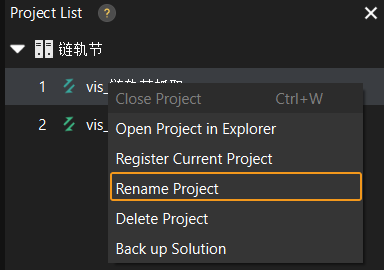
|
After you complete the above operation, the project folder and the VIS file in the folder will be renamed as well. |