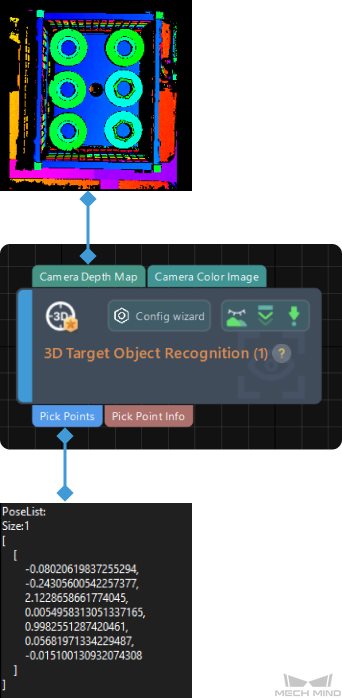3D Target Object Recognition
Function
This Step is integrated with vision processing functions such as point cloud preprocessing, deep learning, and removal of overlapped objects, facilitating a rapid recognition of target objects.
Usage Scenario
This Step is suitable for workpiece loading scenarios. It is capable of recognizing workpieces of various shapes and stacking methods, including separate arrangements, orderly single-layer stacking, orderly multi-layer stacking, and random stacking. This Step usually follows the Capture Images from Camera Step.
Parameter Description
- Config wizard
-
Description: This parameter is the entrance for the “3D Target Object Recognition” tool.
Instruction: Click Config wizard to open the tool. Refer to User Interface Introduction for the introduction of the user interface. Refer to “3D Target Object Recognition” for detailed instructions.
You can also click the Config wizard button on the Step block to open the “3D Target Object Recognition” tool.
- Select Target Object
-
Description: Select a target object to recognize in the drop-down list. The target object should be added in advance via the config wizard.