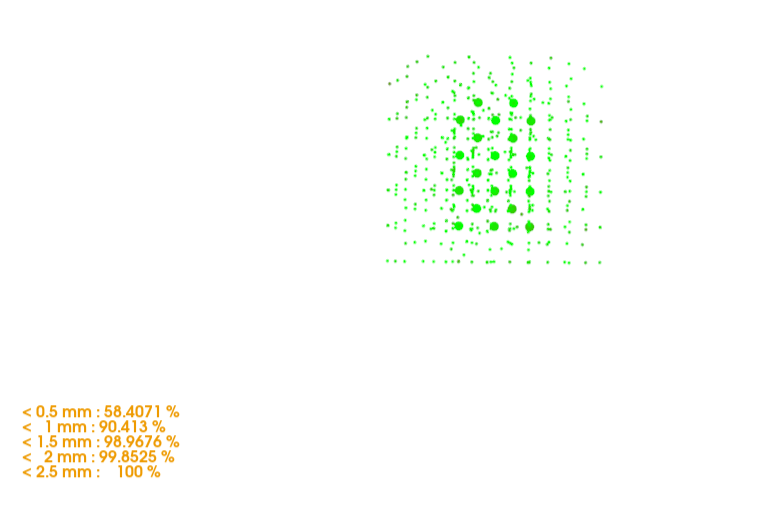What does the error in the point cloud view mean?
Take the figure below as an example: “<2.5mm: 100%” indicates that within the entire calibration area, data points with an error under 2.5mm account for 100% of the total data points. Similarly, “<2mm: 99.8525%” indicates that within the entire calibration area, data points with an error under 2 mm make up 99.8525% of the total data points.