Close Project
You cannot close a single project that belongs to a solution. Instead, you can close the solution to close all projects in the solution. The detailed instructions are as follows.
Right-click the corresponding solution in the project list, and select Close Solution to close the solution and all projects within it, as shown below.
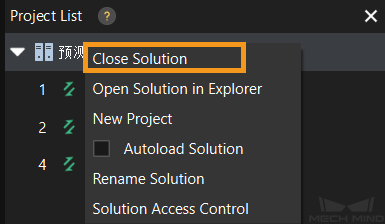
If there are unsaved changes in the project, a pop-up window will appear. You can choose to save or discard project changes based on your actual needs.