Rotational Relaxation
This section introduces the rotational relaxation based on the pick point.
Introduction
When the robot picks on the pick point, the picking pose of the robot is allowed to be rotated flexibly within a specific angle range, which is the rotational relaxation. By setting the rotational relaxation, the robot can utilize such tolerance flexibly to avoid problems such as collisions and singularities.
If the placing pose is set to the “Target object pose” and the robot picks the target object with rotational relaxation. The software will automatically record the angle deviation between the actual picking pose and the target object pose. When the robot places the target object, the software will adjust the tool pose according to the angle deviation and ensure that the target object can be placed in a correct position.
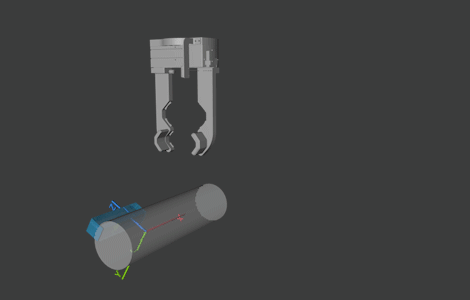
Determine the Reference Axis
As shown in the figure below, the tool can pick the target object flexibly within certain degrees around the X-axis of the target object pose, and therefore the X-axis is the reference axis.
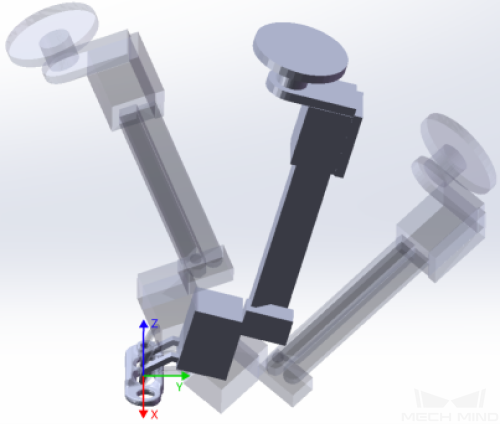
Attempt Range and Attempt Step
The attempt range is the maximum allowable angle deviation between the picking pose and the vision pose. The angle between B and C represents the attempt range.
The attempt step specifies the degree interval between two picking attempts. The angle ∠a in the figure below represents the attempt step.
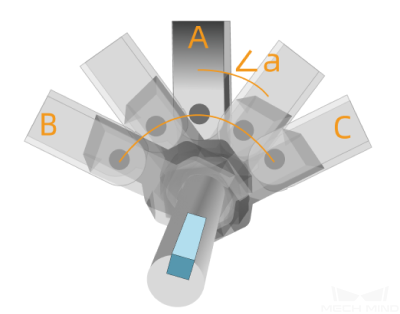
“A” represents the picking pose when the tool is at the pick point, while “B” and “C” represent the pose when the tool picks at the margin of the attempt range.
Number of Attempts
The number of attempts is calculated automatically from the attempt range and attempt step.
Assuming that the attempt step is 5° and the attempt range is ±10°, then the number of attempts in one direction can be calculated by 10/5 = 2, which is 2 attempts by the degree of 5° and 10°. The total number of attempts = 1 + 2 * 2 = 5, which are by the degrees -10°, -5°, 0°, 5°, and 10°.