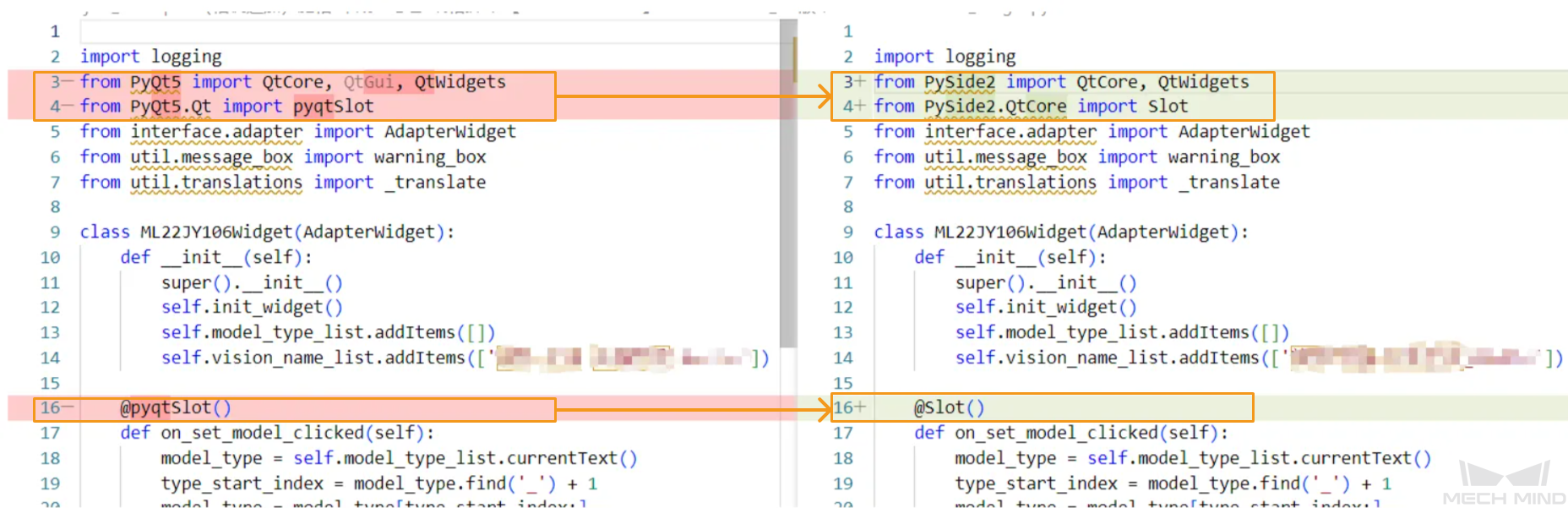Adapter Project Upgrade Notes (Adapter Communication)
When you use Adapter communication and upgrade Mech-Vision and Mech-Viz, take note of the following Adapter project-related upgrade precautions.
|
From 1.7.X to 1.8.2
-
The Step parameters of the “Set DO” and “Check DI” Steps were modified in Mech-Viz 1.8.0. Consequently, if these two Steps were used in the Adapter project created with an earlier software version, the relevant Step parameters in the code should be modified as well. You can check the key names of the Step parameters by using the key query tool.
-
Once Mech-Vision and Mech-Viz are upgraded, if the Adapter project created with an earlier software version inherits classes from the Standard Interface program, it requires the addition of initialization parameters to function properly. For details on changes of each protocol, go to
Mech-Center\Robot_Interface\Adapter_Sample_Projects\Adapter Inherits Standard Interfacein the software installation directory.
From 1.6.X to 1.7.5
In the Adapter class, vision_project_names_in_center() is changed to get_vision_projects_id_by_grpc().
From 1.5.X to 1.6.1
The Python environment for running the Adapter project is changed to the built-in Python 3.6.5 of Mech-Center. If an Adapter project needs third-party Python libraries, please install the libraries to the python folder in the installation directory of Mech-Center.
|
A Python library can be installed as follows:
|
From 1.4.X to 1.5.2
The library files of the Adapter project contain the following changes: PySide2 replaced PyQt5. Please change the library file import-related content in the XXXXX_widget.py file according to the operation shown in the following figure.