Whether Pick Points Are Used Up
Function
Check whether all the pick points in the vision result received by the selected “Vision Move” have been used.
| This Step only takes effect when the Reuse Vision Result or Reuse Vision Result parameter in the “Vision Move” Step is selected. |
Usage Scenario
When the vision result in the “Vision Move” Step contains multiple pickable poses, the software will guide the robot with the poses to pick until the pickable poses are used up.
When the poses in the vision result are used up, the camera will capture an image again. For scenarios that have a high requirement on the takt time, reusing vision result can reduce the vision processing time and shorten the takt time.
Parameter Description
Pre Plan Out Port
To make the path planning process in the actual application continuous, the software will execute a pre-planning beforehand on the backend. Specifying a pre-plan exit port along which the project is most likely to proceed can reduce the probability of re-planning and the wait time of the robot.
| -1 |
Do not specify an exit port for pre-planning. |
| 0 |
The project will take the Not used up exit port during pre-planning. |
| 1 |
The project will take the Used up exit port during pre-planning. |
Application Example
In a depalletizing task, the camera typically captures one image for one layer, and the corresponding vision result will be used to pick all the cartons on the same layer. The Whether Pick Points Are Used Up Step can be used to determine whether all the cartons on the same layer are picked. The example is shown below.
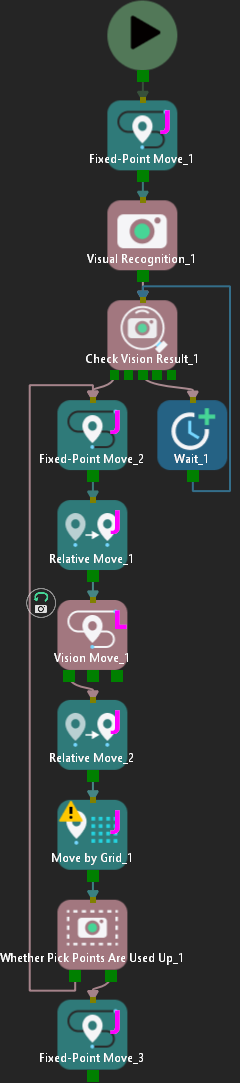
-
If the pick points are not used up, the robot will pick repeatedly.
-
If the pick points are used up, the Used up exit port will be taken.