Save and Use Vision Records
With the use of vision records, you can run the Mech-Viz project individually without running the corresponding Mech-Vision project.
Save Vision Records
The vision records will be automatically saved to the project folder when simulating with the vision service or running the project with the real robot. 5 vision records will be saved by default. You can right-click “Vision records” in the project resource tree on the left and set the Number of Saved Records in the context menu.
Simulate by Using Vision Records
Follow the steps below to simulate by using vision records:
-
Open the Mech-Viz project, and ensure that the vision records of the current project are available, as shown below.
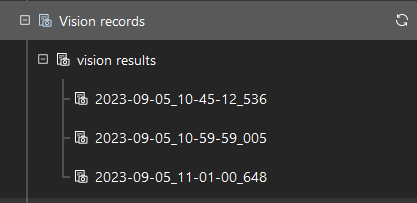
-
Close Mech-Vision.
-
Click
 on the right of the Simulate button, and select Use vision records.
on the right of the Simulate button, and select Use vision records. -
Click Simulate and a “Select Vision Record to Use” window will pop up.
-
Select the vision service and vision record you need.
The selected record will be highlighted. The right arrow next to it indicates that the vision records will be retrieved from this one as a start. In addition, you can modify the retrieve mode or specify the pose in the vision record.
When there are multiple vision services, the vision records used for the simulation is determined by the “Vision Service Name” specified in “Visual Recognition” and “Vision Move.” Under this circumstance, you should select the vision record under the corresponding vision service. -
Click Start simulation to simulate by using the vision records of the selected vision service.
-
Click the Stop button to make it stop.
Modify Retrieve Mode for Vision Records
You can modify the retrieve mode in the Select Vision Record to Use window according to your actual requirement.
Repeat all |
The default retrieve mode, i.e., starting from the selected record, cycle through all vision records, and each record can be used multiple times. |
Repeat one |
Repeat the selected single vision record only. |
Use in turn |
Starting from the selected record, cycle through all vision records, and each record will be used only once. |
Specify Pose in the Vision Record
Once a pose in the vision record is selected, only the pose with the specified index will be used for simulation.
The operation procedure is as follows.
-
In the Select Vision Record to Use window, select Only use pose with specified index.
-
Select the pose index in the drop-down list of the corresponding vision record.