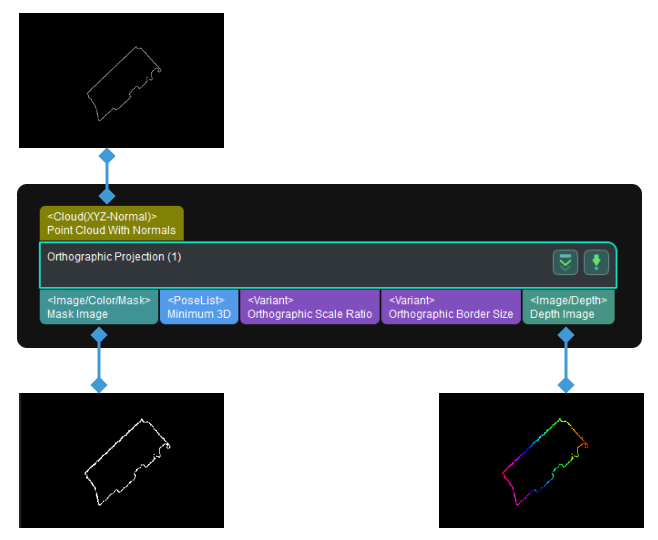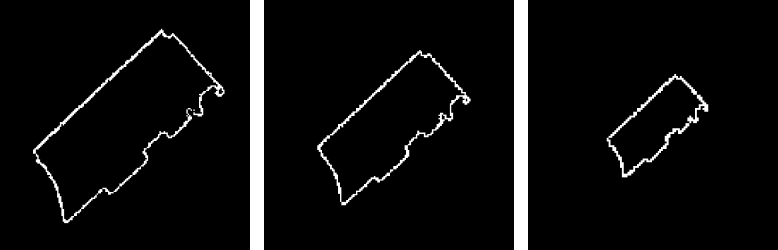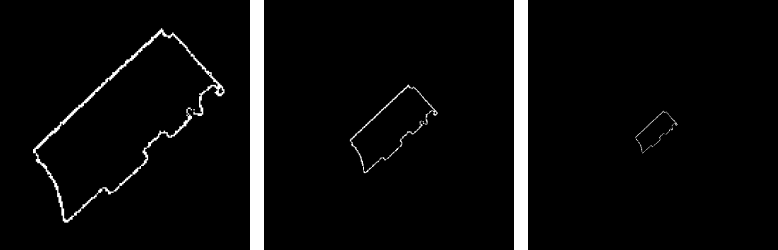Orthographic Projection
Function
This Step orthographically projects a 3D point cloud into a 2D depth map, which can avoid the perspective distortion in ordinary projection.
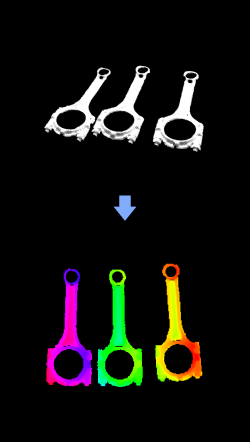
Usage Scenario
This Step is usually used for measurement. It projects a 3D point cloud into a 2D depth map for further processing in succeeding measurement Steps.
Parameter Description
|
Please right-click and select Show all parameters to view all parameters of this Step. |
Orthographic Projection Settings
- Resolution
-
Parameter description: This parameter represents the number of pixels per unit length on the 2D image formed by the orthographic projection. The unit length is 1 meter.
Default value: 1000.0000
Tuning instruction: Please refer to the tuning example for the application result.
- Mask Blank Border Width
-
Parameter description: A white frame will be added to the mask of the 2D image formed by the projection. This parameter specifies the width of the frame.
Default value: 100 px
Tuning instruction: Please refer to the tuning example for the application result.
Specify Min Point
Parameter description: This parameter specifies the vertex with the minimum X and Y coordinates on the bounding box of the point cloud. Once a minimum point and a maximum point are specified, the orthogonal projection will be performed on the range between the maximum and minimum points.
Default Value: Unselected.
Notes: If you select this parameter, you will need to set the Min Point X Coordinate and Min Point Y Coordinate.
- Min Point X Coordinate
-
Default value: 0.000 mm
Tuning recommendation: If you run the project with the Specify Min Point unselected, reference values will be output in the log panel. You can adjust the parameter according to the reference values until the effect of the orthographic projection outputs a desired result. Generally, it is expected that there is no inference point cloud and only the area where the object is located is kept after the orthographic projection.
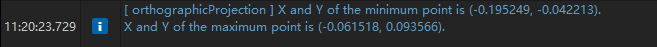
- Min Point Y Coordinate
-
Default value: 0.000 mm
Tuning recommendation: See Min Point X Coordinate.
Specify Max Point
Parameter description: This parameter specifies the vertex with the maximum X and Y coordinates on the bounding box of the point cloud. Once a minimum point and a maximum point are specified, the orthogonal projection will be performed on the range between the maximum and minimum points.
Default Value: Unselected.
Notes: If you select this parameter, you will need to set the Max Point X Coordinate and Max Point Y Coordinate.
- Max Point X Coordinate
-
Default value: 0.000 mm
Tuning recommendation: See Min Point X Coordinate.
- Max Point Y Coordinate
-
Default value: 0.000 mm
Tuning recommendation: See Min Point X Coordinate.