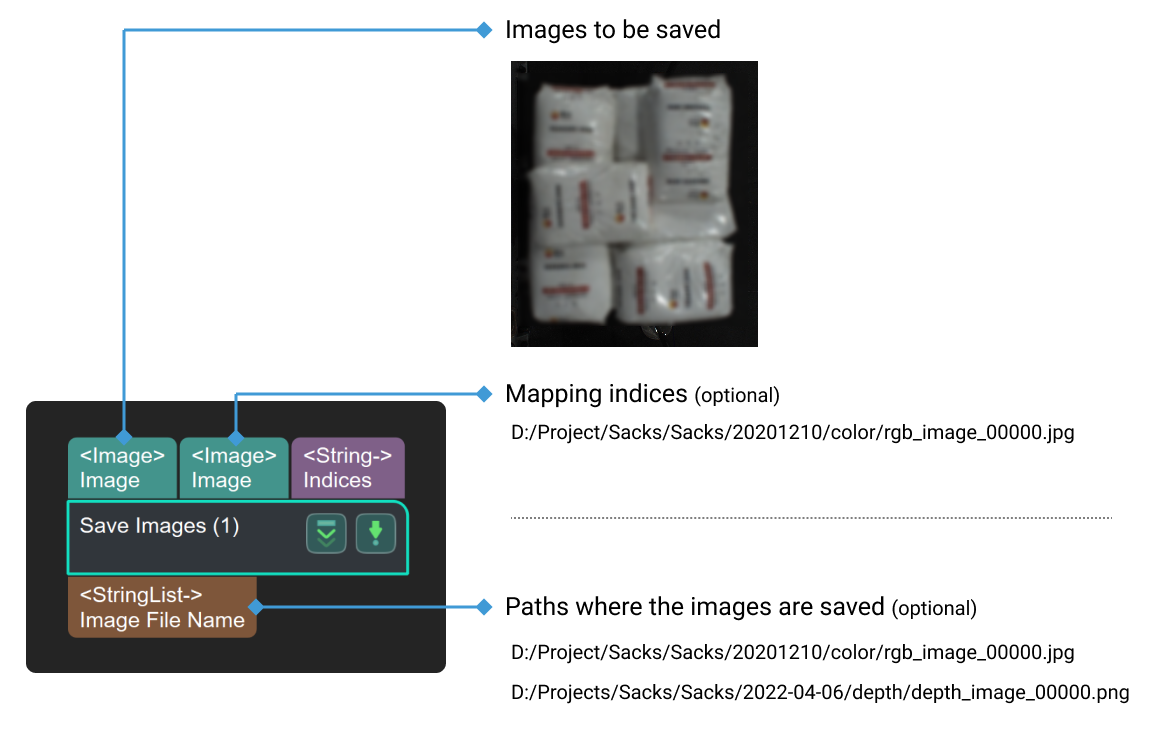Save Images
Usage Scenario
It is often used to save the original color images and depth maps from the camera and can also be used to save instance segmentation results. Please change the save path, subfolder name, etc. in the Parameters as needed.
Parameter Description
Directory Settings
- Save Path
-
Description: This parameter is used to set the path to save images.
Instruction: Please set the image saving path according to actual needs.
- Target Name
-
Description: This parameter is used to create a subfolder named after the target.
Default value: null.
- Name of Subdirectories
-
Description: Subfolders can save images in different formats. To create it, use a semicolon between subfolder names; for instance, color; depth.
Format: XXXX;XXXX;XXXX;XXXX
Default value: depth;color
Date Related Settings
- Create Subdirectories by Date
-
Description: This parameter is used to determine whether to create a subfolder named with the date.
Default value: selected.
|
When Create Subdirectories by Date is not selected, you do not need to set Max Subdirectories’ Number and Delete Expired Subdirectories. |
- Max Subdirectories’ Number
-
Description: This parameter is used to set the maximum number of days a file can be kept.
Default value: 7 days
- Delete Expired Subdirectories
-
Description: This parameter is used to determine whether to delete the folders that have been retained for more than Max Subdirectories’ Number(the maximum retention days).
Default value: selected.
Save Contents Settings
- Save Camera Parameters
-
Description: This parameter is used to determine whether to save camera parameters to the folder. If this parameter is checked, camera parameters will be saved along with the captured images.
Default setting: selected.
Instruction: It is recommended to use the default value.
- Save Flange pose
-
Description: This parameter is used to determine whether to save flange poses to the folder. If this parameter is checked, flange poses will be saved along with the captured images.
Default setting: selected.
Instruction: It is recommended to use the default value.
- Not Save If Using Virtual Camera
-
Description: This parameter is used to determine whether to save data from the virtual camera. When checked, the input images will not be saved if a virtual camera is used in the project.
Default setting: selected.
Instruction: It is recommended to use the default value.
Image Index Settings
- Overwrite Images with Same Name
-
Description: This parameter is used to set whether to automatically overwrite images with the same name. If checked, images with the same name will be automatically overwritten; if not checked, a prompt will appear asking whether to overwrite the images with the same name.
Default value: selected.
- Max Images’ Number
-
Description: This parameter is used to set the maximum number of images to be saved. If the number of images exceeds the maximum value, the next image index will be reset to 0.
Default value: 1000
Value range: [1, +∞)
- Custom Start Index
-
Description: This parameter is used to define the start index for saving images.
Default value: −1
File Name Settings
- Save Color Images in PNG Format
-
Description: This parameter is used to determine whether to save the color image in the PNG format.
Default setting: unselected.
- Custom Prefix of Image Files
-
Description: This parameter is used to set the prefix to the name of image files.
Default value: null.