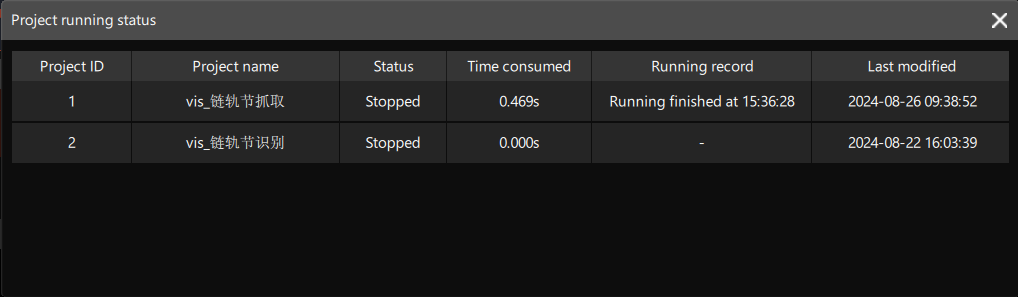View the Running Status of the Project
To view the running status of the project, you can click the ▼ button on the right side of the solution name which is at the top of the production interface, and then select View project running status in the drop-down menu.
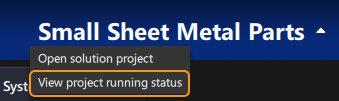
The Project running status window is shown in the following figure, where you can check the Status, Time consumed, Running record and Last modified time of the project.