Guide to Production Interface
This chapter will guide you through configuring and using the production interface.
Introduction
As shown in the figure below, to configure the production interface in Mech-Vision, which is done by the engineer, the operator can quickly deploy and stabilize production of vision solutions based on a simple and user-friendly information panel.
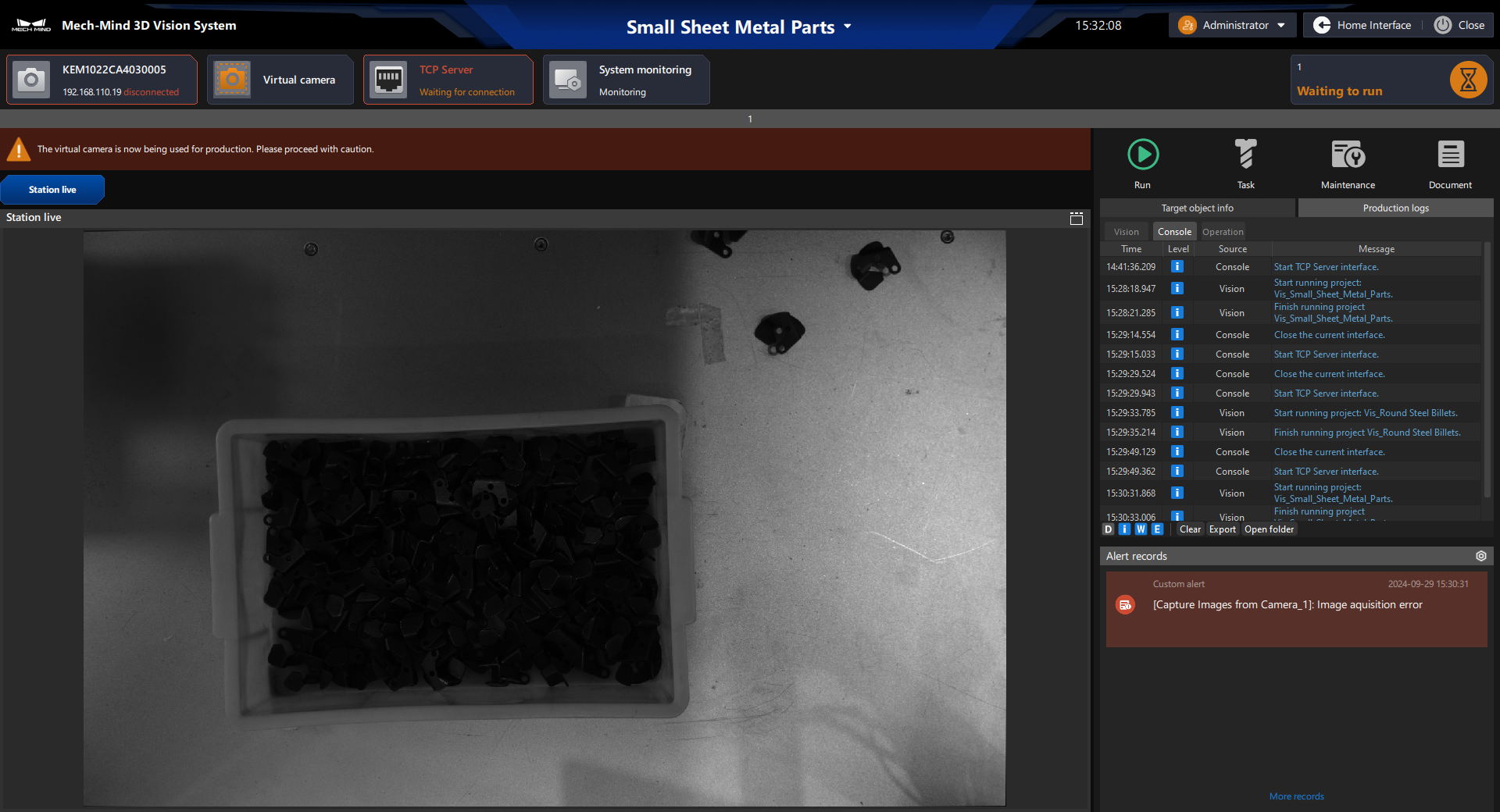
The main functions and description of the production interface are shown in the following table:
| No. | Main Function | Description |
|---|---|---|
1 |
Quick Facts of Production Status |
The production interface provides visual information panel to help people get quick knowledge of production status and project execution status, which can help Operator identify and judge production abnormities. |
2 |
Quick View of Production Results |
The production interface provides various running views, including Station live, Recognition result, Deep learning result, and Picking sequence. Operator can quickly view the production results. |
3 |
Add New Target Object and Switch Target Object Types |
The production interface provides various ways to create models for different types and shapes of target objects, and set production recipes to add new target objects and switch target object types. |
4 |
Maintenance and Troubleshooting |
The production interface provides the role-based access control to effectively reduce the risk of data leakage. It also provides the information of troubleshooting, production log, and alert records to help the operator quickly troubleshoot and resolve faults to achieve stable production. |
Reading Guide
If you are an engineer, please read the following section to learn about how to configure the production interface.
If you are an operator, please read the following section to learn about how to use the production interface.