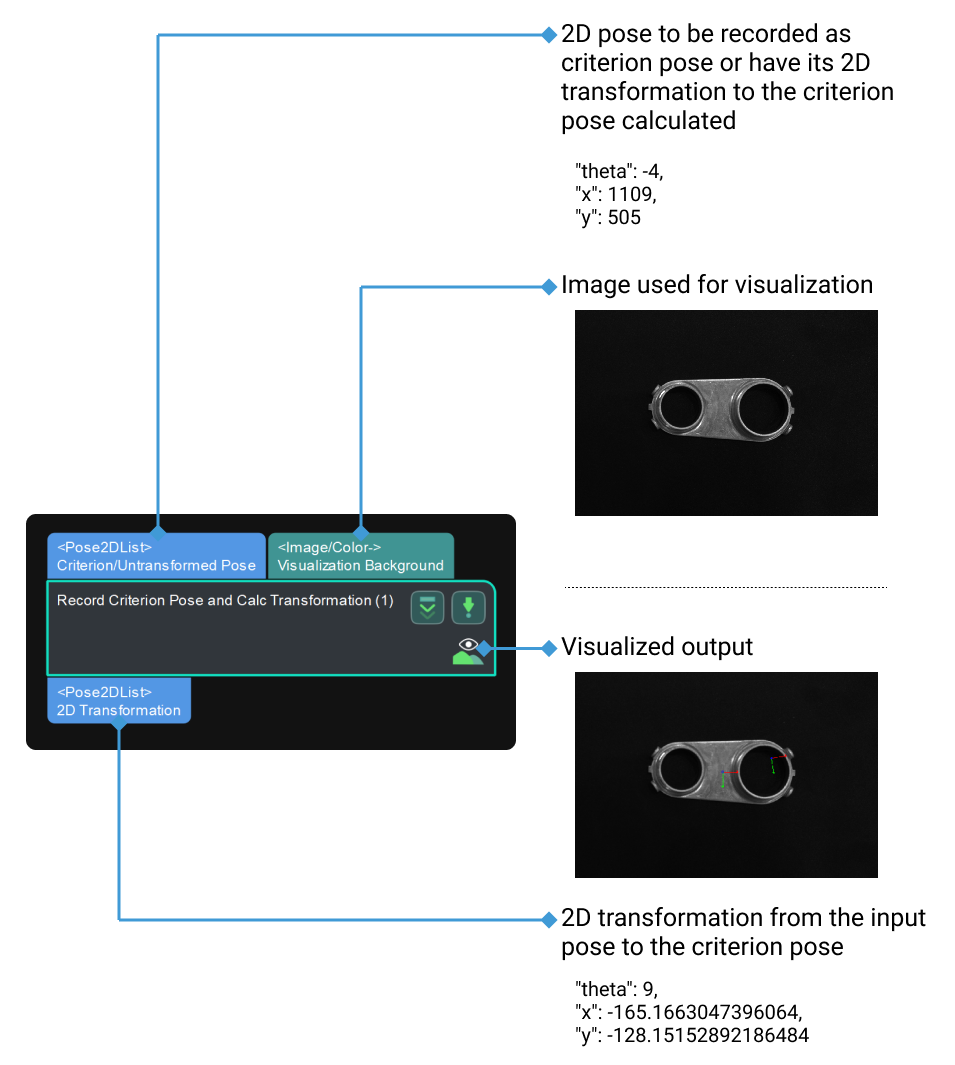Record Criterion Pose and Calc Transformation
Function
This Step sets the input 2D pose from an execution of this Step as the criterion pose for images, and calculates the 2D transformation from the subsequently input 2D pose to the criterion pose.
Usage Scenario
This Step is generally used for correcting images in measurement scenarios so that the objects in all images are aligned in position and orientation, or for adjusting the position and orientation of the ROI so that it fits the object in the image. This Step is usually used with the Transform Image Step.
Parameter Description
- Criterion Created
-
Instruction: The checkbox of the parameter leads to two scenarios:
-
Unselected: Record the 2D pose input as the criterion pose.
-
Selected: Calculate 2D transformations from input 2D poses to the criterion pose.
-