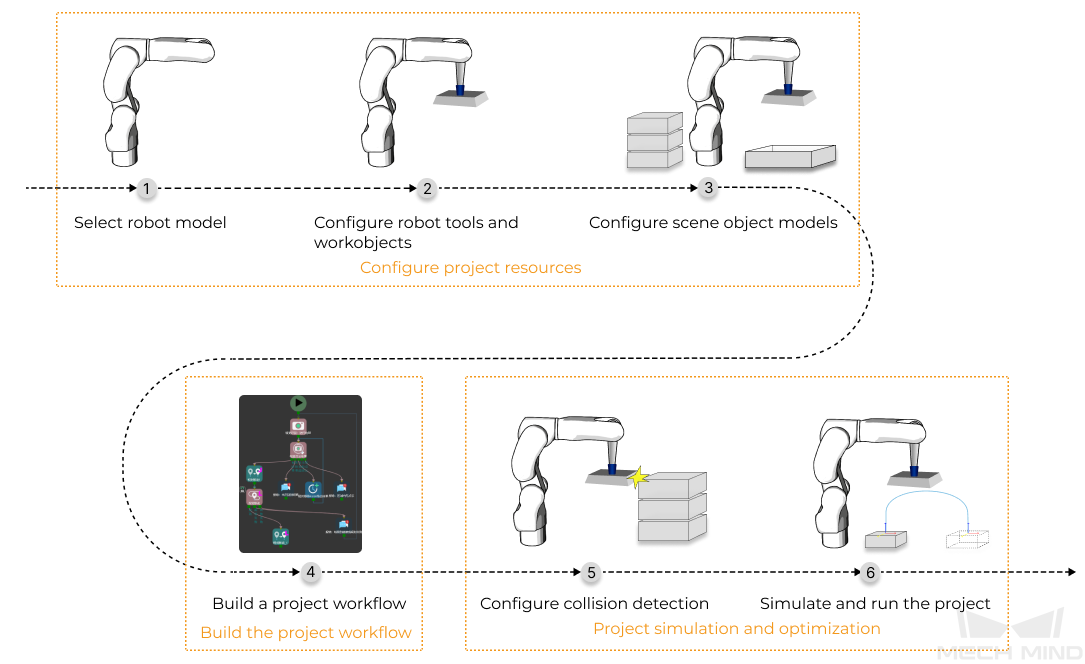Getting Started
Example Projects
A variety of built-in example projects are provided in Mech-Viz to help you get familiar with the software quickly. These projects cover common usage scenarios, and you can run the example projects to see the operation effect.
Taking Basic Pick and Place project under the category of Simple handling for example, this section will describe how to open and run the example project (The same operation method goes to other projects).
-
Go to File>New>Example projects, click the Basic Pick and Place project card, and then click Choose Project in the project description panel to open the project.
-
Click Simulate in the upper-left corner of the interface.
-
Click Start simulation in the pop-up Select Vision Record to Use window.
|
Create a Project
The process of building and configuring a Mech-Viz project usually consists of the following steps: