Procedure Out
Usage Scenario
This Step is usually used to send various vision results to Mech-Viz or other software or services that need to use the vision results.
Input and Output
When no Steps related to path planning are involved in the project, the input and output are shown as follows.
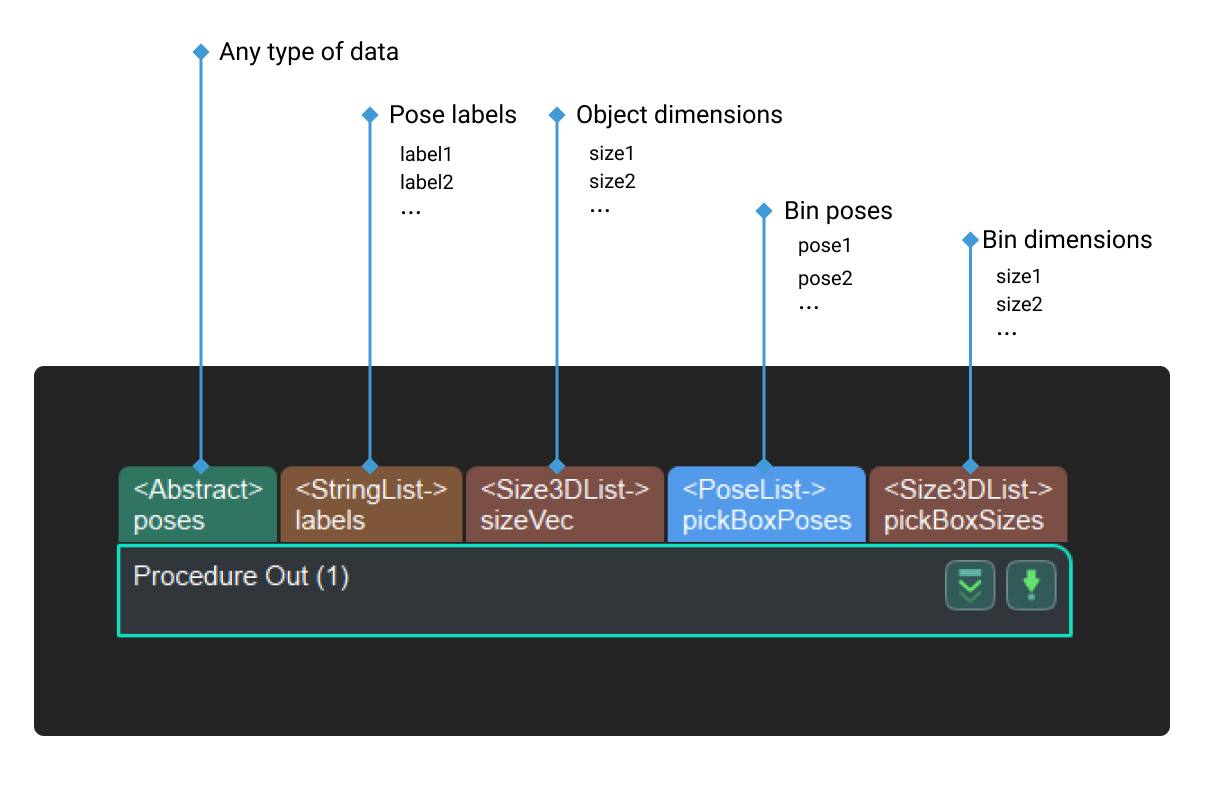
Parameter Description
Port Type
Determine the input port type.
Options:
-
Custom: The user defines the data types of the project output.
-
Predefined (vision result): Default value. It is selected when no Steps related to path planning are involved in the project.
-
Predefined (robot path): Selected when Steps related to path planning are involved in the project.
- Customized Ports Name
-
Description: Set the data type output for external communication.
Steps to set this parameter:
-
Click Set data type output to external communication, and the Procedure Out Setting Assistant window will pop up.
-
Add a port in the Predefined Keys or Customized Keys panel.
-
Predefined Keys: Select the check boxes of ports you need.
-
Customized Keys: Click the blank space of the window, then click Insert, and double-click to rename the port.
The inserted customized key must be renamed, or else the added port is invalid.
-
-
Click OK to save the changes.
-