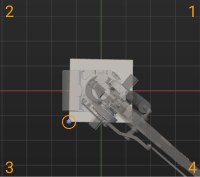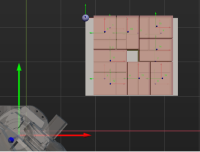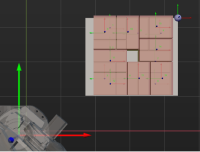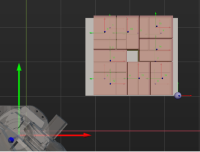Offline
Pallet Setting
Gap Width
The gap width (mm) between the boxes. Recommended value: 10–20mm.
By setting the minimum gap width, the collision problems resulted by various reasons can be avoided when the boxes are closely palletized. The common reasons include inaccurate sizes or poses of the recognized boxes.
Prior Corner
This parameter specifies the corner of the pallet on which the materials are palletized first, and the position of this prior corner will be changed with the pallet pose.
| Parameter | Description | Illustration |
|---|---|---|
OO |
When the pallet is in the initial position, the pallet corner located in the third quadrant observed from a top-down view. |
|
OY |
Based on the reference corner OO, the pallet corner that is in the positive Y direction of the robot reference frame. |
|
XY |
Based on the reference corner OO, the pallet corner that is in the positive Y and X directions of the robot reference frame. |
|
XO |
Based on the reference corner OO, the pallet corner that is in the positive X direction of the robot reference frame. |
|
Offline Method
Best Fit |
This method is applicable to scenarios where the box dimensions vary greatly or the Step is in the Online mode. The pallet pattern eventually planned is not as neat as those planned by using the other three methods. |
ByStack |
Divide the boxes into different stacks by a specified rule (usually models or dimensions). The boxes that belong to the same stack can be sorted according to a specified rule. The nature of this method is 2-dimensional stacking. |
ByLayer |
The concept of layer will be introduced. Boxes of the same dimensions will be placed on the same layer. If the layer cannot consist only of boxes of the same dimensions, the layer will be divided into four sections, and each type of box will be placed on an individual section. |
In Batches |
The palletizing of one SKU can only begin after the palletizing of another SKU is completed. In AGV loading scenarios, this method can effectively reduce the number of times the AGV moves. |
|
Stability Checking
In a pallet pattern, the support ratio refers to the percentage of the total contact area between the bottom surface of a box and the above surfaces of the lower-layer boxes relative to its own bottom area. If there is a pallet pattern in which the support ratio of a box is less than the set “minimum support ratio,” it is considered unstable and will be discarded It’s important to note that the “minimum support ratio” is only used for filtering pallet pattern results.
Pallet Pattern Saving & Reading
ByStackSetting
Tag on Boundary
The tag is stuck on the short side of the box. The short side faces outward for subsequent scanning.
Split Stack Evenly
This parameter affects the pallet pattern.
For the last pallet, if there is unfilled space in the horizontal plane projection, it is recommended to split taller stacks into multiple shorter stacks to fully fill the horizontal plane of the pallet. This strategy helps to lower the center of gravity of the pallet pattern and improve stability during handling.
Place by Layer
This parameter affects the sequence of palletization.
When calculating the sequence of palletization, start by placing the boxes of the shorter layer before the taller ones. This helps avoid situations where one stack of boxes is placed while others are still pending, preventing collisions between held and already placed boxes.
ByLayer Setting
Centerize Boxes
After selecting this parameter, the software will preferentially gather the placed boxes towards the center when palletizing the boxes.
Not selecting this parameter will prompt the software to attempt filling the entire pallet, ensuring even distribution of boxes and maximizing space utilization.
Adjust Block Size
This parameter is used to adjust the block size to reduce the gap width and increase the space utilization.
If the quantity of a particular type of box in the order is small, not selecting this parameter can provide sufficient support to the upper layers, avoiding large gaps in the upper layers.
Hanging Percent
In the process of calculating pallet pattern, the hanging percent refers to the ratio of the dimensions which the upper box is allowed to extend beyond the current layer to the short side of the box, when a new stacking layer is placed on the current layer.
If box A is placed in the upper layer, the hanging percent then refers to the ratio of the dimensions which the upper box is allowed to extend beyond the corresponding area in the lower layer to the short side of the box A. If the percentage is too large, the box may not get sufficient support from the lower layer.
Min Block Area Usage Percent
When using the optimal pallet pattern, there is often a situation where a region is not completely filled, which may be caused by two reasons. Firstly, even with the optimal pallet pattern, it is challenging to completely fill the area. For instance, if the area is 10.8 times the area of a box. Secondly, the boxes may be not enough. In such a scenario, by adjusting this parameter, you can ensure that the area usage percent of all blocks in the pallet pattern is at least the set value. The area usage rate for each block is usually not expected to be very low, so it is recommended to keep the default value as 0%.
InBatchesSetting
Check Label Outwards
This parameter is only used for checking, and does not include the calculation of the pallet pattern. The obtained multiple pallet pattern solutions will be inspected, and only those pallet patterns where all box labels face outward will be remained. After inspection, it is possible that not all boxes in the obtained pallet patterns have labels facing outward. In this case, the software will output an empty pallet pattern, indicating that a suitable solution was not found.
Search Depth
The higher the search depth, the more pallet pattern results can be achieved, and theoretically the better pallet patterns may be obtained. However, the increased search depth means a longer running time of the algorithm.
It is recommended to test different search depths according to the actual situation, especially the performance of the industrial personal computer.
Fixed SKU Sequence
If this parameter is selected, fixed sequence will be applied.
If this parameter is not selected, all SKUs will be sorted from low to high.
Ascending Top
Selecting this parameter ensures that the top surface height of later-placed boxes is higher than or equal to that of previously placed boxes.
Max Time Per Branch
Set a time limit for branch calculations; if the branch calculation exceeds this limit, the results obtained up to that point should be considered as the final results, and subsequent calculations should be stopped.