Create Object Model
Function
This Step is used to automatically generate point clouds of different shapes according to the specified “Model Type”.
Usage Scenario
This Step is used to automatically generate point clouds of specified shapes that can be used as point cloud models.
Input and Output
Taking the creation of the point cloud of a single ring as an example, the output of this Step is shown in the following image.
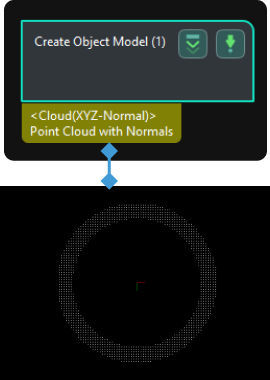
Parameter Description
General Parameters
- Object Type
-
Description: This parameter is used to select the type of object for model creation.
Value list: Circle, Single ring, Rectangle, Cylinder curved surface. The images of various object types are presented in the table below.
Object Type Image Circle
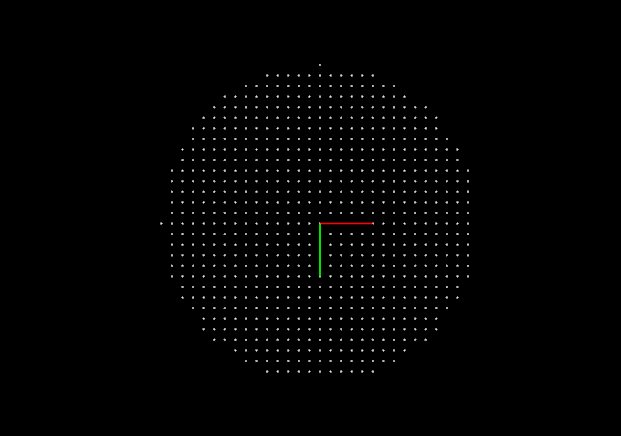
Single ring
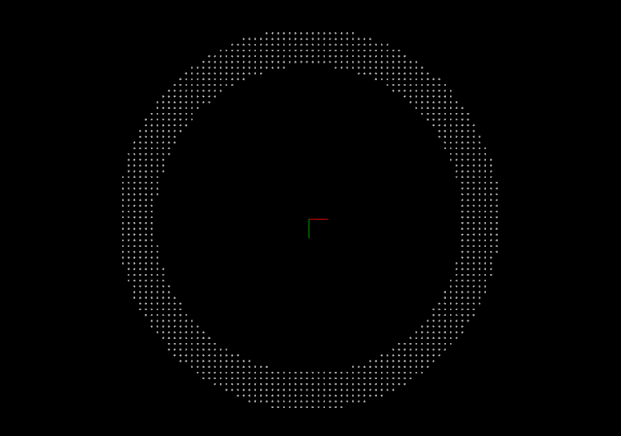
Rectangle
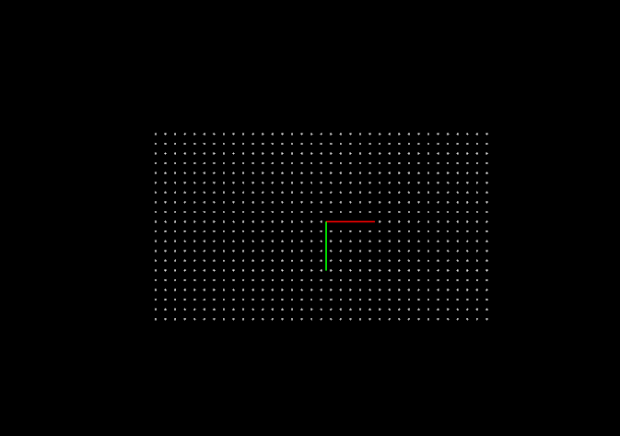
Cylinder curved surface
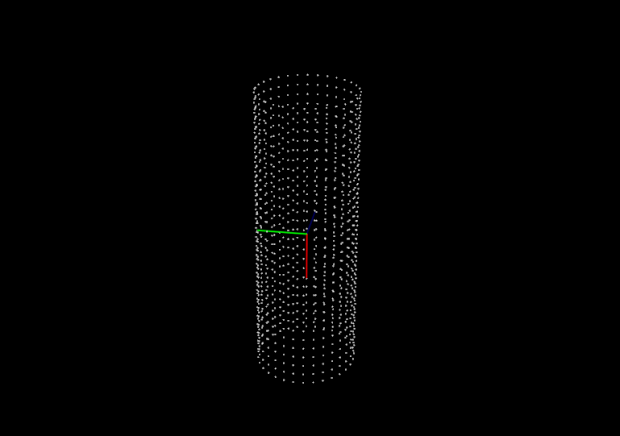
- Model Type
-
Description: This parameter is used to select the type of model to be generated.
Value list: Surface model, Edge model
- Sampling Interval
-
Description: This parameter is used to set the sampling interval for downsampling point cloud (in mm). A larger value produces a sparser point cloud, while a smaller value produces a denser point cloud.
Default value: 1.000 mm
Object Type-Specific Parameters
Circle
When the Object Type is set to Circle, the following parameter need to be configured.
- Radius
-
Description: This parameter is used to set the radius of the circle (in mm).
Default value: 1.000 mm
Single ring
- Outer Radius
-
Description: This parameter is used to set the outer radius of the ring (in mm).
Default value: 1.000 mm
- Inner Radius
-
Description: This parameter is used to set the inner radius of the ring (in mm).
Default value: 1.000 mm
Rectangle
- Length
-
Description: This parameter is used to set the length of the rectangle (in mm).
Default value: 1.000 mm
- Width
-
Description: This parameter is used to set the width of the rectangle (in mm).
Default value: 1.000 mm
- Angle
-
Description: This parameter is used to set the angle between the long side of the rectangle and the X-axis (in °).
Default value: 0°