Return to Standard Mode
To return to the standard mode to modify the project, you can click the ![]() button in the operation area.
button in the operation area.
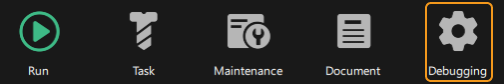
Then click OK in the pop-up window.
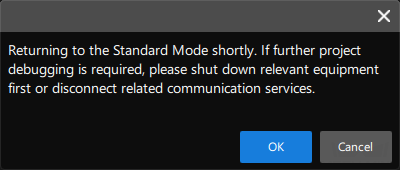
|
This function is subject to account permissions control, and it is disabled when the account role is Operator. |