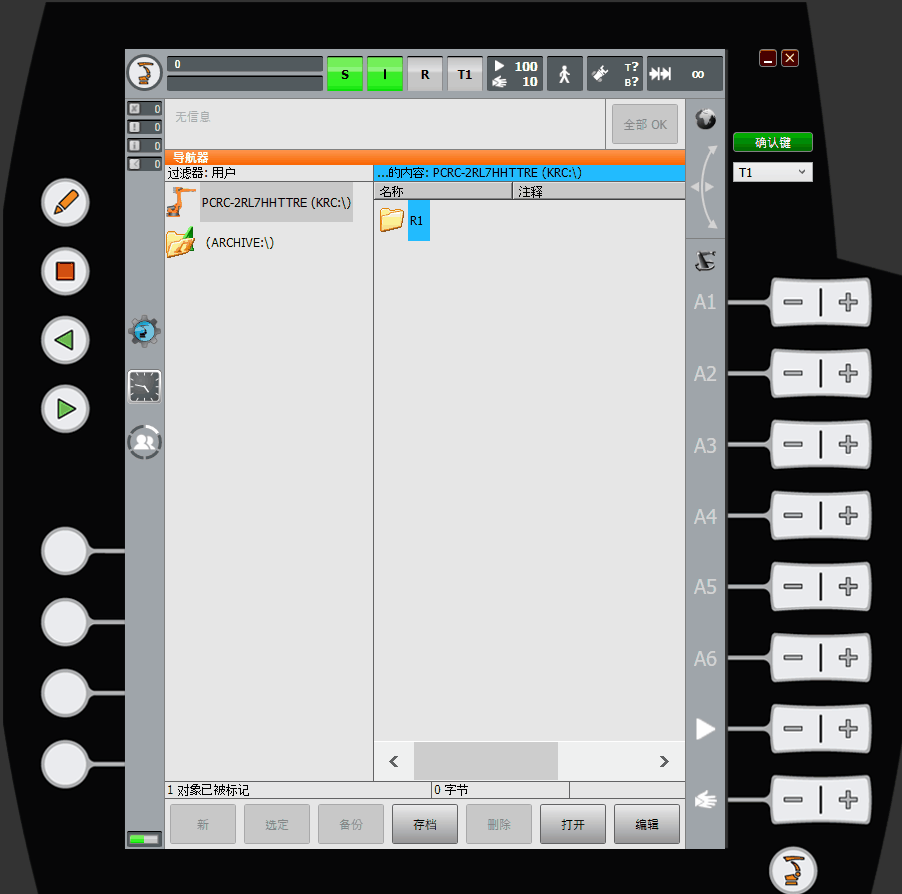How to Stop Other Communication Programs for KUKA Robots?
Problem
When a KUKA robot attempts to communicate with the vision system by using a program and other communication programs are running in the background, the communication may fail due to program conflicts.
Solution
Perform the following operations to stop other communication programs.
-
Select S at the top of the screen of the teach pendant to open the SUBMIT interpreters. In the Selected module column, check if the Mech-Mind Master-Control program mm_server is the only running communication program (the state light for the running program is green).
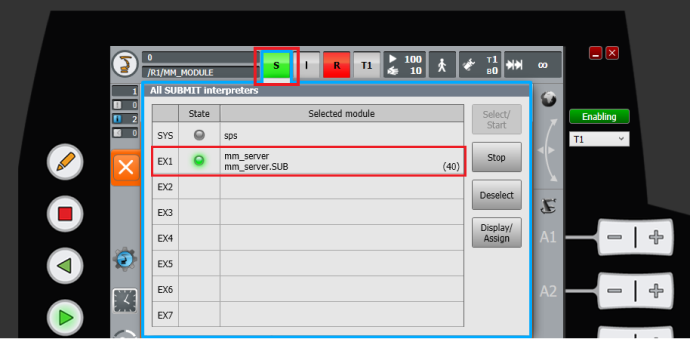
If another communication program, such as the sps program, is running, perform the following operations to stop the program: -
Select the user group icon and switch to Expert. The default password is kuka.
-
Select S to open the SUBMIT interpreters, and select Display/Assign to view programs that are running.
-
Select Current display/assignment. In the Available modules column, select sps, and select Stop.
-
Select Cold start configuration. In the Available modules column, select sps and clear the Autostart checkbox.