Standard Interface Communication
After you learn basic concepts in Standard Interface Communication, complete Standard Interface communication tasks in the actual application deployment process based on your actual business requirements and your robot or PLC brand.
| This manual describes only the communication tasks in the deployment process. For details of other tasks in the deployment process, see Application deployment documents. |
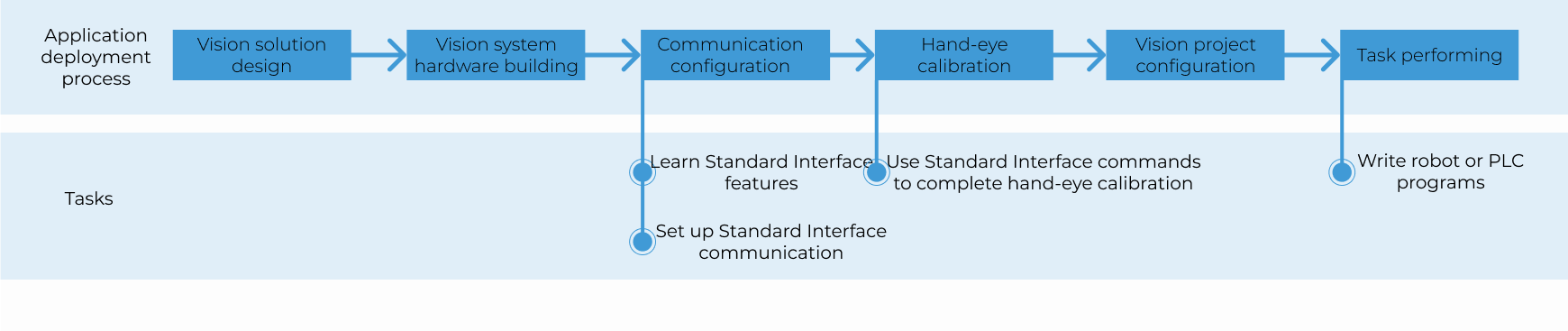
| Task | Description |
|---|---|
Learn Standard Interface features |
View the Standard Interface feature descriptions of your robot or PLC to make sure that the features meet your requirements. |
Set up the Standard Interface communication |
Make sure that the robot or PLC can communicate with the vision system. |
Use Standard Interface commands to complete calibration |
Establish the correspondence between camera and robot reference frames. |
Write robot or PLC programs |
View the Standard Interface commands for the robot or PLC, view example programs, and then write robot or PLC programs. These programs obtain the object information or robot motion path from the vision system and guide the robot to perform operations accordingly. |
|