How to use “TCP/IP Command Reference for Standard Interface”
-
Click in the menu bar of Mech-Vision.
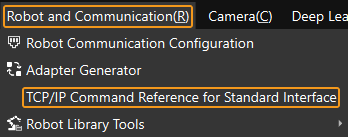
-
Select a tab according to needs in the pop-up window.
For details on TCP/IP commands, refer to TCP/IP Interface Commands. -
To view the format of commands sent by the robot side, select the Command tab.
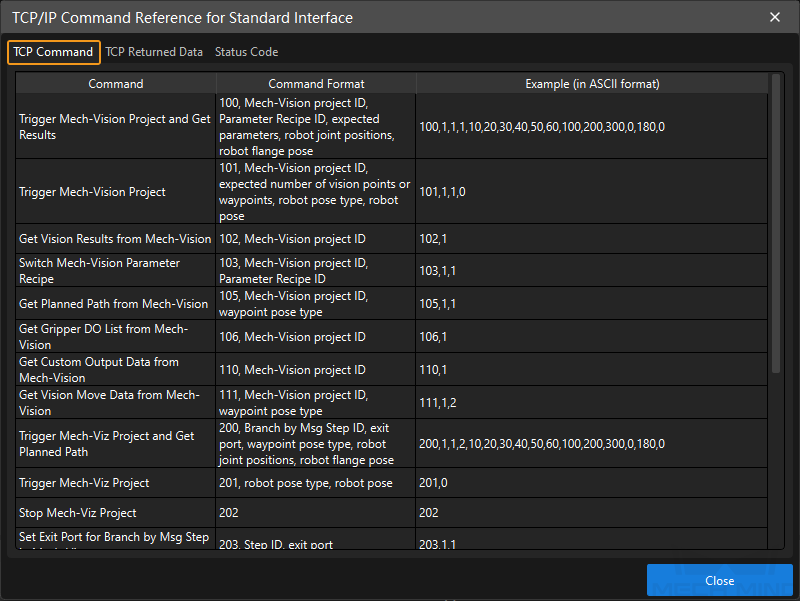
-
To view the format of data returned by the vision system, select the Returned Data Format tab.
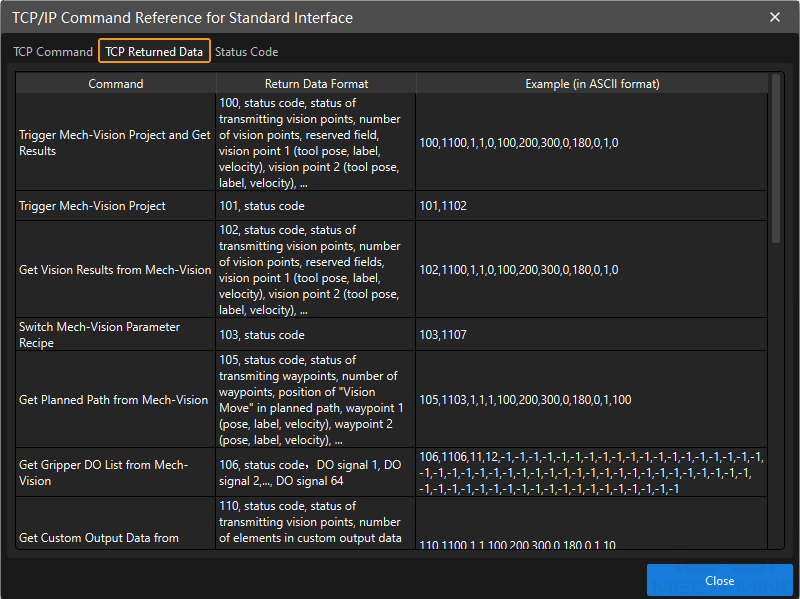
-
To view status codes and their explanations, select the Status Code tab.
For details on status codes, refer to Status Codes and Troubleshooting. 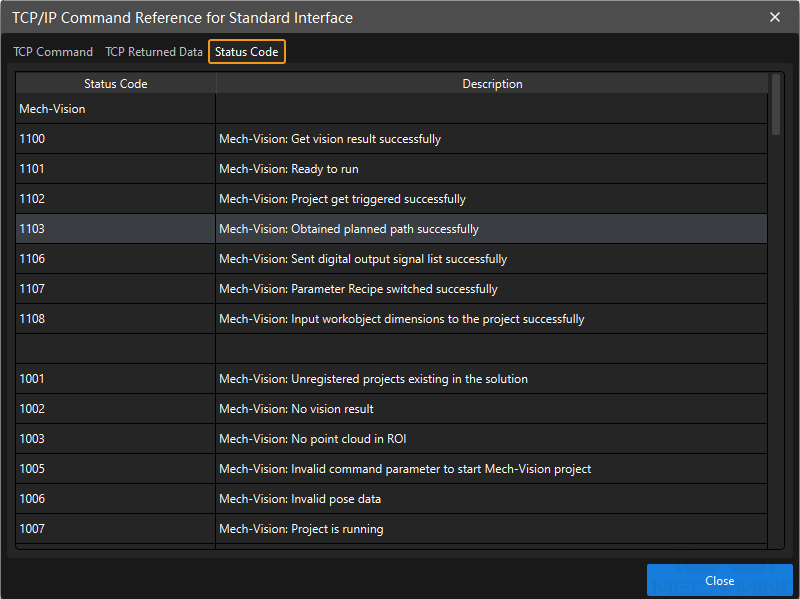
-
-
Click Close to exit the window.