Vision Continue Palletizing
Function
Recognize the existing boxes in an unfinished stack by vision, and then match the recognized boxes with those in a known pallet pattern to find the empty spaces for palletizing.
Usage Scenario
The Vision Continue Palletizing Step is usually used in scenarios where production needs to be continued after a production pause, or in scenarios that require high space utilization (such as the three-dimensional warehouse), where multiple unfilled pallets need to be merged.
| Mech-Viz provides a relevant example project to the “Vision Continue Palletizing” Step to help you learn more about the process of continuing the palletizing through vision. For the example project, you can go to File > New > Example projects > Box palletizing > Vision Continue Palletizing in the software. |
Parameter Description
Move-Type Step Common Parameters
Send Waypoint
Selected by default to send waypoint poses to the receiver, such as the robot. When this option is unselected, the waypoint pose will not be sent. However, the waypoint will remain in the planned path.
Try Continuously Running through Succeeding Non-Moves
Unselected by default. When non-move Steps, such as Vision Look, Set DO, Check DI, etc., are connected between move-type Steps, the robot’s path planning will be interrupted, and the actual robot will take a short pause, reducing the smoothness of running.
When this option is selected, the project will continue to run without waiting for the current move-type Step to complete execution, and therefore the robot can move in a smooth way without pauses. However, enabling this option may cause the execution of the Step to end prematurely.
Why will this option cause the execution of the Step to end prematurely?
Mech-Viz will send multiple poses simultaneously to the robot when the project is running. When the currently returned JPs of the robot correspond to the last pose sent by Mech-Viz, Mech-Viz will assume that the robot has moved to the last position.
For example, there are 10 move-type Steps in a path, and the pose of the 5th move-type Step is the same as that of the last move-type Step. When the robot moves at low speed, it sends JPs to Mech-Viz when it moves to the 5th move-type Step, Mech-Viz may mistakenly determine that the robot has finished the move-type Steps and prematurely ends the Steps since the poses of the 5th move-type Step and the last move-type Step are the same in the path.
Do Not Check Collision with Placed Workobject
Unselected by default, namely that the collision with the already placed objects will not be detected. When this option is selected, the collisions between the robot, end tool, and placed objects will be detected.
In palletizing scenarios, the two possible cases of error are as follows:
-
When the robot is placing a carton, the robot may come into light contact with the placed cartons while no deformation will be caused. After Mech-Viz detects this collision in simulation, it will plan other positions for placing the carton, and therefore a full stack cannot be formed.
-
Usually, the TCP of a suction cup is inside the suction cup model instead of on the surface of it. Under this circumstance, the suction cup may be embedded in the model of the picked carton in the simulation of picking, while the software does not detect the collision between the end tool and the picked object. After the robot places the object and the carton model turns into an object model in the scene, a collision between the suction cup and the carton will be detected and the palletizing cannot be completed.
When this option is selected, no collision between the robot, end tool, and the placed object will be detected, and the above two cases of errors can be avoided.
Point Cloud Collision Detection Mode
Select the proper mode according to the requirement of the on-site situation. Usually, the default setting Auto can be used. Do not check collision mode can be used in move-type Steps before the robot picks the object, and Check collision mode can be used after the robot picks the object.
Auto |
Default setting. Collision with point cloud is checked only for the “Vision Move” Step and the “Relative Move” Step that depends on the “Vision Move” Step, but not for all move-type Steps. |
Do not check collision |
Point cloud collisions for all move-type Steps will not be detected. |
Check collision |
Point cloud collisions for all move-type Steps will be detected. |
| When is switched on, Mech-Viz will detect collisions between the robot model, end tool model, and point cloud when planning the path. By default, the collisions between the robot and the target objects will be detected during picking and placing. When there are point cloud outliers, non-exiting collisions will be detected, which leads to errors in path planning. |
Ignore Workobject Symmetry
This parameter will only take effect when Waypoint type of the Step is set to Workobject pose.
None |
Default setting, i.e., do not disable symmetry on any axis. |
Around workobject frame Z axis |
Only disable symmetry on Z-axis of the workobject reference frame. |
Around workobject frame X&Y axis |
Disable symmetry on X-axis and Y-axis of the workobject reference frame. |
Around all axes |
Once the object symmetry is disabled, the robot will place the objects strictly according to the workobject poses. |
| In some special cases, objects are not pickable due to their peculiar poses. Setting Rotational symmetry under in Resources may solve this problem. Candidate poses of the recognized workobjects will be calculated according to the set rotational symmetry angle. When Mech-Viz plans to pick workpieces, if the default pose is not feasible for picking, the candidate poses will be tried. As the candidate poses calculated based on the settings of Rotational symmetry are different from the original poses output from Mech-Vision, the consistency of the objects’ place poses cannot be guaranteed. |
Plan Failure Out Port
Once this parameter is selected, a “Plan failure” exit port will be added to the Step.
During the planning process, planning is carried out along the branch after the “Success” exit port. If the planning fails in the current Step, the branch process after the “Planning failure” exit port will be executed.
Held Workobject Collision Detection Settings
Do Not Check Collision with Scene Object/Robot
Unselected by default. Once this option is selected, the collisions between the held workobject with the scene objects or robot will not be detected, and therefore the calculation workload of collision detection will be reduced, the planning speed can be increased, and the cycle time can be shortened. It is usually enabled in the first one or two move-type Steps after the robot picks the object.
Please enable this option cautiously as there may be collision risks.
When Detect collision between held workobject and others under is enabled, the software will detect whether the model of the held object collides with the models of the scene objects and the robot.
In palletizing projects, the calculated carton dimensions have millimeter-level errors with the actual dimensions, and frictions between cartons may occur during picking but no collisions will occur. For some move-type Steps that will obviously not cause collisions, detecting such collisions only adds to the calculation workload and planning time, and consequently extending the cycle time. In palletizing projects, enabling Do Not Check Collision with Scene Objects does not affect the collision detection between the held carton and the placed cartons. This option can be enabled when there are scene objects under the stack to avoid failure of finding the palletizing solution.
Do Not Check Collision with Point Cloud
Unselected by default. Once this option is selected, the collisions between the held workobject with the point clouds in the scene will not be detected, and therefore the calculation workload of collision detection will be reduced, the planning speed can be increased, and the cycle time can be shortened.
-
When both Detect collision between held workobject and others under and Configuration on point cloud ‣ Detect collision between point cloud and others are enabled, the software will detect whether the model of the held workobject will collide with the point cloud in the scene.
-
When Mech-Vision sends the point cloud and object model to Mech-Viz, the point cloud and the object model are fitted together. After the robot picks the object, the model moves along the planned path, and the collision between the model of the held workobject and the point cloud will occur.
-
It is known that the model of the held workobject will have false collisions with the point cloud. Detecting such collisions unnecessarily adds to the calculation workload and extends the planning time.
Visual Match
This parameter group is used to determine whether the boxes recognized by the vision service match those in the known pallet pattern. The pallet pattern is obtained from the Palletizing Step specified in the Select Palletizing Step parameter.
If a box in a known pallet pattern recognized by the vision service has a distance deviation from the box in the known pallet pattern in the X and Y directions, a distance deviation in the Z direction, or a rotation deviation around the Z-axis that exceeds the following threshold, the vision matching of the box fails. If the “Match Symmetry” parameter is set to Auto, Symmetry180Deg or Symmetry90Deg, the box’s symmetry will be considered during matching.
Max XY Plane Distance Deviation
The maximum distance deviation (mm) between the box recognized by the vision service and the box in the known pallet pattern in the X and Y directions.
Max Z-Direction Distance Deviation
The maximum distance deviation (mm) between the box recognized by the vision service and the box in the known pallet pattern in the Z-direction.
Max Rotational Deviation around Z-Axis
The maximum rotation deviation (°) between the box recognized by the vision service and the box in the known pallet pattern around the Z-axis.
Max Z-Direction Deviation Angle
The maximum angular deviation (°) between the Z-axis of the box recognized by the vision service and the Z-axis of the robot base reference frame.
Match Symmetry
When the orientations of the boxes recognized by the vision service did not match those in the known pallet pattern, the matching failed. Applying the symmetry can solve this problem during matching.
| Option | Description |
|---|---|
Auto |
When the difference between the length and width of the upper surface of the box is less than 2 cm, the upper surface of the box will be recognized as a square and Symmetry90Deg will be applied automatically. When the difference between the length and width of the upper surface of the box is more than 2 cm, the upper surface of the box will be recognized as a rectangular and Symmetry180Deg will be applied automatically. |
NoSymmetry |
Do not apply symmetry. |
Symmetry180Deg |
Select this option when the upper surface of the box is rectangular. |
Symmetry90Deg |
Select this option when the upper surface of the box is square. |
Pose Correction
Correction Type
If the matching between the vision result and the known pallet pattern is successful, this parameter corrects the known pallet pattern obtained from the Select Palletizing Step parameter according to the average deviation of all matched boxes.
| Option | Description |
|---|---|
Total |
Correct both the translation error and rotation error. |
TranslationOnly |
Only correct the translation in the X-, Y- and Z-direction. |
RotationOnly |
Only correct the rotation around Z-axis. |
Judgment Criteria
This parameter group is used to determine whether the vision result matches the known pallet pattern successfully. By default, when all boxes recognized by the vision service match those on the known pallet pattern, the vision result matches the known pallet pattern successfully.
Box Label of Interest
This parameter specifies the labels of the boxes involved in vision matching. Once this parameter is set, only the boxes with the specified label will be involved in the vision matching. If no object label is set, all boxes recognized by vision projects will be used for visual matching.
Check Placed Boxes Order
Select to check the order of the palletized boxes in the project. This option is disabled by default.
The “Vision Continue Palletizing” Step requires that the box serial number must be continuous, and that serial number 1 cannot be empty. If these requirements are not met, an error will occur.
Take the following pallet pattern for example: There are 10 boxes on one layer, and the palletizing order will be calculated automatically.
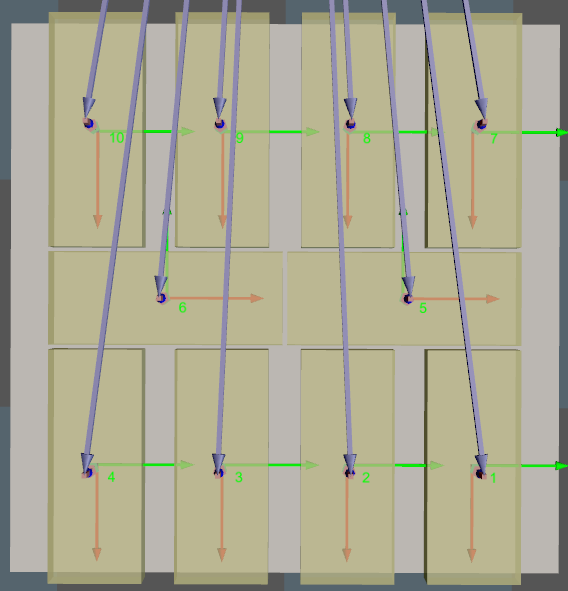
For the following situations:
-
If position indicated by 1 is not occupied with a box, and position 2 and 3 are occupied with boxes, an error will occur.
-
If positions indicated by 1, 2, 3, 4, and 6 are occupied, while position 5 is not occupied, an error will occur.
-
If the order number of the palletized box starts from 1 and the subsequent numbers are continuous, the project runs normally.
Select Palletizing Step
This Step does not generate pallet patterns; instead, it requires selecting other palletizing Steps that can configure pallet patterns to obtain actual pallet pattern information.
Vision Service Name
This parameter specifies the vision project that is used to recognize and locate the boxes on the pallet.
| The vision result usually includes the poses of recognized boxes and recognized pallet. The pallet pose is not mandatory data. When the pose of the pallet is not provided in the vision result, the pallet pose in the specified pallet pattern will be used. When the boxes are not centered on the pallet, the relative positions of the box and the pallet in the simulation area may differ greatly from the actual situation. In this case, it is recommended to use the vision result with the pallet pose to improve the matching accuracy. |