Check Alert Records
In the process of production, you can check the alerts relative to the project execution in the Alert area, which is shown in the following figure.
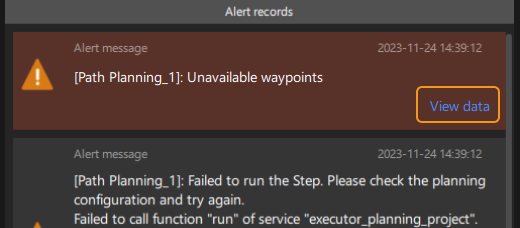
You can click View data, and then view the exception data in the pop-up folder.
|
The following prerequisites are required to view the exception data in the pop-up folder:
|