Sort by Three Values
Input two elements with the same length, then the Procedure would sort them three times with different standards and finally output the indexes after sorting. The combination is as follows:
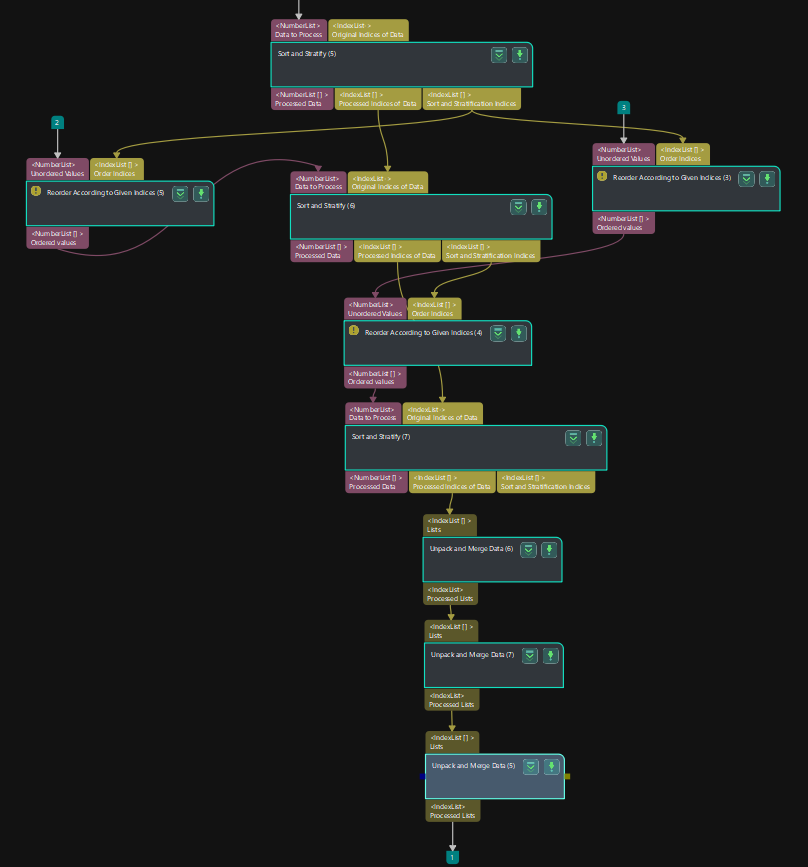
The functions of each Steps are described below:
-
Sort and Stratify Sort and classify the first group of elements with the specified layer spacing (Standard 1) and the output the index.
-
Reorder According to Given Indices Using the index of the first sorting, the software would sort the second group of elements and then output values of the second group after sorting.
-
Reorder According to Given Indices Using the index of the first sorting, the software would sort the third group of elements and then output values of the second group after sorting.
-
Sort and Stratify Based on the sorted second group (Input 1) and the index of the first sorting (Input 2), this step would sort and classify Input 1 again with the specified layer spacing (Standard 2). This step outputs the index after sorting twice (Output 2) and the index of the second sorting (Output 3).
-
Reorder According to Given Indices Using the index of the second sorting, the software would sort the second group of elements again and then output values of the third group after sorting twice.
-
Sort and Stratify Based on the third group after sorting twice (Input 1) and its index (Input 2), this step would sort and classify Input 1 again with the specified layer spacing (Standard 3). This step outputs the index after sorting three times.
-
Unpack and Merge Data This step turns four-dimensional array-like variables into three-dimensional variables based on the indexes after sorting three times.
-
Unpack and Merge Data After last step “Unpack And Merge Data”, this step could turn the three-dimensional array-like variables into two-dimensional variables.
-
Unpack and Merge Data After last step “Unpack And Merge Data” twice, this step could turn the two-dimensional array-like variables into a one-dimensional array as the final output.