Create a Cuboid or Cylinder
What can the cuboid and cylinder be used for?
The created cuboids and cylinders are regular convex bodies. The created convex bodies can enclose part of the model structure directly, saving you the need to manually select vertices for creating convex hulls.
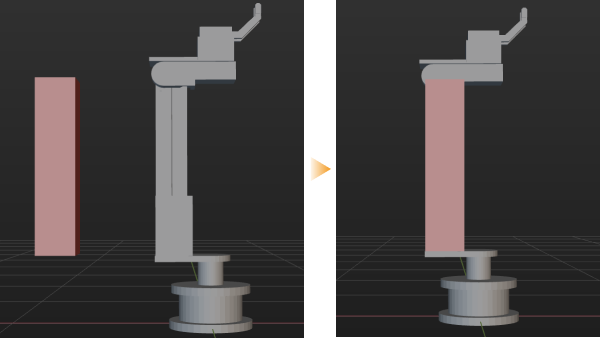
How to use the cuboid and cylinder?
Follow these steps to create a cuboid. (The steps to create a cylinder are similar.)
-
Click Create Cuboid.
-
Name the object in the pop-up window, and roughly modify the dimensions of the object, and then click OK. By default, the center of the newly created cuboid coincides with the origin of the world reference frame in the 3D editing workspace.
-
Click the cuboid you created, press and hold the Ctrl key and the left mouse button and drag the manipulator to move the cuboid to the part to be enclosed.
-
Double-click the cuboid model, adjust the dimensions and pose in the Convex Object Configuration window to make the it enclose the part as accurately as possible.