Example Program 12: MM_S12_Viz_ForLoop
Program Introduction
Description |
The robot triggers the Mech-Viz project to run, obtains the planned path, and then stores the planned path by looping for picking and placing. |
File path |
You can navigate to the installation directory of Mech-Vision and Mech-Viz and find the file by using the |
Project |
Mech-Vision and Mech-Viz projects |
Prerequisites |
|
| This example program is provided for reference only. Before using the program, please modify the program according to the actual scenario. |
Program Description
This part describes the MM_S12_Viz_ForLoop example program.
| The MM_S12_Viz_ForLoop example program is similar to the MM_S2_Viz_Basic example program, except that MM_S2_Viz_Basic stores waypoints one by one and MM_S12_Viz_ForLoop stores waypoints by looping (the code of this feature is bolded). As such, the features of MM_S12_Viz_ForLoop that are similar to those of MM_S2_Viz_Basic are not described in this part. For more information about these features, see Example Program 2: MM_S2_Viz_Basic. |
1: !-------------------------------- ;
2: !FUNCTION: trigger Mech-Viz ;
3: !project and get planned path, ;
4: !get poses using for-loop ;
5: !structure ;
6: !Mech-Mind, 2023-12-25 ;
7: !-------------------------------- ;
8: ;
9: !set current uframe NO. to 0 ;
10: UFRAME_NUM=0 ;
11: !set current tool NO. to 1 ;
12: UTOOL_NUM=1 ;
13: !move to robot home position ;
14:J P[1] 100% FINE ;
15: !initialize communication ;
16: !parameters(initialization is ;
17: !required only once) ;
18: CALL MM_INIT_SKT('8','127.0.0.1',50000,5) ;
19: !move to image-capturing position ;
20:L P[2] 1000mm/sec FINE ;
21: !trigger Mech-Viz project ;
22: CALL MM_START_VIZ(2,10) ;
23: !get planned path, 1st argument ;
24: !(1) means getting pose in JPs ;
25: CALL MM_GET_VIZ(1,51,52,53) ;
26: !check whether planned path has ;
27: !been got from Mech-Viz ;
28: !successfully ;
29: IF R[53]<>2100,JMP LBL[99] ;
30: !save waypoints of the planned ;
31: !path to local variables using ;
32: !for-loop structure ;
33: FOR R[100]=1 TO R[51] ;
34: R[101]=59+R[100] ;
35: R[102]=69+R[100] ;
36: R[103]=79+R[100] ;
37: CALL MM_GET_JPS(R[100],R[101],R[102],R[103]) ;
38: ENDFOR ;
39: !follow the planned path to pick, ;
40: !in this example waypoint 2 ;
41: !(PR[61]) is picking waypoint ;
42: !move to approach waypoint ;
43: !of picking ;
44:J PR[60] 50% FINE ;
45: !move to picking waypoint ;
46:J PR[61] 10% FINE ;
47: !add object grasping logic here, ;
48: !such as "DO[1]=ON" ;
49: PAUSE ;
50: !move to departure waypoint ;
51: !of picking ;
52:J PR[62] 50% FINE ;
53: !move to intermediate waypoint ;
54: !of placing ;
55:J P[3] 50% CNT100 ;
56: !move to approach waypoint ;
57: !of placing ;
58:L P[4] 1000mm/sec FINE Tool_Offset,PR[2] ;
59: !move to placing waypoint ;
60:L P[4] 300mm/sec FINE ;
61: !add object releasing logic here, ;
62: !such as "DO[1]=OFF" ;
63: PAUSE ;
64: !move to departure waypoint ;
65: !of placing ;
66:L P[4] 1000mm/sec FINE Tool_Offset,PR[2] ;
67: !move back to robot home position ;
68:J P[1] 100% FINE ;
69: END ;
70: ;
71: LBL[99:vision error] ;
72: !add error handling logic here ;
73: !according to different ;
74: !error codes ;
75: !e.g.: status=2038 means no ;
76: !point cloud in ROI ;
77: PAUSE ;The workflow corresponding to the above example program code is shown in the figure below.
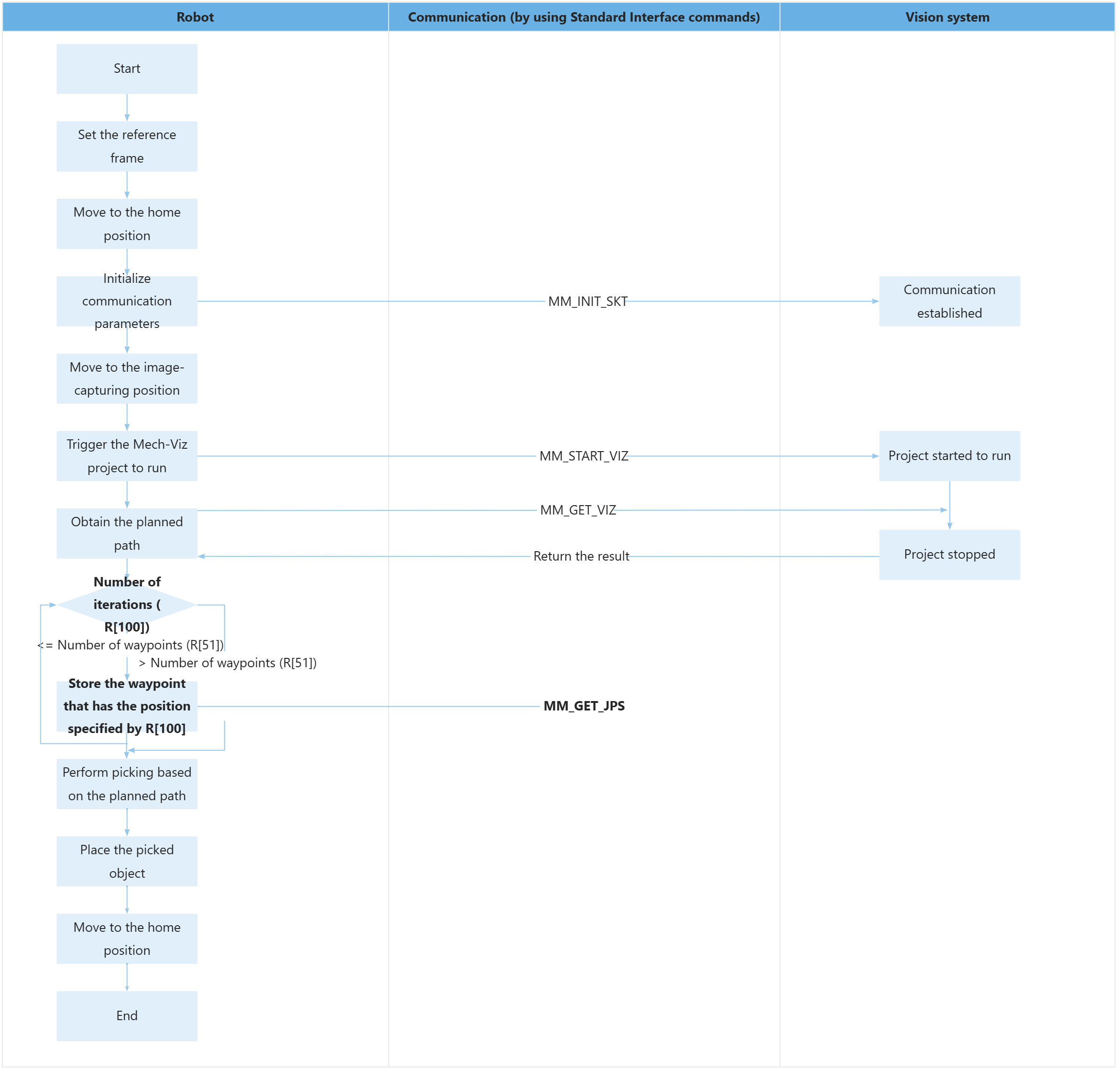
The table below describes the feature of storing the planed path in waypoints by looping. You can click the hyperlink to the command name to view its detailed description.
| Feature | Code and description |
|---|---|
Store the planned path by looping |
Assuming that the path planned in this example program contains three waypoints, the above for loop is equivalent to the following three commands in the MM_S2_Viz_Basic example program: |