How to Troubleshoot Failed Master-Control Communications?
If the Master-Control communication cannot be established between the Mech-Mind Vision System and the robot, the following reasons may be responsible. You can check the configuration items based on the sequence of this guide.
1. Networks
1.1. Specified Robot IP Port and the Used Port Are Inconsistent
Problem
Some robot brands may provide two Ethernet ports such as port 1 and port 2 on their CPU motherboard. The Ethernet cable is plugged into port 1, but an IP address that matches port 2 is specified.
Solution
Open the controller and ensure that the port into which the Ethernet cable is plugged matches the specified IP address.
1.2. Specified IPC IP Port and the Used Port Are Inconsistent
Problem
Some IPC brands may provide two Ethernet ports such as port 1 and port 2 on their CPU motherboard. The Ethernet cable is plugged into port 1, but an IP address that matches port 2 is specified.
Solution
Repeatedly plug and unplug the IPC’s Ethernet cable while observing the network adapter panel to monitor the connection status. This way, the correspondence between ports and IP addresses can be determined.
1.3. Improper Firewall Settings of IPC
Problem
The firewall of the IPC determines that the connection between the vision system and the robot is malicious and then closes the connection.
Solution
Disable all firewall settings or configure proper firewall rules. For more information, see How to Troubleshooting Failed Communications Caused by Firewalls?.
1.4. Improper Router Settings
Problem
When the settings of the router are improper, the communication cannot be established.
Solution
Disable the router and then test the direct communication between the vision system and the robot. If the direct communication between the vision system and the robot can be established, test the communication of the two sides using a router. If the communication of the two sides using a router fails, see the router manual to check the router settings.
1.5. IPC and Robot IP Addresses Are Not in Same Subnet
Problem
The IP address or subnet mask settings of the IPC or the robot are improper, causing them to be on different subnets and preventing communication.
Solution
Check the IP address and subnet mask settings of the IPC and the robot to make sure that the two IP addresses reside in the same subnet, and then test whether the communication can be established by using the two IP addresses. If the communication can be established, the two IP addresses are valid.
1.6. Robot IP Address in Mech-Viz and Real Robot IP address Are Inconsistent
Problem
The robot IP address specified in the following interface and the real robot IP address are inconsistent, casing failed communications.
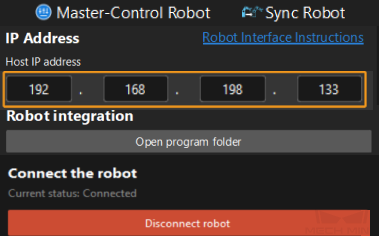
Solution
Make sure that the specified robot IP address is the real robot IP address.
2. Master-Control Programs
| If you do not need to load Master-Control programs, please skip this section. |
2.1. Other Foreground or Background Programs Are Running When the Program Files Are Being Loaded
Problem
When a Master-Control program file is being loaded to a robot that contains the same program, the loading will fail because the same program is being used.
Solution
On the teach pendant interface, disable the foreground or background program for the robot.