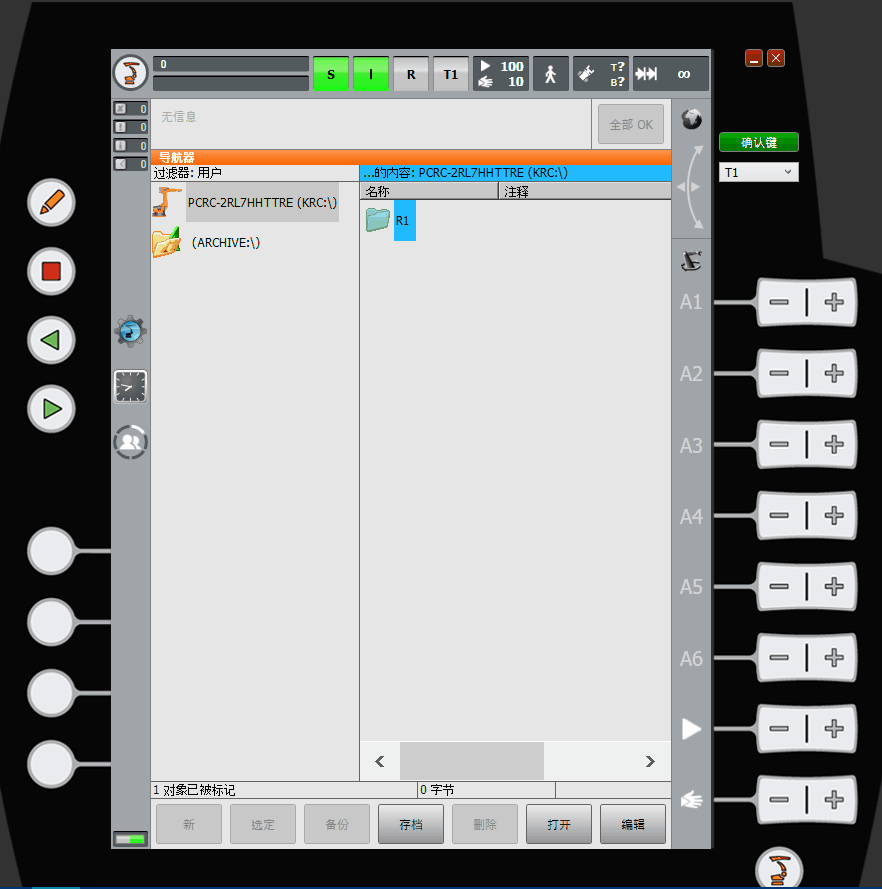How to Add or Remove Ports for KUKA Robots?
Add Ports
In this example, port 54601 and port 54602 are used to describe how to add ports.
-
Select the user group icon and switch to Expert. The default password is kuka.
-
Open the main menu, select , and then input port 54601 and port 54602. Select ENTER and Save, and then return to the previous interface.
-
Open the main menu, select Shutdown, and then select Reboot control PC.
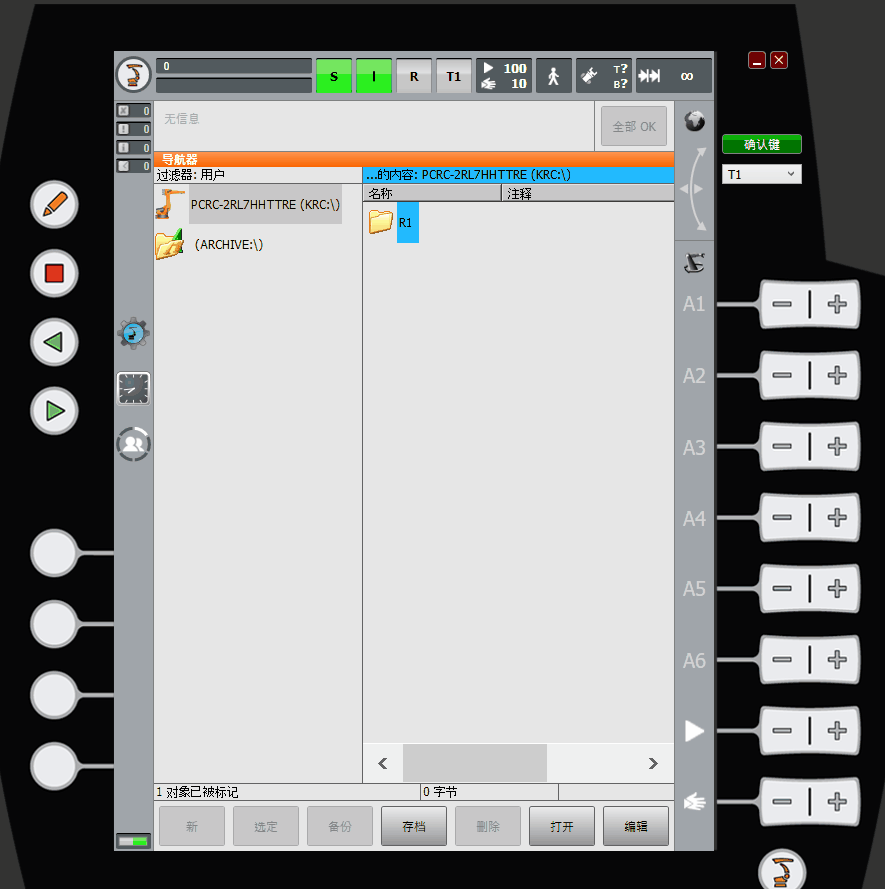
Remove Ports
In this example, port 54601 and port 54602 are used to describe how to remove ports.
-
Select the user group icon and switch to Expert. The default password is kuka.
-
Open the main menu, select , find the port you want to remove, select Remove port, and then select Save. Then, return to the previous interface.
-
Open the main menu, select Shutdown, and then select Reboot control PC.