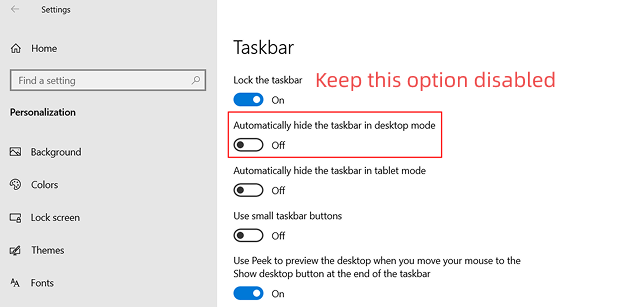Black Screen in Simulation Interface after Selecting the Robot Model
Symptom:
After selecting a robot model in Mech-Viz, the simulation interface appears as a black screen, and the robot model could not be displayed normally. In some cases, clicking on components such as "visibility of reference frames" or "color legend of vision poses" will temporarily display the model.
Affected Software Versions:
All Mech-Viz versions
Possible Cause:
When the taskbar is set to hidden, the window management mechanism in Windows may conflict with Mech-Viz’s full-screen rendering logic, resulting in rendering area calculation errors or refresh failures.
Solution:
When using Mech-Viz in full-screen mode, do not hide the taskbar. Follow the steps below to adjust the settings (using Windows 10 as an example):
-
Right-click an empty area on the taskbar and select Taskbar settings.
-
In Taskbar, disable the Automatically hide the taskbar in desktop mode option.