YASKAWA Calibration Program
This topic introduces the process of automatic hand-eye calibration when a YASKAWA robot communicates with Mech-Mind Vision System through Standard Interface.
| Before proceeding, make sure you have set up Standard Interface communication with the robot. |
Select the Calibration Program
-
Select . Move the cursor to MM_AUTO_CALIB in the JOB LIST and press the
SELECTkey.
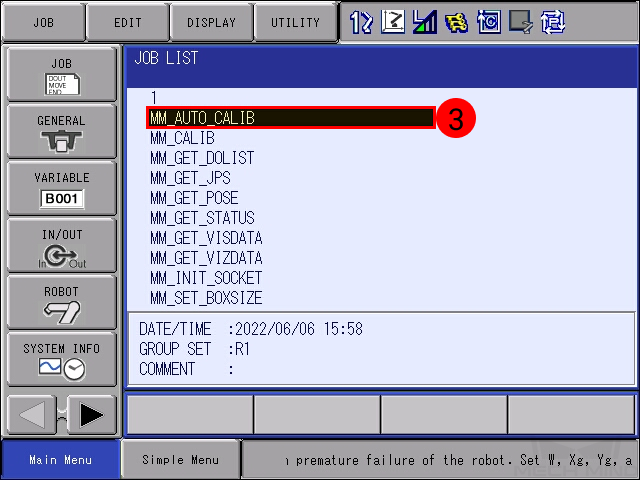
-
The interface is as follows after the program file is selected.
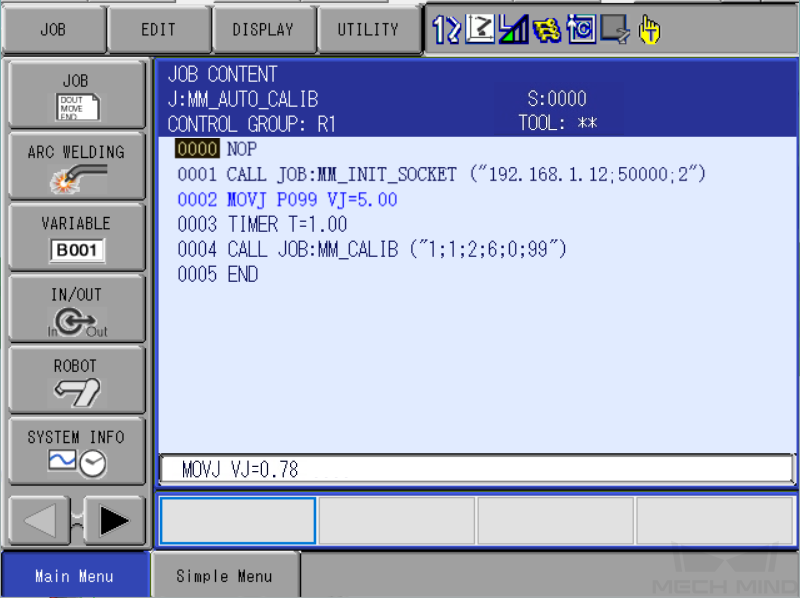
Teach the Calibration Start Point
-
Move the robot to the start point for calibration. Move the cursor to MOVJ P099 VJ=5, and press the
DIRECT OPENkey.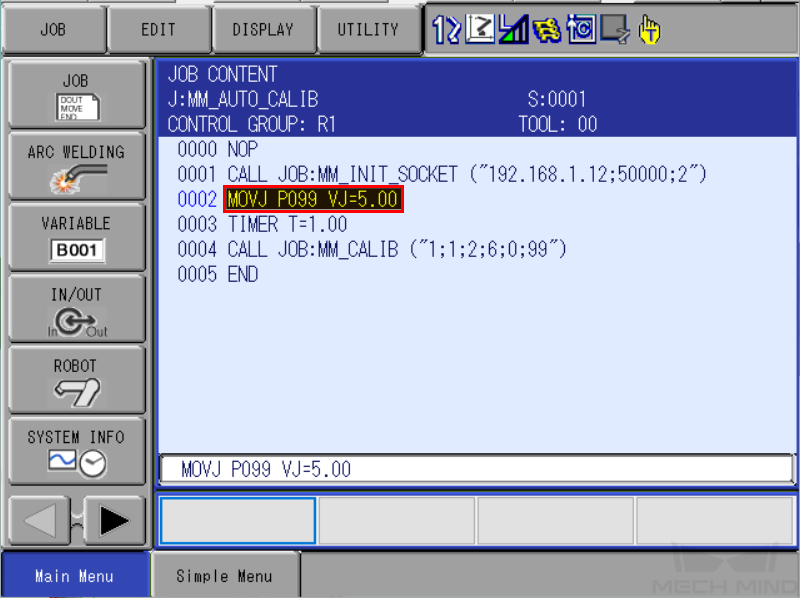
-
Change the value of P099 to the current pose of the robot: Press the
SERVO ON READYkey. Press theMODIFYkey and then theENTERkey while holding theenable switchon the back. Make sure the value for TOOL is 00.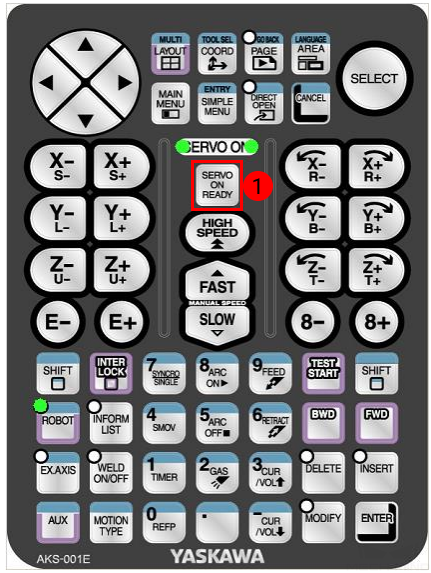

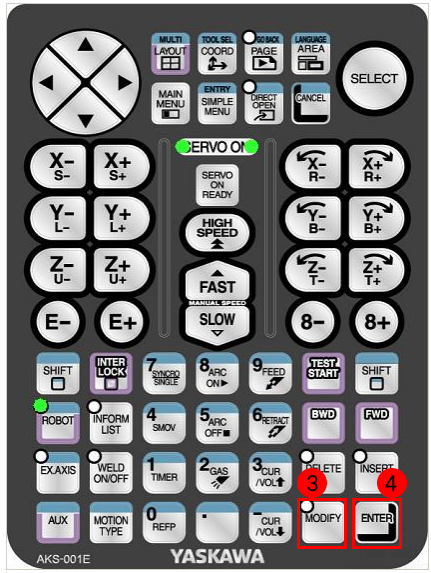
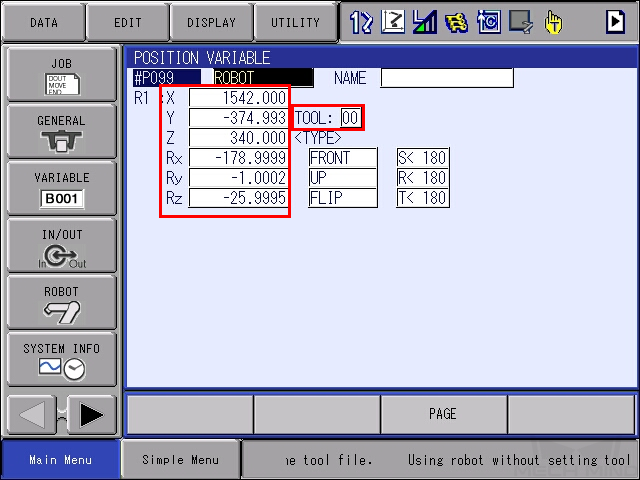
-
Press the
DIRECT OPENkey again to return to JOB CONTENT.
Run the Calibration Program
-
Move the cursor back to line 0000, turn the mode switch to PLAY mode, press the
SERVO ON READYkey.
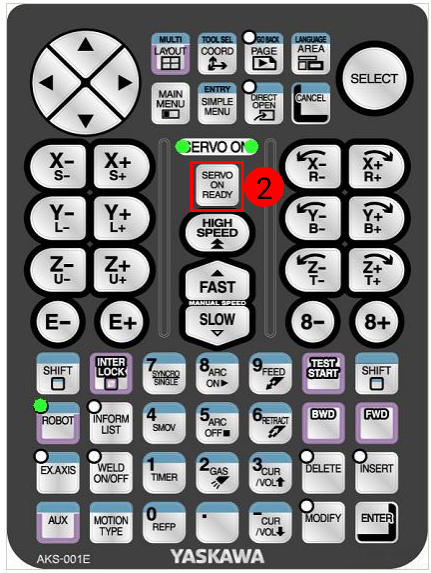
To move the robot at low speed, go to , and change SPEED LIMIT to VALID.
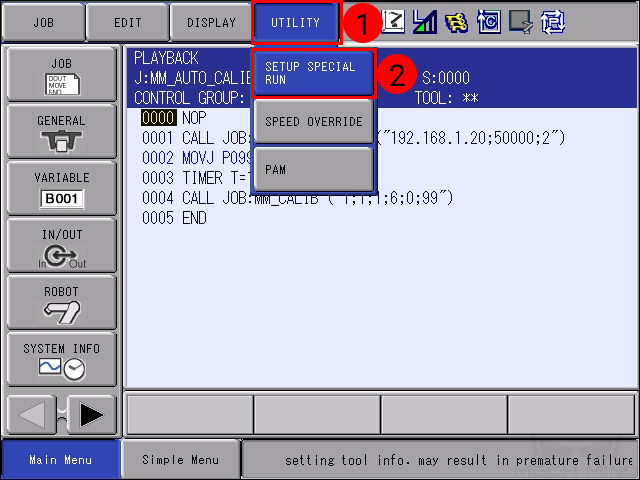
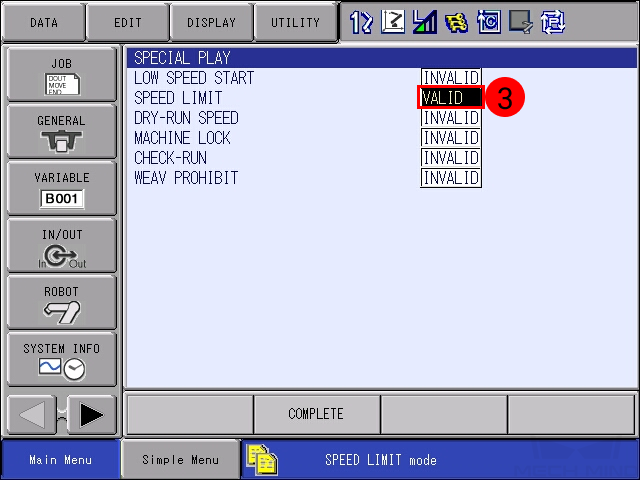
-
Press the green
STARTbutton on the teach pendant. The program starts to run when the button lights up.
In case of emergency, press the pausebutton oremergency stopbutton on the teach pendant to stop the robot immediately. -
Proceed to the next section when the following message is displayed in the Console tab of Mech-Vision Log panel: Entering the calibration process, please start the calibration in Mech-Vision.
Complete Calibration in Mech-Vision
-
In Mech-Vision, click Camera Calibration (Standard) on the toolbar, or select from the menu bar.
-
Follow the instructions based on different camera mounting methods to complete the configuration.
-
If the camera is mounted in the eye-to-hand mode, please refer to Complete Automatic Calibration in the Eye to Hand Scenario.
-
If the camera is mounted in the eye-in-hand mode, please refer to Complete Automatic Calibration in the Eye in Hand Scenario.
-
| If the robot does not reach the next calibration point within 60 seconds, Mech-Vision will report a timeout error and stop the calibration process. In such cases, please select and run the calibration program on the teach pendant again, and restart the calibration process in Mech-Vision. |