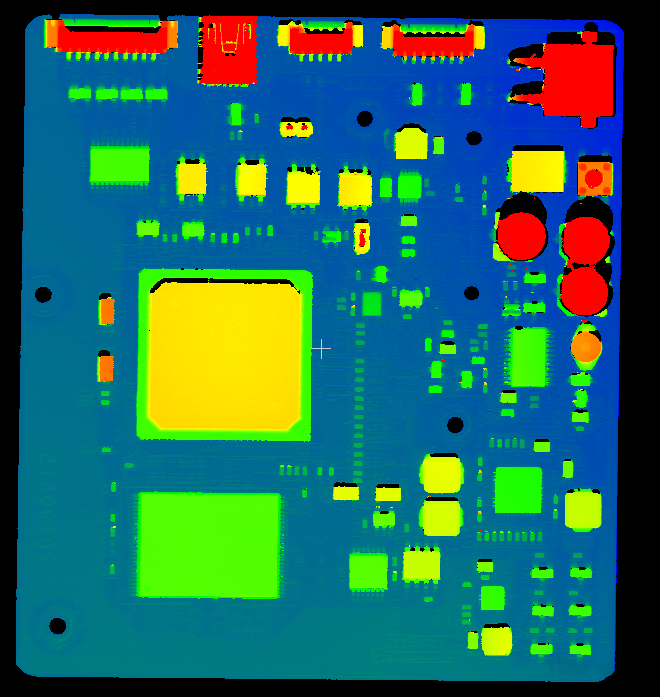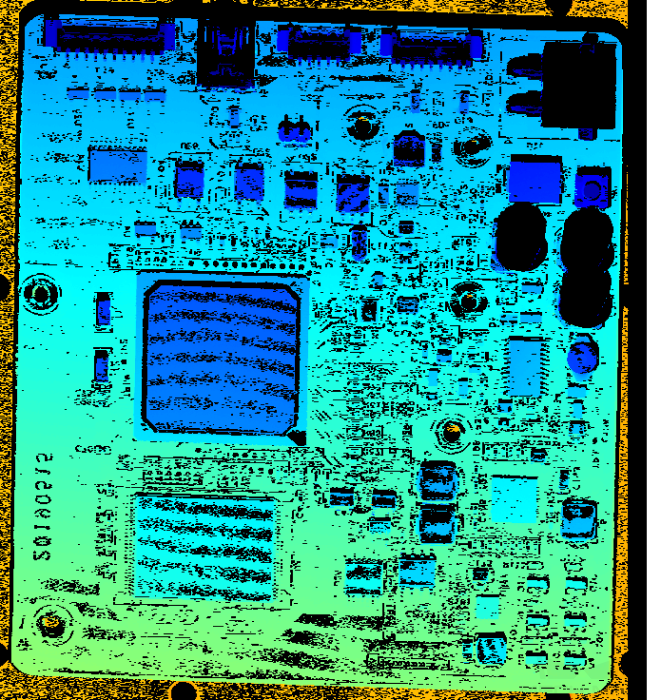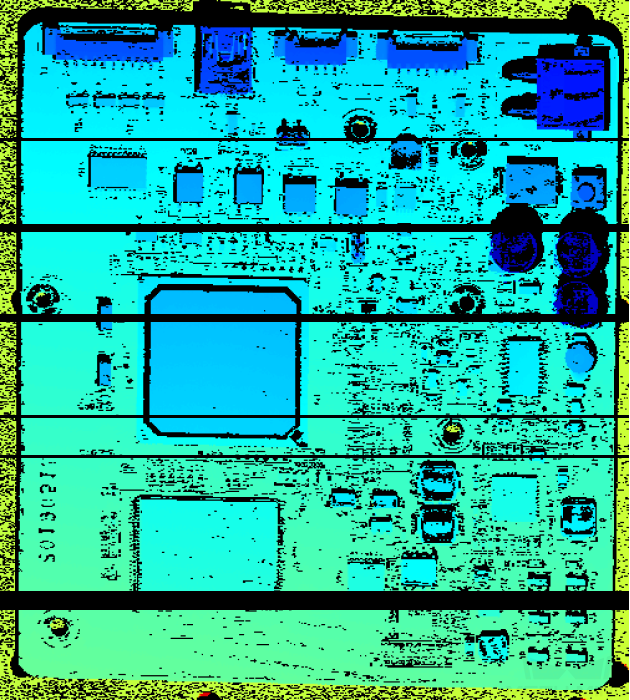Scan Mode
This topic introduces how to adjust the parameters in the scan mode, in order to obtain the satisfactory intensity image, depth map, and point cloud.
| Before reading this topic, please read Adjust Parameters first. |
Determine Data Quality
Determine the data quality based on the following criteria. If the data quality is not good, adjust the parameters according to the next section.
Intensity image, depth map and point cloud: the needed data is complete. The following table uses point clouds as examples.
| Data is complete | Data is incomplete | |
|---|---|---|
|
|
|
Adjust Parameters in Scan Mode
Please follow the procedure below to adjust the parameters in the scan mode. After adjusting parameters, acquire data again to check if the data quality changes.
| For the methods of triggering the laser profiler to acquire data in the scan mode, please refer to Methods for Triggering Data Acquisition. |
-
Set the data acquisition method:
-
To acquire data once (scan a fixed length on the object surface) after each trigger, set this parameter to Frame-Based.
-
To continuously scan the target object after a trigger, set this parameter to Nonstop.
-
-
Adjust the rate at which scanning is triggered:
Scanning triggered by encoder
Adjust parameters in the Encoder Settings category.
Scanning triggered at fixed-rate
Adjust Trigger Rate.
-
Set the parameters in the Scan Settings category.
-
Set the height of the intensity image/depth map through Scan Line Count.
-
Adjust the brightness of the intensity image through Brightness Adjustment.
-
Set the Timeout Period for data reception.
-
-
Adjust the following parameters to resolve common issues:
-
If vibration along the X-axis direction results in distortion of the edges of the target object in the intensity image, depth map, and point cloud, adjust X-Axis Profile Alignment.
-
If vibration along the Z-axis direction results in distortion of the surfaces of the target object in the intensity image, depth map, and point cloud, adjust Z-Axis Profile Alignment.
-
If the depth map and point cloud contains noise or false data, adjust the parameters in the Filters category.
-
-
(Optional) Adjust the aspect ratio of the point cloud through Point Cloud Y-Axis Resolutions.
|